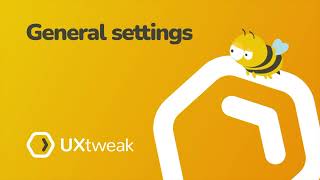How do I use the General tab in Session Recording?
In this help, we'll discuss how to use the General tab to:
- Name your study
- Set your website's domain and type
Name your study
- Visitors don't see the study name displayed anywhere
- Use a name that helps you identify the study on the dashboard
Set your website's domain and type
- Your study is always bound to a specific domain.
- To add a domain, simply type it in. You can also copy and paste the URL to your website and UXtweak will extract the domain name out of the URL automatically.
- Each domain occupies a slot in your plan's domain list. Check your plan to see how many domains you can user.
- Select a website type that best characterizes your web. This helps us know what kind of project you're running, so we can better adjust our service to meet the needs of our customers.
Articles in this section