Website Usability Testing tool
Test the usability of your website quickly, effectively and with real users.
Obtain screen and voice recordings of your participants’ behavior on your website and discover what difficulties they encounter.
How it works
1. Set up your study
Create a new Website Testing study with tasks that reflect common user activities on your site. Choose any live website to test. Discover your user’s needs and opinions with follow-up surveys.
2. Recruit your respondents
Share your study link to your audience directly or using our Own Database mailing system. Find testers on your own site with our special Onsite Recruiting Widget. Time-consuming? Order testers from our User Panel.
3. Conduct the study
Record participants Screen, Face and Voice while they are using completing tasks on your website defined by you.
4. Analyze the results
Play the Screen, Face and Voice recordings of how users interact with your website to see what difficulties they might have. Dive deep into analytic results to uncover flaws hidden around your web.
Track user activity on your website
UXtweak Snippet
Paste our snippet in the head of your site or use GTM to install UXtweak Snippet in your site.
- No installations for users
- Install once for all UXtweak tools
Chrome Extension
No need to edit site’s source code. Prompt users to install an extension during the testing.
- No access to the site's source code
- No GTM installation
- Likely to test your competitor’s site
- Chrome desktop only
Let no insight escape you and record everything
Screen recording
- Record everything your participant does on their screen while completing your tasks.
- Export the recordings in the .mp4 format and share them with your colleagues.
Voice recording
- Listen to the opinions of your participants as they complete the tasks you gave them.
- Audio is exported together with the Screen and Face recording
Face recording
- Analyze non-verbal cues and learn what confuses or frustrates your participants.
- Easily export the recordings in the .mp4 for further analysis.
Start Web Usability Testing online
Optimize your website’s UX with our website usability checker.
Why choose Website Testing Tool from UXtweak?
Session
replay
- Capture everything your respondents are seeing and doing
- Record screen, face and voice of the participants while the complete your tasks
Quick yet deep
analysis
- Keep track of your respondents’ task success/fail rate or lostness
- Analyze your site’s performance and detect your most common important pages
Enterprise
features
- UX expert support
- Assessments (legal, security)
- SSO (Single sign-on)
- And more ways to enhance your plan...
Follow-up questions
with skip logic
- Gather additional information from your participants
- Guide the participant to relevant questions based on their answers
- All Survey question types available
Task
customization
- Rich text editor complete with images
- Serve tasks in random or determined order
- Choose how many tasks respondent sees
Sharing study
results
- Share results of your study with stakeholders without a problem
- Choose what the viewers will see
- Protect your results with a password
Broad data
exports
- Available CSV and PDF exports with all the gathered data
- .mp4 export of Screen, Face and Voice recordings
Screening of
respondents
- Use a screening question to prevent respondents outside your target audience from participating
- As many reject and accept options as you want
Information about
respondents
- Complete respondent list
- Every detail about your respondents (geographic, technical etc.)
- Customizable filtering
Make your Website Testing Moderated
Registration and
Timeslots
- Intuitive calendar based timeslot organization
- Choose when you are available, the length of a slot and more
- Assign a team of experts from your team to each timeslot
- Let participants register for vacant slots and reschedule
Calls with
Participants
- The participants don’t need to install any additional software to participate in the calls
- Time stamped notes from you and your note taking colleagues
- Stream the call using the observer link to democratize your research
All Results in
One Place
- No need to switch between several platforms
- Survey analysis and call recordings in one place
- Review the notes attached directly to call recording
- Export the call recordings in a .mp4 format
Try Free Website Usability Testing now
Improve UX with our website usability testing software.
Learn more about Website Testing
Read our guide to Website Usability Testing
Website Usability Testing
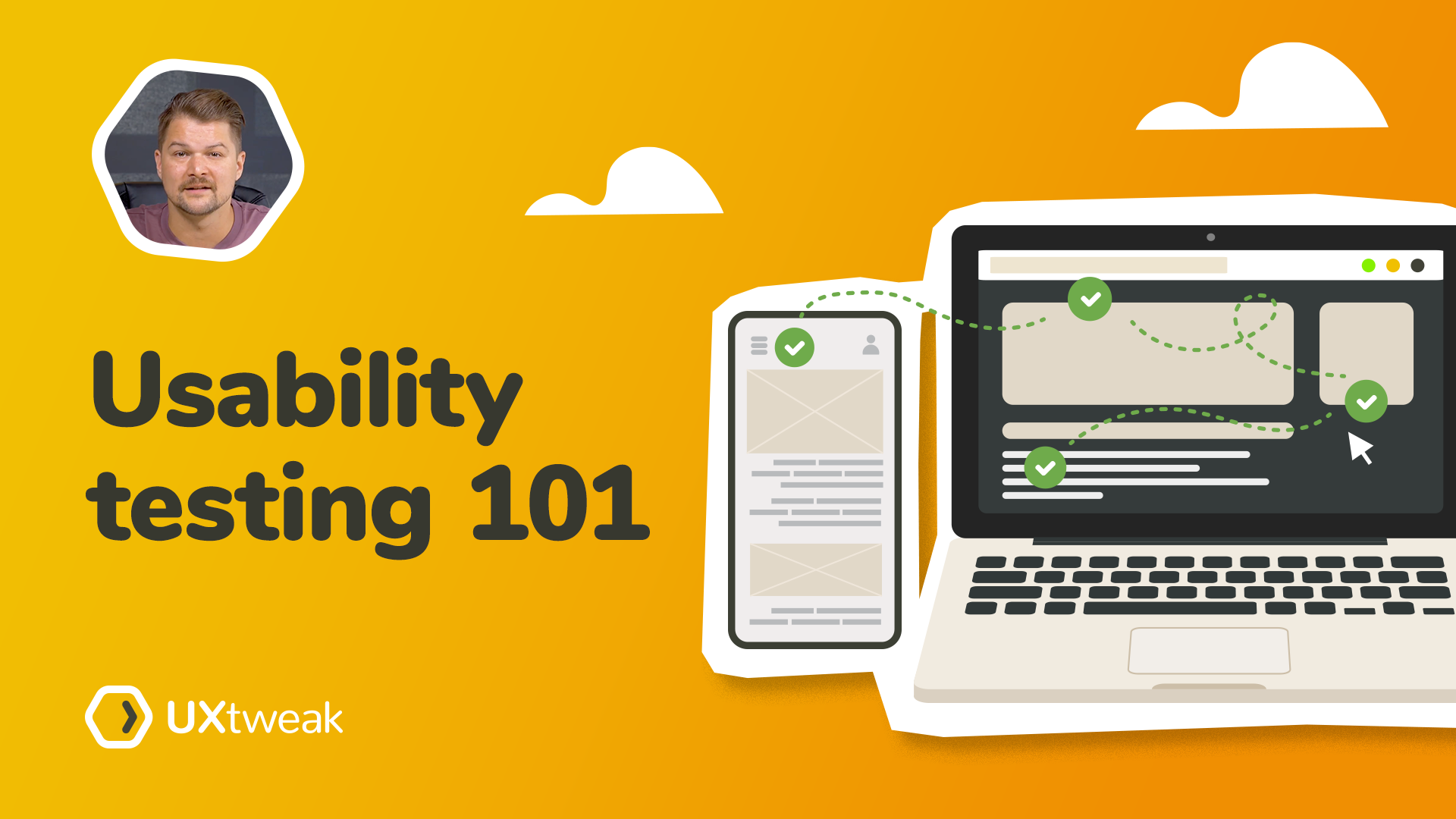
Get an introduction to usability testing
Watch video
- Creating WT study
- Interpreting results
- Step-by-step guide
Explore all aspects of Website Testing


