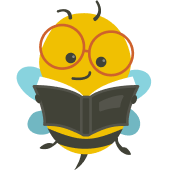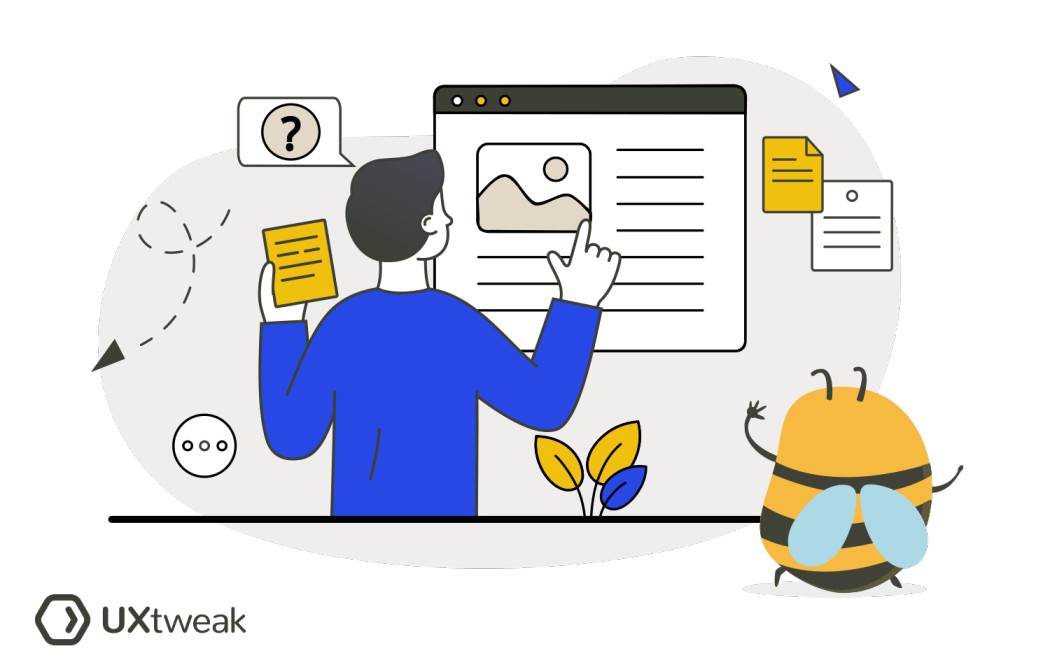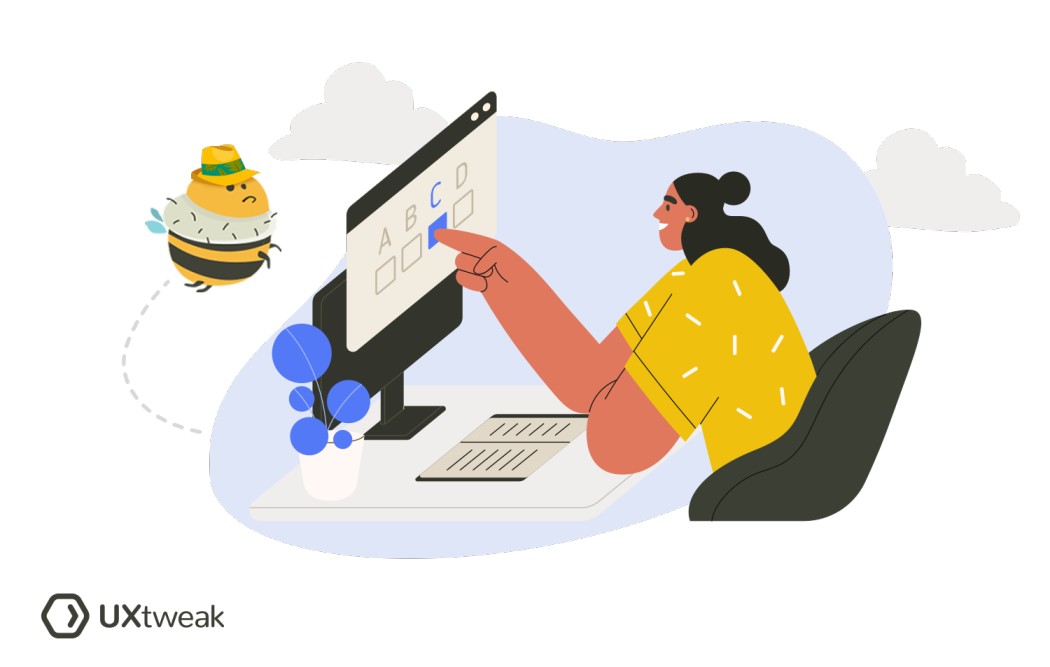What are the benefits of Portrait and Landscape orientations?
Each orientation has its own advantages:
- Portrait: More comfortable for single-handed use, better for long scrolling activities like reading, and aligns well with natural eye movement for text.
- Landscape: Offers a broader field of view, better for multimedia consumption like videos or games, and useful for displaying complex data or multiple elements
How to design for Portrait and Landscape orientations?
Designing for both orientations requires a responsive and adaptive design approach:
- Understand your users: Know how your users prefer to interact with your product. Conduct user research to find that out.
- Prioritize content: Identify the key elements that must be visible or accessible in each orientation.
- Test thoroughly: Always conduct usability testing on both orientations to ensure everything works as intended.
FAQ
Portrait and landscape refer to the orientations of a screen, page, or image. Portrait orientation is vertical, where the height is greater than the width, typically used for reading or mobile browsing, while landscape orientation is horizontal, with the width greater than the height, often preferred for multimedia consumption like videos or games.
While designers can’t control how users hold their devices, they can design a user interface that adapts to both orientations, ensuring a good user experience regardless of the chosen orientation.