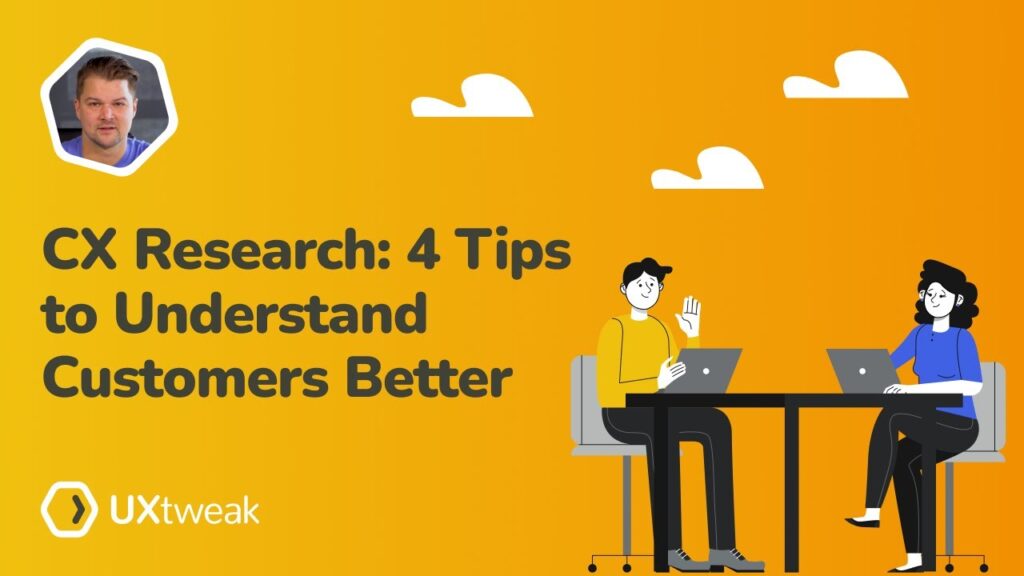Key moments in this video
- 0:00 Introduction to UXtweak User Panel
- 0:25 Starting a New User Panel and Defining the Target Industry
- 0:47 Setting Up the Study and Defining Attributes for Target Audience
- 1:58 Finalizing and Placing the Panel Order
Video summary
This video shows you how to use UXtweak’s User Panel to customize and launch participant recruitment for your study, tracking the responses as they come in.



 Watch video (4:59 min. )
Watch video (4:59 min. )