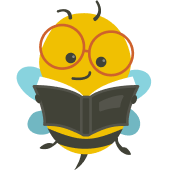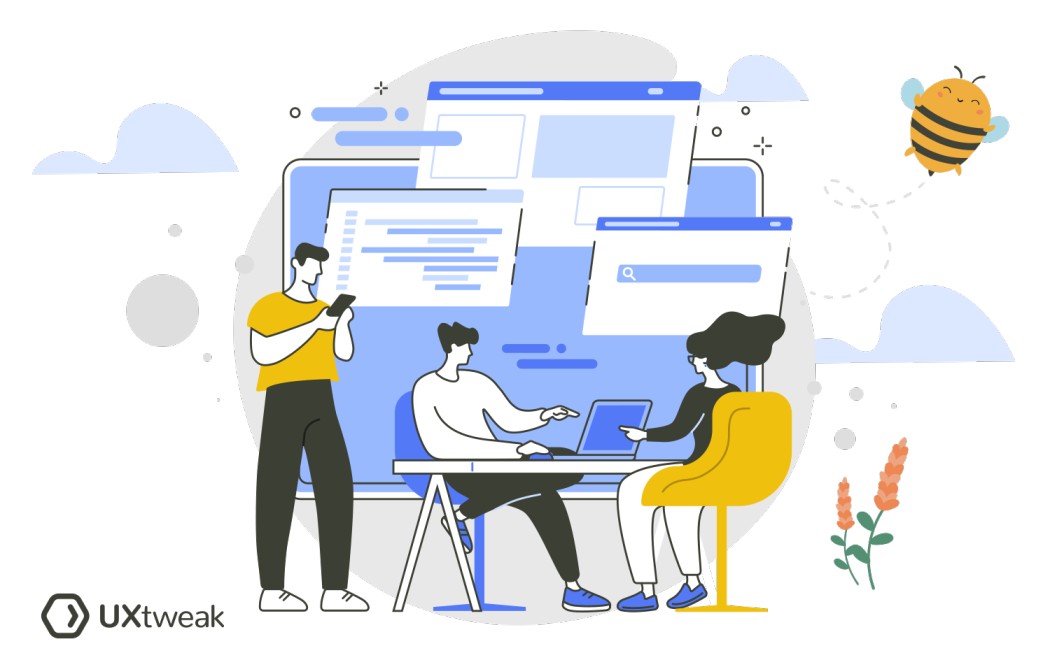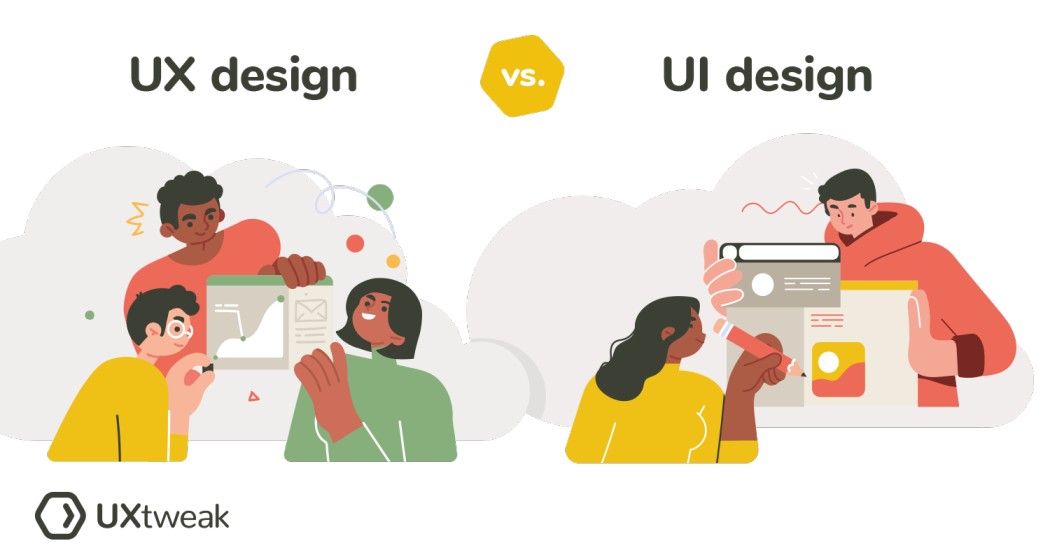When to use the cognitive walkthrough?
The cognitive walkthrough is primarily used when designing a new system or interface. It helps to identify potential usability issues at an early stage. It also allows designers to evaluate how well users can interact with the system and perform tasks before the final implementation.
The second use case for this method is when redesigning an existing system or interface. If you’re making changes to an existing system, cognitive analysis can help you assess the impact of those changes on usability. It can identify any new issues that may arise and guide the redesign process to improve the end-user experience.
And, of course, if you want to make sure that your product is user-friendly for people who are not familiar with it, you can use cognitive testing. It allows you to understand how easily new users can navigate the system and complete tasks without prior knowledge or experience.
Benefits of a сognitive walkthrough
- Cost-effective evaluation: Conducting a cognitive walkthrough requires minimal resources compared to formal usability testing. It can be performed by a small team of evaluators, making it a cost-effective option, especially in the early stages of design and development.
- Quick feedback: The cognitive walkthrough provides rapid product feedback on potential usability problems. By following a predefined set of tasks, evaluators can quickly identify obstacles and usability issues that may slow down users’ task completion.
- Design improvement: The issues identified in a cognitive walkthrough serve as valuable input for improving the design and enhancing the user experience. It helps product teams make informed decisions about optimizing the design and functionality of the product.
- New user perspective: The cognitive walkthrough focuses on the perspective of new users who may have limited prior knowledge or experience with the system. This ensures that the interface is accessible and intuitive to a wide range of users.
How to conduct a Cognitive walkthrough
To conduct a cognitive walkthrough, you can follow these general steps:
- Define the objectives: Determine what specific tasks or actions you want to evaluate and what aspects of usability you want to assess.
- Create user personas: Develop hypothetical user personas based on the target audience of the product. Consider their characteristics, goals, and prior knowledge to guide the walkthrough.
- Step through the tasks: Start the walkthrough by assuming the role of a user and stepping through tasks one at a time. Follow a predefined sequence and think aloud, considering each step, decision, and interaction.
- Analyze usability issues: As you progress through the tasks, pay attention to any usability issues or obstacles that arise. Identify areas where users may face difficulties, confusion, or errors in completing the tasks.
- Document findings: Record and document the identified usability issues, along with relevant information such as task descriptions, user personas, and specific interactions. Include screenshots or videos if necessary to provide visual context.
- Provide recommendations: Based on the identified issues, generate actionable recommendations for improving the product. Suggest specific design changes, clarifications, or enhancements to address the usability problems.
Remember that the cognitive walkthrough is a collaborative process, and involving multiple evaluators or stakeholders can provide diverse perspectives and insights.
FAQ
Cognitive walkthrough and heuristic evaluation are both usability evaluation methods, but they differ in approach and focus. Cognitive walkthrough involves user-centric evaluation, while heuristic evaluation relies on expert judgment.
Cognitive walkthroughs can be beneficial for evaluating the usability of many types of interfaces, but they may not be sufficient for every scenario. Cognitive walkthroughs are particularly useful for assessing the learnability and task completion aspects of an interface. However, they may not be able to capture more complex user interactions, such as multi-step processes or interactions with advanced product functionalities.