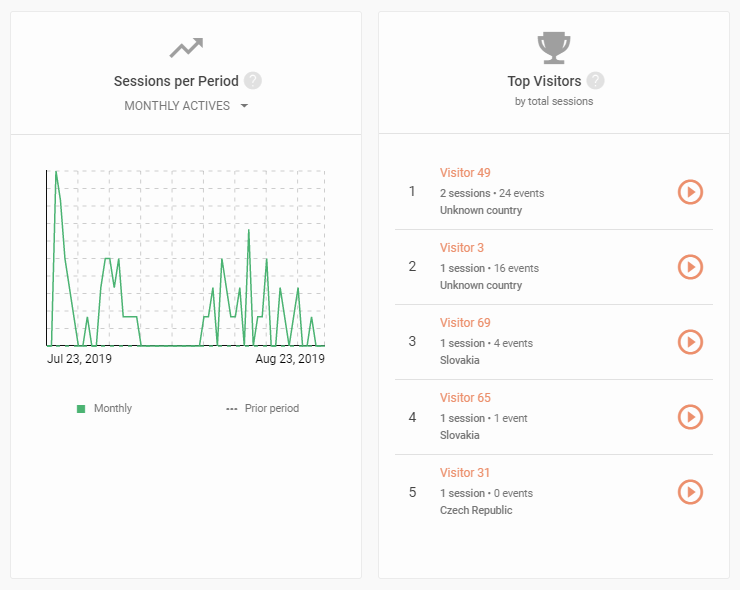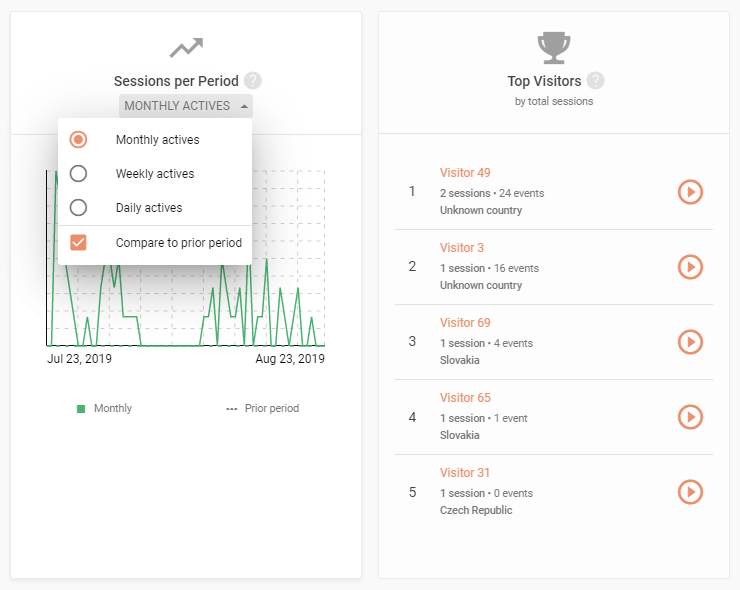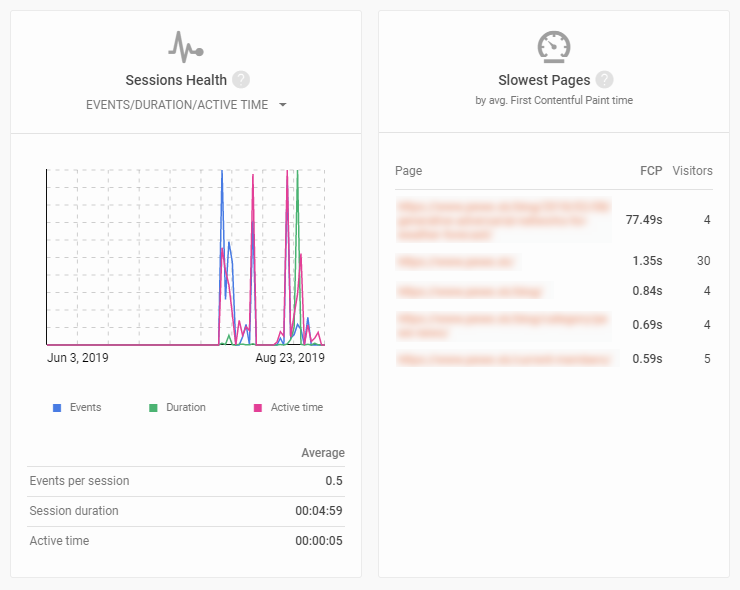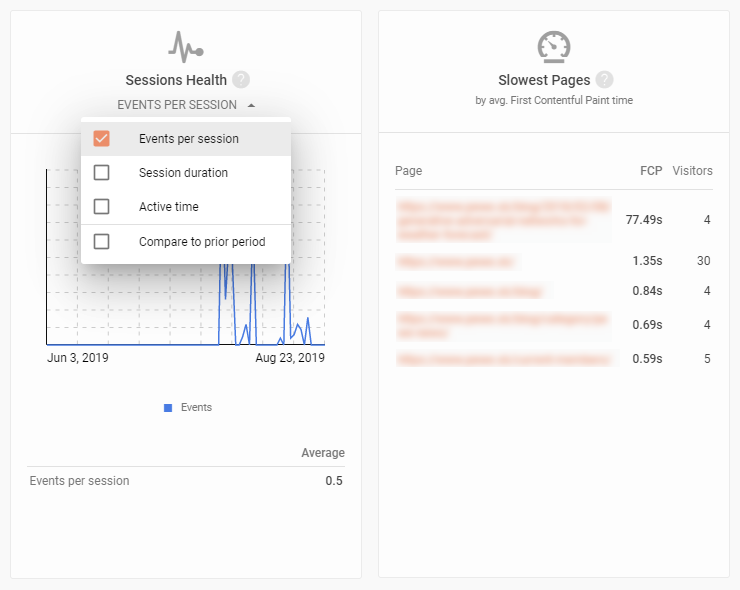Monitor activity and find your most active users
Sessions per Period is a diagram of the number of sessions recorded on your website over a set period of time. In Top Visitors, you can take look at what the users who interacted with your site the most were doing. Click the replay button to watch their last session.