Invitation email setup
Edit the invitation email template to include any details you want to provide to your participants and to fit your branding.
Learn how to set up and use UXtweak
Explore possibilities with demo studies and results
Export and analyze insights faster. Sync your favorite tools with UXtweak
Resources for mastering research, design and product
Definitions of UX terms and phrases
UX insights and tips to sharpen your skills
Studies published in peer‑reviewed journals and industry publications.
Watch our quick, educational UX videos
Listen to top researchers share their stories, wins, lessons
Invitation emails for participants are generated automatically using a template. There is a default template available, which you can customize to fit your needs.
Use our easy to use editor to adjust the templates for the invitation and thank you emails to your liking. The editor includes the following fields:
Each field can be created as a combination of plain text and variables. Variables will be replaced in the email itself with the values that they are bound to. You can select any of the participant details you have in your database as a variable. The value will be automatically replaced based on the information of the specific participants. Other available variables include:
You can also add links to the text body of your Invitation and Thank you emails as well as into your signature. The links can lead either to your website or can be set up as a mail to link as well. To make sure your email looks like you want it to, use the Preview option to see the generated email. You can also use the Test mail option to send either the Invitation email or the Thank you email to an address of your choosing.
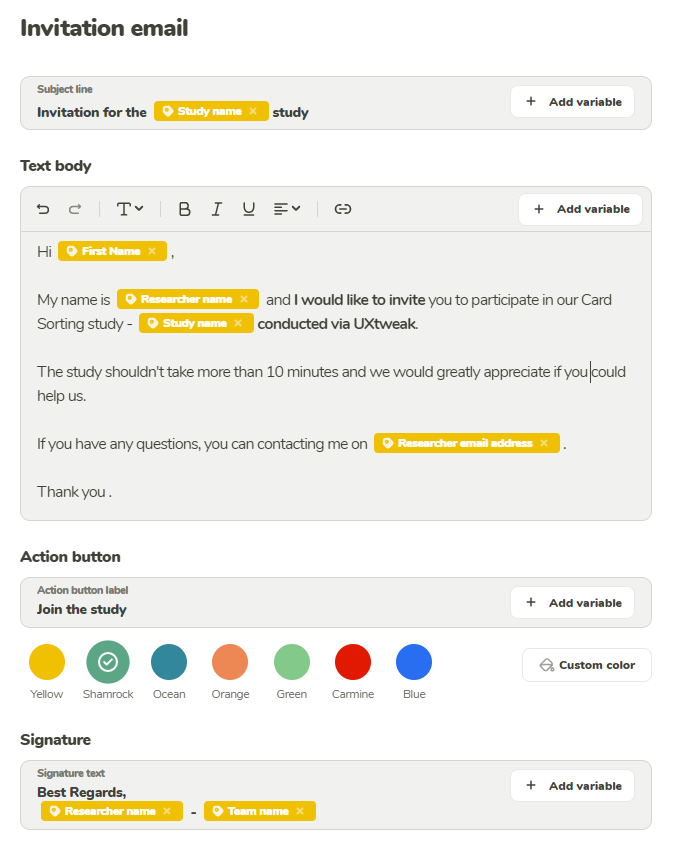
Edit the invitation email template to include any details you want to provide to your participants and to fit your branding.
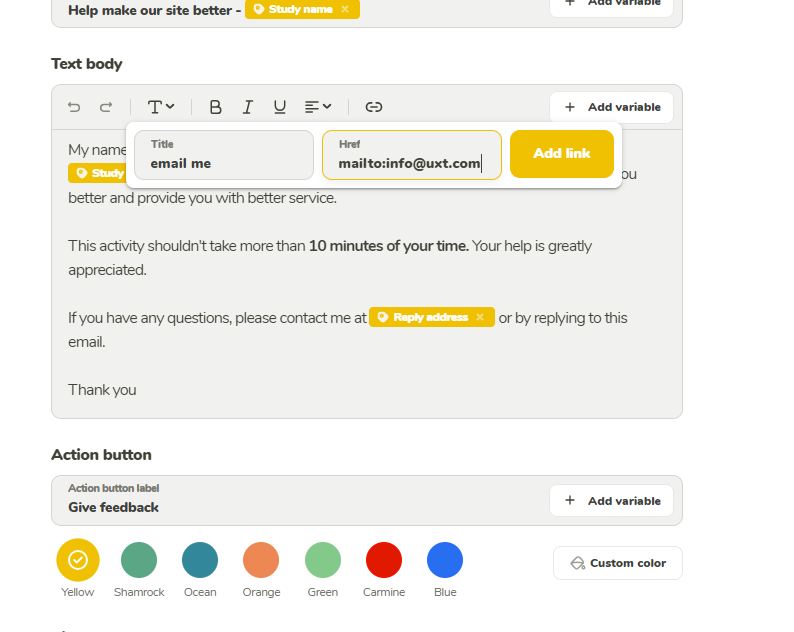
Add a mail to link to the body of the email or to your signature.
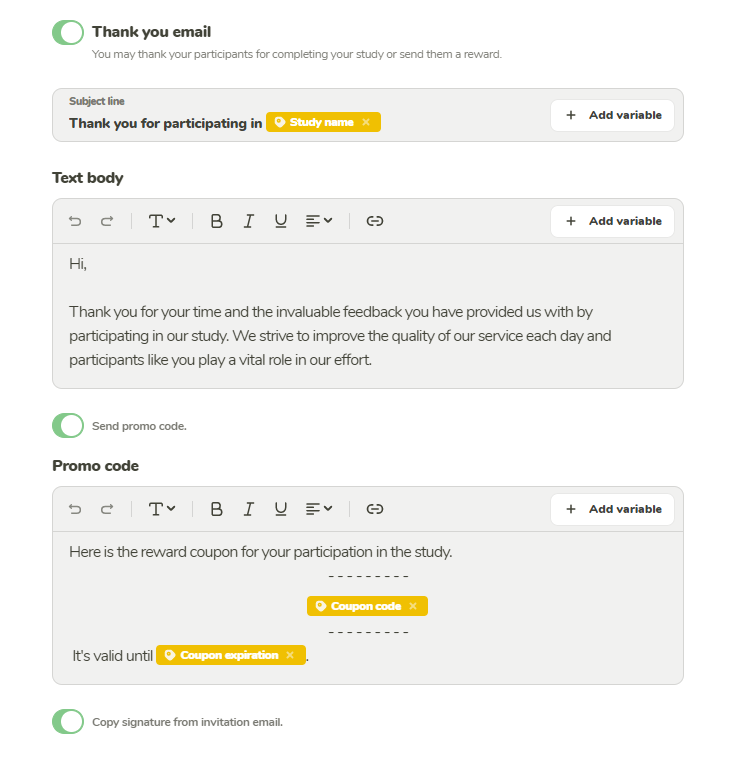
Thank your participants for their time using this template. Add a Promo code reward in the separate section.
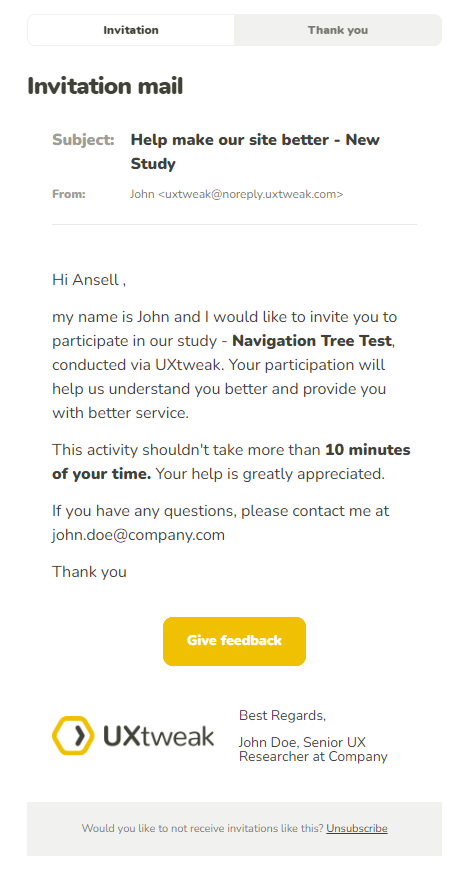
Make sure the Invitation email meets your expectations.
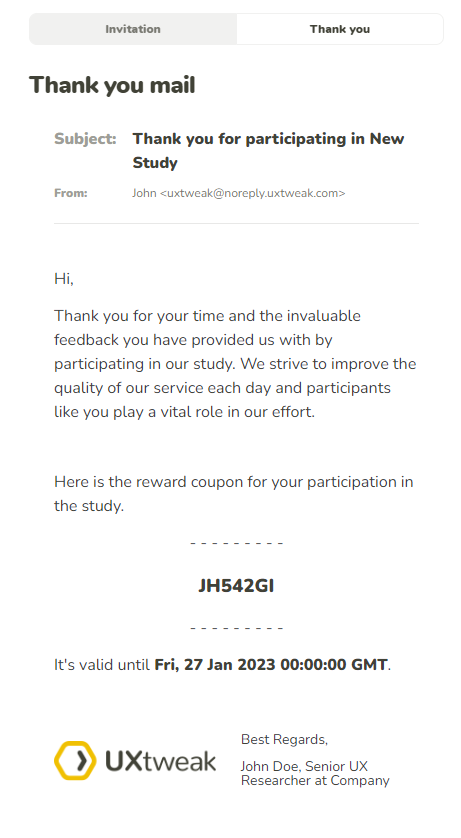
Confirm that the Thank you email looks like you wanted it to.