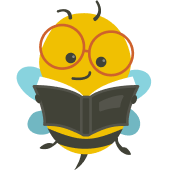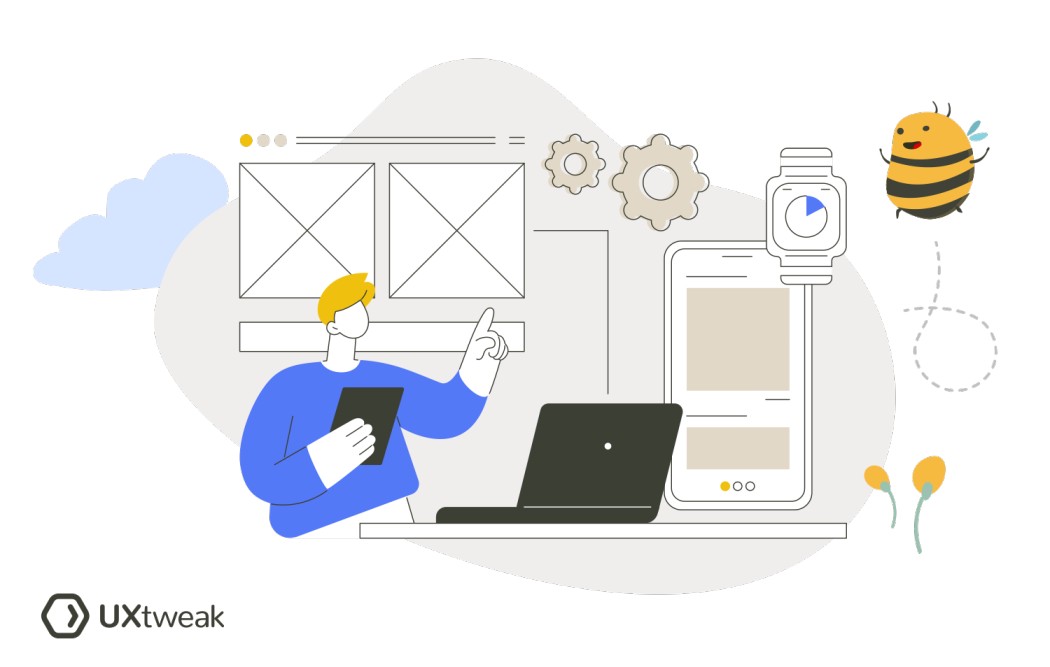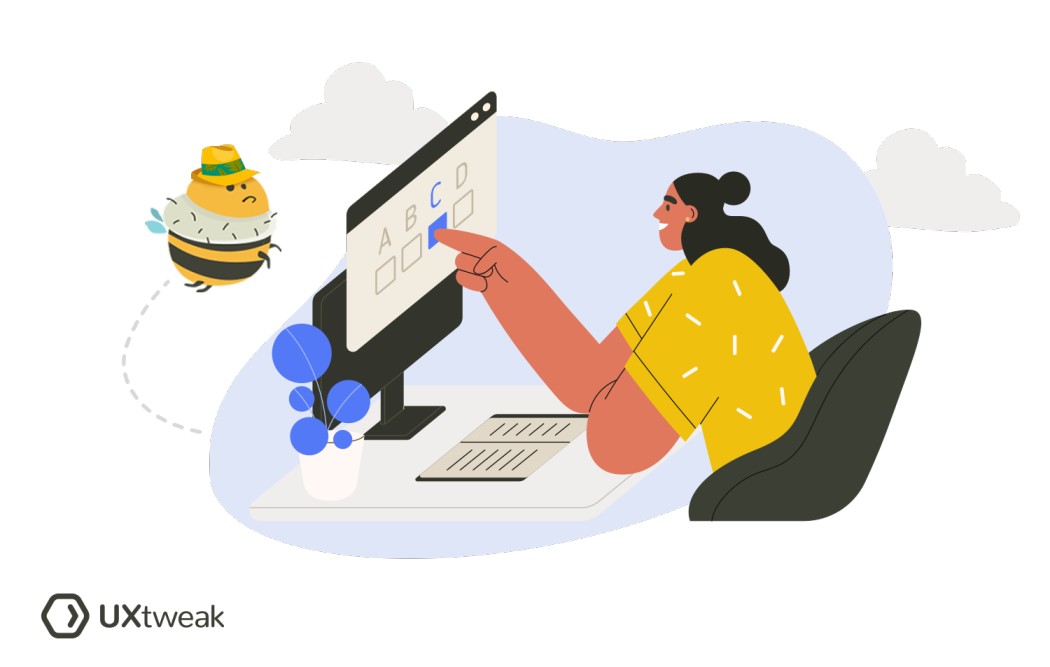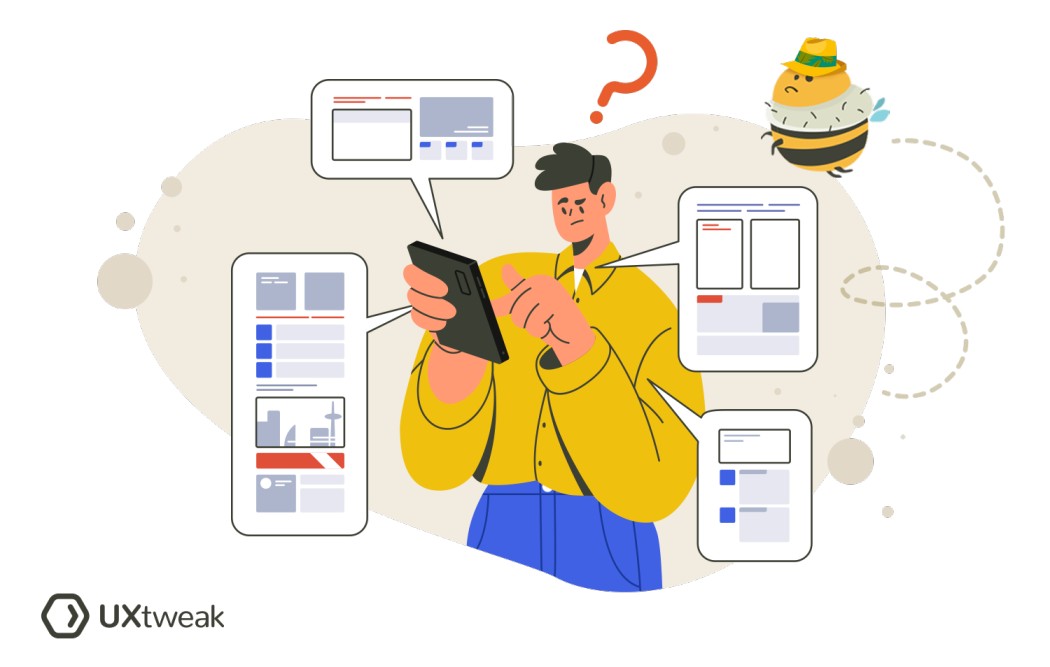Benefits of I-beam pointer
- Visibility: It clearly highlights the position where the text will be inserted or manipulated.
- Precision: The thin vertical line provides exact positioning for selecting or editing text, which is particularly useful for operations such as highlighting a specific section of text or placing the cursor between specific characters.
- Usability: It’s a universal symbol across different operating systems and software applications, which makes it easily recognizable for users, enhancing their navigation experience.
- Reduced Errors: With the I-beam, users can better avoid typos or accidental deletions by accurately positioning their cursor.
- Contextual Feedback: The change of the cursor to the I-beam pointer signals to users that they are in a text-editable area.
What considerations should be made when implementing an I-beam pointer in a UI design?
In implementing the I-beam pointer in UI design, it’s important to ensure its visibility, especially over varying background colors. Additionally, the pointer should be used appropriately, primarily for text interactions, to maintain user familiarity and reduce confusion. It’s also key to ensure that the interface responds instantly when the I-beam pointer is in use, providing real-time feedback to users.
FAQ
The I-beam pointer, often seen in text-editing contexts, offers high precision and is commonly recognized by users. Alternatives like the arrow cursor or custom cursors could be used, but they may lack the I-beam’s precision or familiarity. The choice of cursor should consider user familiarity, intended actions, and design language.
A cursor marks a position for input on a computer display, such as where the next text character will go or where a mouse click will occur. A pointer, typically shaped like an arrow or hand, moves with the mouse or pointing device and interacts with graphical elements. Though often used interchangeably, the term “cursor” is broader while “pointer” usually refers to a mouse-controlled cursor in a graphical interface.