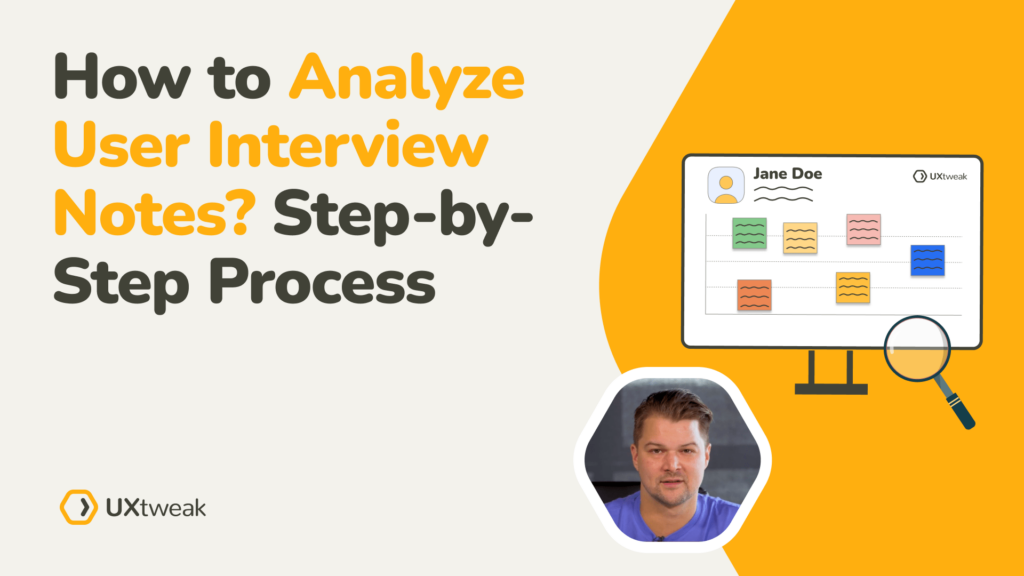Key moments in this video
- 0:00 Introducing UXtweak’s First Click Test for Website Navigation
- 0:17 Setting Up a First Click Test Study
- 1:01 Launching the Study and Choosing Participant Options
- 1:26 Reviewing Study Results and Analyzing User Clicks
Video summary
The UXtweak First Click Testing Tool guide demonstrates improving website UX through task creation, screenshot uploads, and message customization.

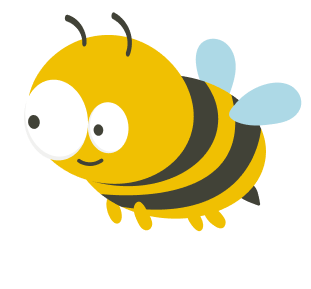

 Watch video (4:41 min. )
Watch video (4:41 min. )