In previous chapters of this guide we’ve already covered what user feedback is and how to collect it, recommended some of the best user feedback tools and explained how to write good user feedback questions. It’s time to take a look at some real life user feedback examples!
Below, we’ll show 7 examples of how famous companies that we all love and use leverage product feedback collection methods on their websites and apps.
Let’s get started!👇
Ways to collect user feedback
There are multiple ways how you can collect user feedback on your product:
- Surveys
- Interviews
- Usability testing
- Integrated feedback forms
- Customer support interactions
- Social media
- User feedback software
Learn more about each of these methods in our How to Capture User Feedback guide.
7 great user feedback examples:
Now that we already know all the different ways to collect user feedback, let’s take a look at how famous companies do it based on these user feedback examples.
1. Apple Beta Software program
Apple is known for their dedication to providing high quality user experience at all times, and they’re also a great example of how you should collect product feedback. Apple is using a Beta Software Program to collect feedback from their users and improve products even before the launch of their final version. This approach helps the company to ensure that all upcoming releases will be a success.
As a member of this program you can take part in testing pre-release versions of Apple products and new features and share your feedback with product teams by using their Feedback Assistant app. Any Apple user can enroll. This is a great approach to user feedback collection and a great example of how you can capture user feedback through usability testing with users.

Source: apple.com
2. Amazon’s “Request a review” and Customer Service Feedback
Amazon has recently introduced their new “Request a review” feature that allows sellers to ask buyers for reviews. Pressing the button automatically sends an email to the customer, asking them to leave a review for the product they just bought. The email is sent directly from Amazon to the buyer and is automatically translated to their language.
This is a great product feedback example, as it allows Amazon to gather reviews for products simply and quickly, while still staying compliant with their complex policies around review solicitation.
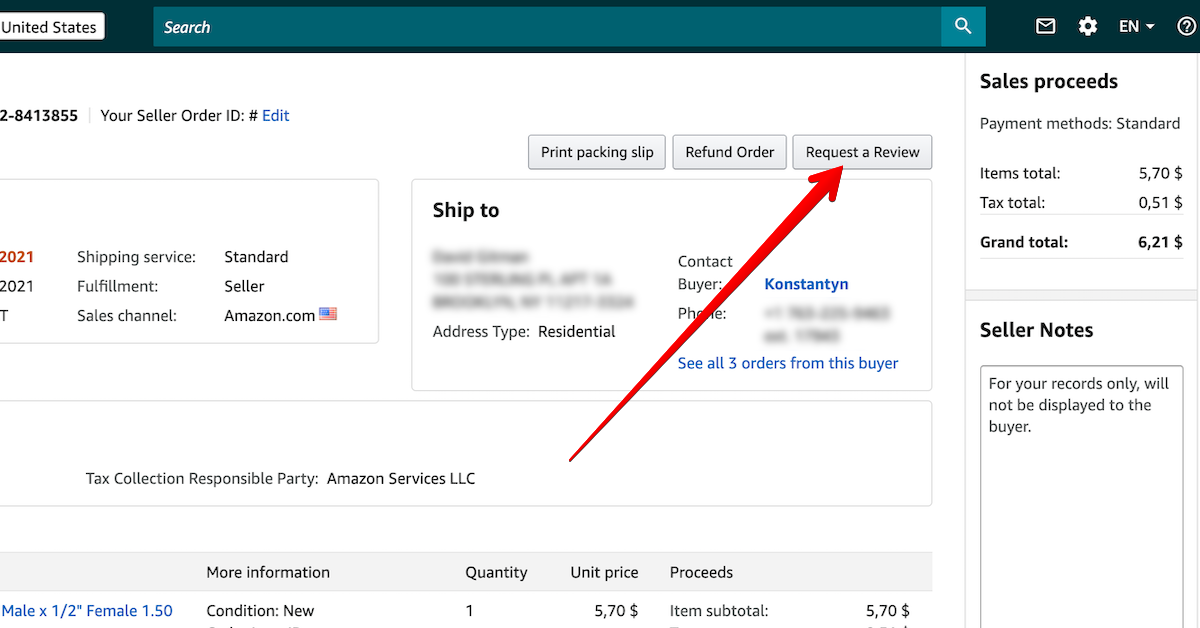
Apart from that, Amazon is also doing great at collecting customer service feedback from their users via these simple website forms. It only takes a minute to fill in and provides Amazon a great overview of how satisfied the user was with their experience.
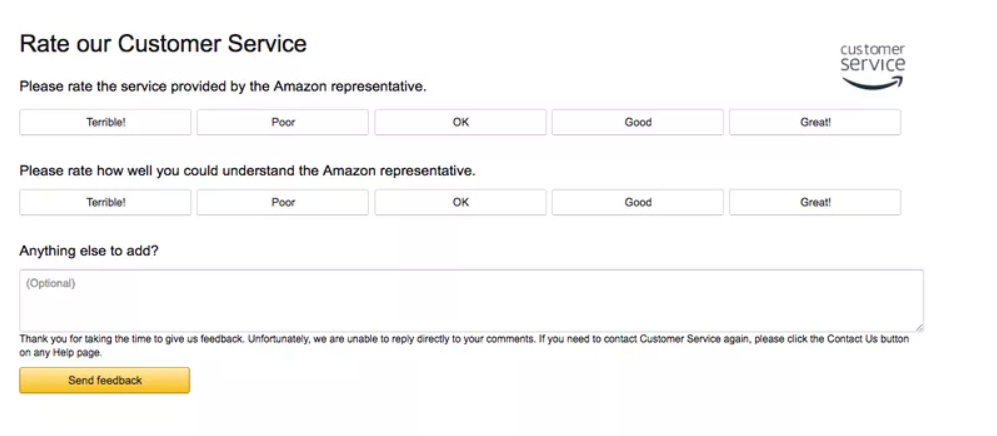
3. Uber’s in-app feedback example
Back in the days, Uber was one of the first companies to create a so-called feedback loop among their users. They were asking both drivers and passengers to rate each other and their experience of the ride, allowing both sides to share their frustrations if something went wrong.
Now they are still one of the best examples of gathering in-app user feedback using their rating system. The feedback is collected in real time, takes very little effort to send out and, therefore, even though it’s not mandatory, both riders and drivers take their time to provide it.
Uber also has a feature called “Uber Pro” that allows drivers to earn rewards based on their ratings and feedback.
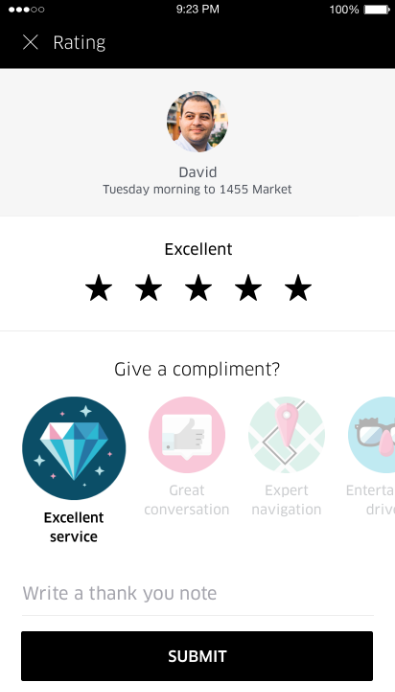
4. Slack in-app feedback example
Slack is another great example of gathering in-app feedback from users without disrupting their experience. Here’s how they collect users’ opinions about their product with a quick popup feedback form. Slack offers multiple answer options and makes it easy for users to understand the context by using simple language and conversational tone. They are also providing a text box, giving users an opportunity to share their feedback in a free form.
This kind of in-app survey is quick to complete and won’t cause any survey fatigue. This is a rule of thumb for any in-app feedback widgets: keep it short and easy to understand.
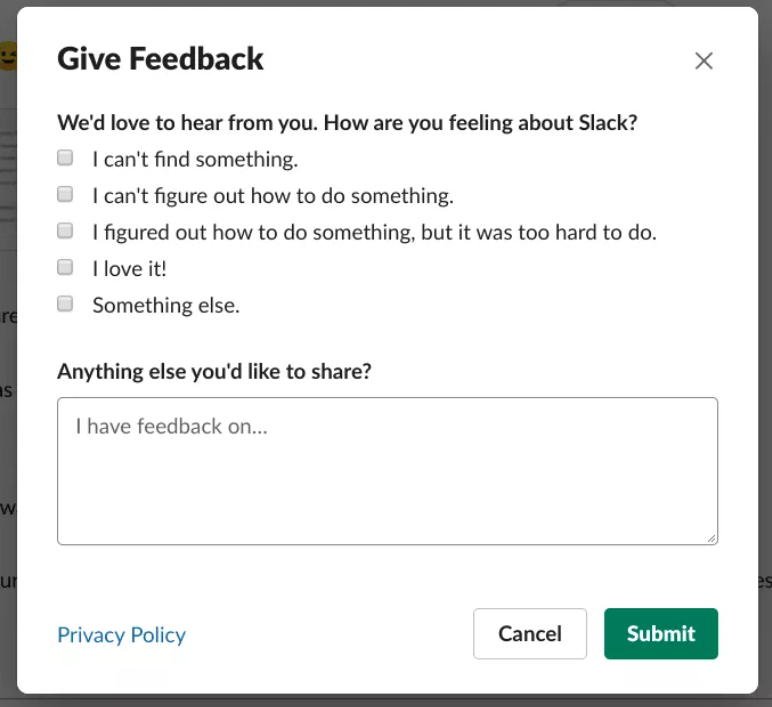
5. User Feedback surveys Zapier
And here’s an user feedback example in the form of email. That’s how Zapier is encouraging their customers to share their experience and try to learn more about how they are using the company’s apps.
This is exactly how you should personalize your user feedback surveys. Don’t just address them to “Dear Client”, use their name, make it sound personal and show that you value their opinion. To motivate clients to complete your survey, try offering some sort of an incentive (e.g. a gift card or a discount coupon). In this case, Zapier is offering customers a chance to win $500 for just completing a 10 minute survey.
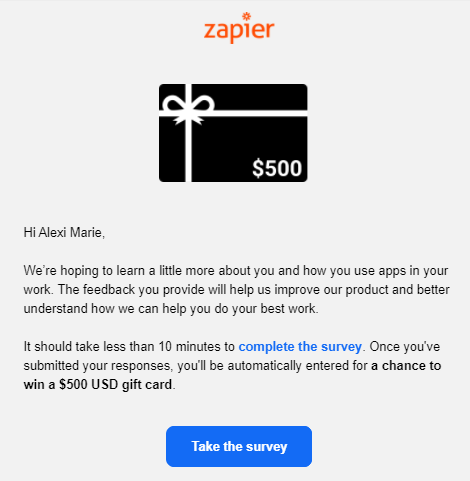
6. Monday on-site feedback
A great website user feedback example from a project management tool called Monday. Here you can see that the company is leveraging on-site popup feedback widgets in the discovery phase of the user journey. They are still not a client but are probably looking for a project management tool and weighing their options.
Monday is using a simple question with several answer options to understand what keeps their potential customers from converting. By analyzing this feedback they can later fix what’s disturbing the users or, the other way around, add a more prominent call to action and optimize for conversions.
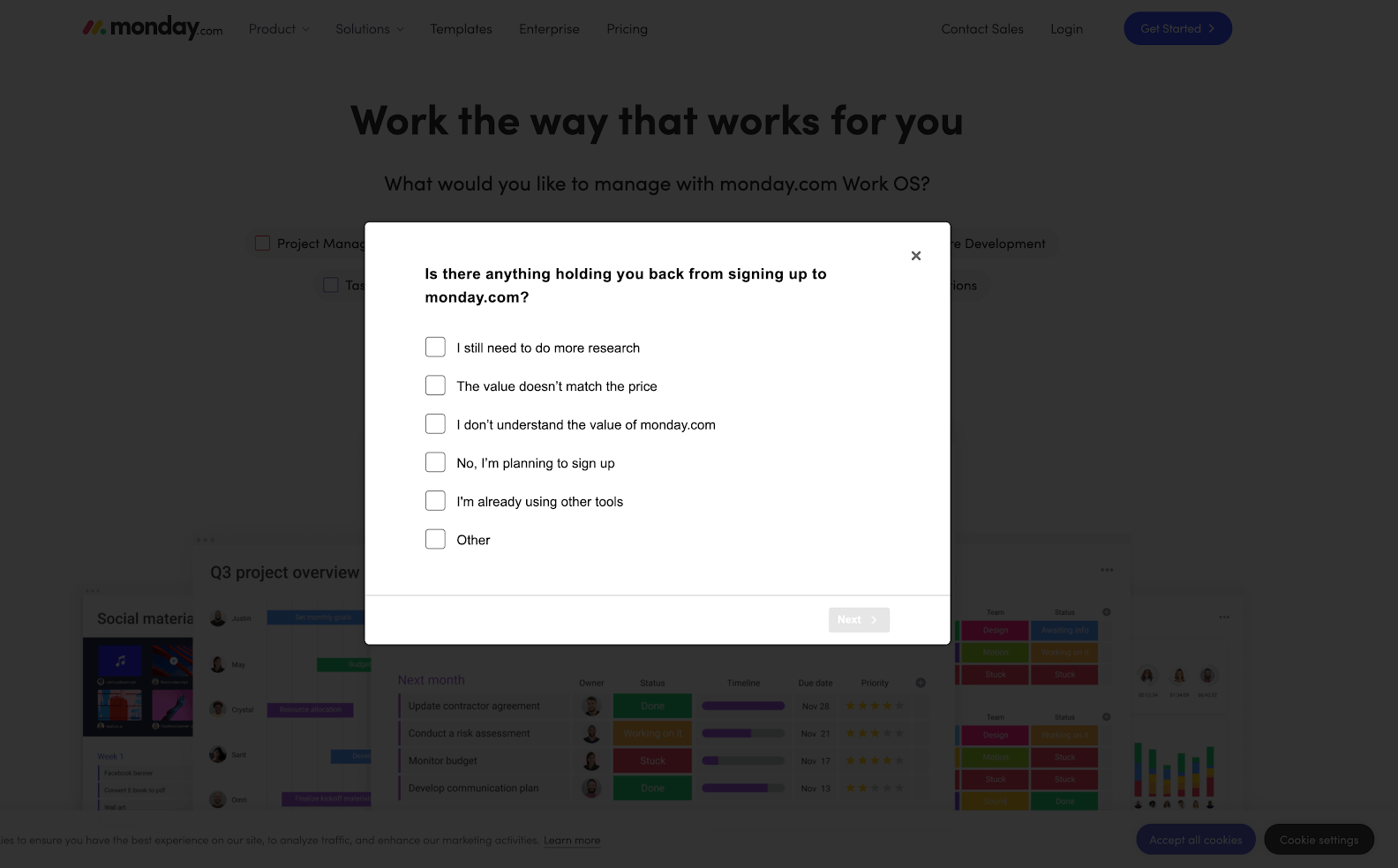
7. Tesla Website Feedback Widgets
If you’re now a fan of popups a great user-friendly alternative are these small website feedback widgets. They are usually triggered by a specific action you take on a website, or after some time spent on a page. They do not disturb the user experience and appear somewhere in the bottom right, while users are navigating the website.
Such widgets are a quick way to collect user feedback and can be customized to fit your branding. Here’s how Tesla’s feedback widgets look on their website.
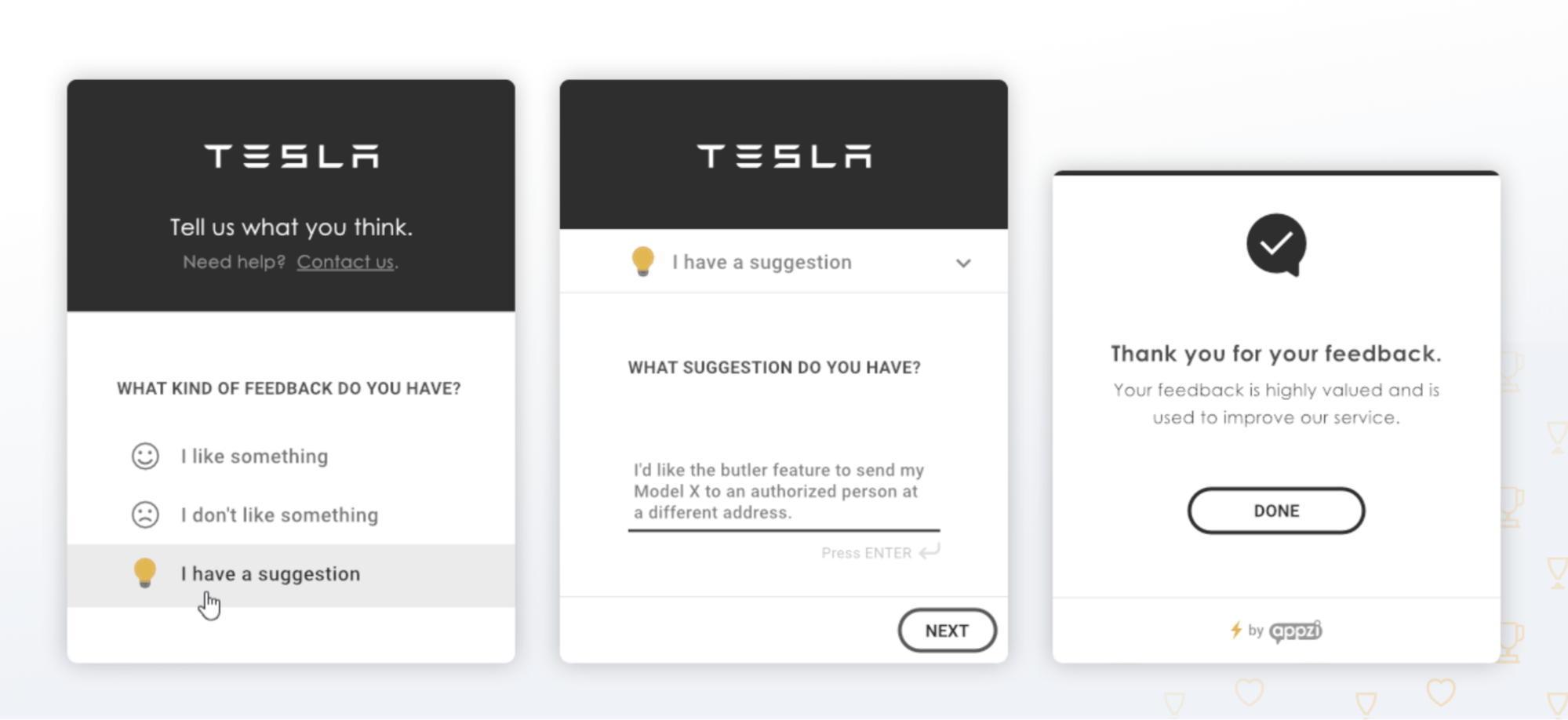
How to start collecting user feedback?
As you can see from these user feedback examples collecting and analyzing your users’ opinions about your product is crucial and leading tech companies know it. By diving in user feedback collection yourself, you’ll generate ideas for product improvement, detect hidden issues and will be able to increase user satisfaction.
Already feeling excited but don’t know how to start? We’ve got you covered!
Here’s what you need to do to start collecting user feedback:
- Define what you’re looking to find out
- Choose how you’ll collect the feedback
- Define the target audience
- Come up with good user feedback questions
- Collect and analyze the feedback
Learn about each of the steps in detail in our User Feedback Guide.
Wrapping up
Now that you’ve seen all types of user feedback you can collect, it’s time to get into it! Start collecting feedback from your users today by signing up for UXtweak’s Survey Tool!
Register for your free account and capture feedback to get to know your users better!


