Creating user personas is a process full of researching data, finding patterns, and putting it all together. And while it might sound like a lot, user personas are totally worth it in the end. The guidance they provide when it comes to making product and design decisions is invaluable.
Let’s dive in and find out how to create user personas that actually make a difference!
Understanding user personas
🐝 To learn about user personas and how to create one, watch our video summary or continue reading the guide.
A user persona is a representation of how your target user looks like, their needs, wants, goals, problems, and other characteristics. It helps teams visualize their ideal customer and better understand the person they’re building a product for.
User personas are helpful artifacts that allow teams to make data-driven decisions and empathize with their future users. They allow for a user-centric approach that, in turn, helps to create solutions that truly resonate with the target audience.
How to prepare for user persona creation?
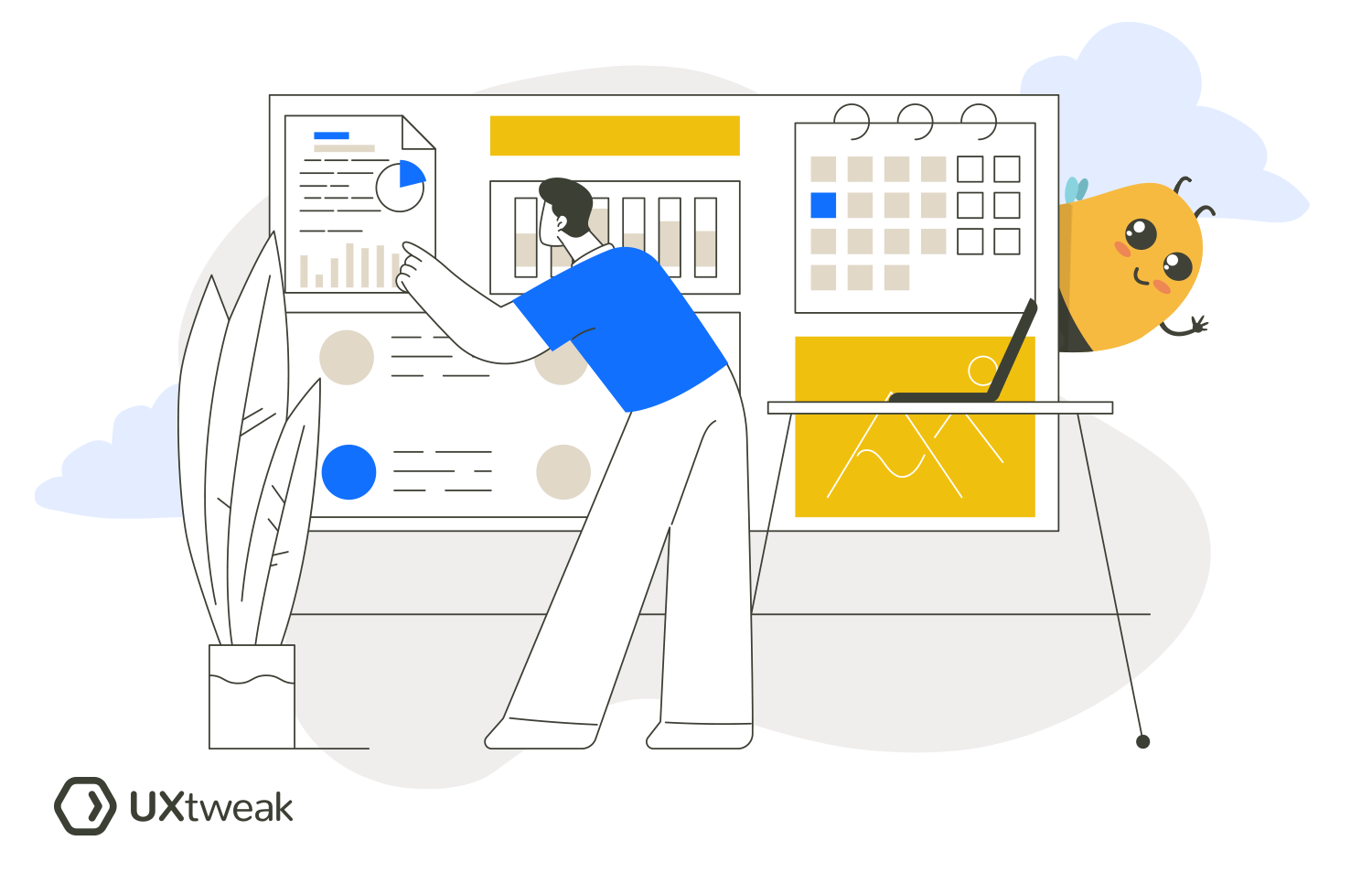
Before you jump into the process of building personas, there are a couple of things you need to figure out first.
1. Define a goal for creating user personas
Developing your personas should start with a clearer understanding of why you need them. Are you launching a new product? Redesigning an old one? Adding a new groundbreaking feature?
Whatever it is, make sure you have a specific goal in mind. This will help to shape the direction of your research, stay focused and choose the right research methods to help gather information in the process.
2. Prepare a plan
Guiding the whole process with the plan will help you introduce a strategic approach to gathering, analything and implementing user insights. Making sure that building user personas is a part of your UX research plan will help to stay focused on the initial goals and organize insights effectively.
Here are some of the main elements that a UX research plan should include:
- Stakeholder information
- Project’s background
- Goals
- Research questions
- Research methods
- Information about the participants
- Schedules and timelines
3. Gather stakeholder input
Talk to stakeholders and get their perspective on the project and the target audience. They come from different backgrounds of the business and might offer you important information and much needed context.
Ask them how they see the user and the product. Even though their opinions might only be vague assumptions, it’s still important to know what you’re dealing with and how they see the big picture. Later, when you have the user personas and the research data you can come back to them and present your findings, proving their points to be either right or wrong.
Organize brainstorming sessions or workshops where stakeholders can express their views. This is also a great opportunity to address any concerns or misconceptions about user personas.
How to create user personas?
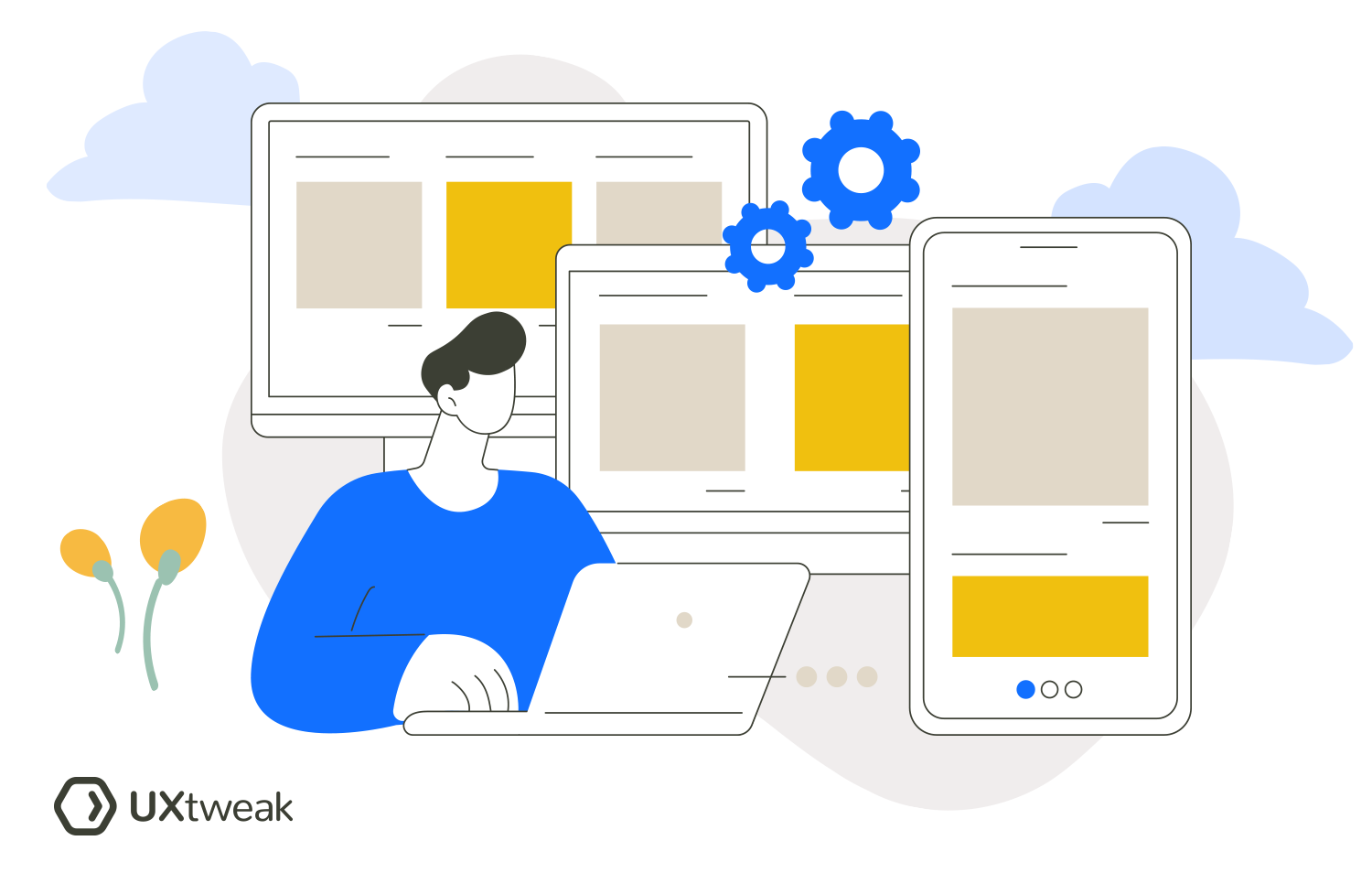
- Conduct user research
- Create segments
- Decide on the format
- Define key characteristics of each persona
- Add other details
- Explore persona motivation and pain points
- Validate and refine
1. Conduct user research
First things first, you need to gather enough information to inform the creation of your user personas. That’s why the first step is, as always, user research.
There’s an array of research methods you can use, however, at this stage we recommend to focus on gathering qualitative insights. They will help you understand their mental patterns better, understand how they think, what they need, and what problems they face.
Some of the methods we recommend at this stage are:
- Interviews: Talk to the users face to face, asking questions to better understand their behavior, habits, background, needs and problems.
- Surveys: Help to collect both qualitative and quantitative insights. Great for collecting a large amount of data, due to their easy distribution.
- Focus groups: Gather a small group of users (4-8 people) and encourage a discussion about your product. Take notes in the process.
- Observations: (a.k.a Ethnographic studies) observing users in their natural environment to reveal habits and behavioral patterns.
- Diary studies: Ask participants to keep a diary of their interactions with a product or service over a certain period. This provides insights into long-term user behavior and patterns.
- Usability tests: give participants tasks to complete with your product and watch them do it. Document any roadblocks and issues they encounter.
The methods you choose will depend on the goals of your project and the stage that the product is currently at. For example, you can’t really run a usability test if you don’t have a prototype or a live product yet. However, they can be extremely insightful when you’re redesigning your product or adding a new feature.
Another key thing here is that to obtain relevant insights you’ll need to ask the right questions. Your questions should be strategic, engaging, so that they encourage respondents to share their opinions, and should avoid bias.
Last but not least, effective user research requires proper note-taking, especially for focus groups, user interviews, and other moderated research methods. So, we recommend you check out our video guide about note-taking before you start user research.
2. Create segments
So, you’ve collected the research data, what now? It’s time to analyze insights and look for patterns. These patterns could be based on user behaviors, needs, preferences, or other significant markers.
Look for similarities or common issues in the data you’ve gathered. They will later become the base of your personas.
3. Decide on the format
There are tons of user persona templates available online, so you don’t have to create yours from scratch. You can choose the template that corresponds to your goals and personalize it to fit your needs. They are often beautifully-designed documents that will also be perfect for presenting your insights to stakeholders and other teams.
Choose what type of information is relevant and important to support your goal, and filter out the unnecessary details.
4. Define key characteristics of each persona
Assign each persona a fictional name and a descriptor that encapsulates their essence, like “Tech-Savvy Shopper” or “Budget-Conscious Traveler”. Define what are their goals and describe their background.
This is the stage when you’re laying the foundation of your user persona. Add some basic information that you know about them. However, don’t forget to only include relevant data, and avoid going into too much unnecessary detail.
5. Add other details
Humanize your persona by adding a photo, a character archetype, preferred communication channels, their quote and hobbies. While these details won’t necessary help you make better design decisions, they’ll definitely help to generate empathy towards the user.
This is important for those team members who was not involved in the process of creating the persona, as well as your stakeholders. This profile will make it easier for them to visualize a real person that they are making a product for, not just a bunch of data.
6. Explore persona motivation and pain points
This is the most important step in creating a persona. In the previous chapter of the guide we mentioned a couple of questions that your user persona should answer:
- Who is your user?
- What do they want?
- Why do they want it?
- How do they want to achieve it?
- What stops them from achieving it now? / How are they achieving it now?
By this time, you should’ve already answered the 1st one. Now, it’s time to answer the rest and add depth to your user persona. Come back to the outcomes of your research and answer them by looking at real data.
Write down what are users’ motivation to use your product, their main pain points and problems. This will later guide the design and development process of your product.
7. Validate and refine
User needs and behaviors aren’t static. Keep in mind that you might need to periodically revisit your personas to ensure they still accurately represent your user base. This might mean adjusting details, adding new pain points, or even introducing new personas as new user segments arise.
Tips for creating user personas that shine
Here’s a list of additional tips to nail your user personas creation process:
- Limit the number: it may be tempting to create a large number of personas for each type of user you have, but that won’t help. Instead, try to focus on the most critical user groups that cover the majority of your audience.
- Add scenarios: to visualize the process of your persona interacting with the product, sketch out typical user journeys or scenarios. This helps to illustrate their behavior and makes it easier to understand how they think.
- Avoid stereotypes and bias: those often arise when you’re creating your user persona based on assumptions, not the real data. To avoid that, conduct thorough user research and avoid diving too much into unnecessary demographics.
- Use direct quotes: add quotes from your research sessions to prove your points and better illustrate users’ motivations and pain points.
- Don’t overdo it: avoid unnecessary demographic details in your personas, as long as they don’t add needed context. Users’ goals and pains should be the primary focus of the persona. This will keep your user persona clean and informative, and won’t cause any bias.
User persona templates
Here are some of the best customizable user persona templates that you can use to save time on creating your own:
Xtensio User Persona Template
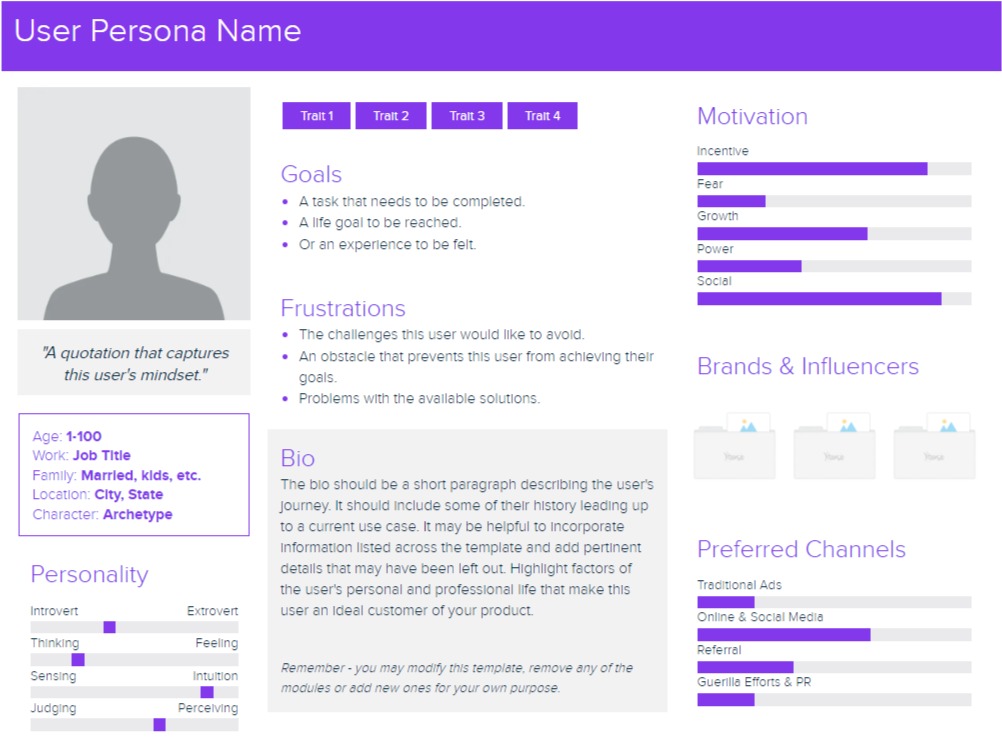
This template offers a structured framework for businesses to craft detailed representations of their target audiences. With sleek design, it combines images, textual descriptions, and icons that make it perfect for presenting to a larger audience.
The template promotes a holistic view of users by highlighting aspects like personality, goals, brands they love, and tools they use. The template is interactive and editable, perfect for those who want to focus on data and don’t spend much time on the design.
Justinmind Persona Template
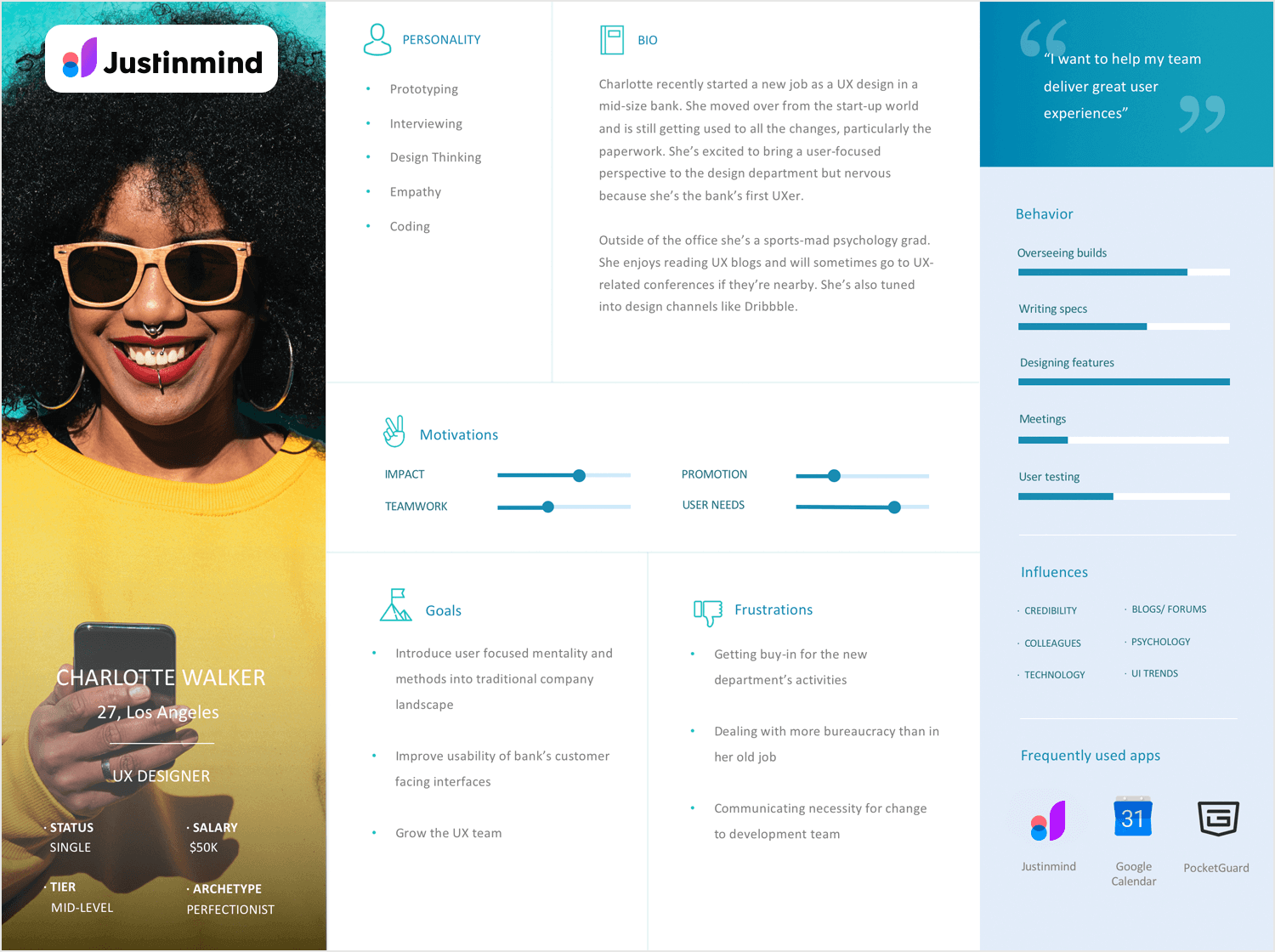
The Justinmind version of the template has a great layout with designated sections for demographics, goals, frustrations, and bio, complemented by some additional details.
The template also delves into behavioral attributes, capturing the persona’s technology proficiency and daily tasks. They focus on in-depth user description and even offer you an option to add a user quote to the persona, which is just perfect!
📥 Get the template. (a PPT file will download automatically)
User Persona Template on Figma
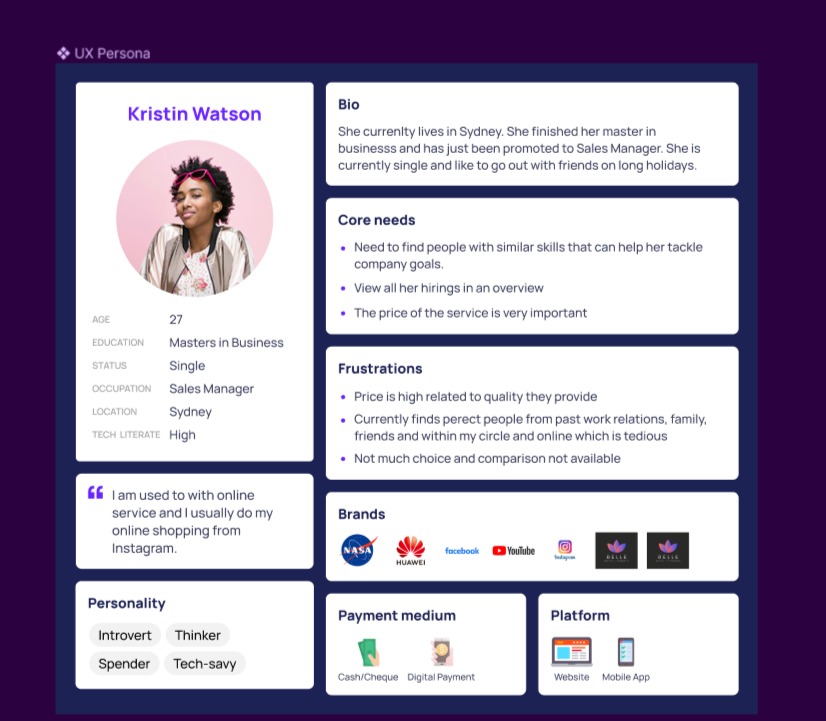
The Figma user persona template by Saroj Shahi, available in the Figma community, presents a sleek, beautiful minimalistic user persona, perfect for Figma users. It integrates visually compelling graphics with detailed sections for persona profiling.
Covering elements from basic demographics to nuanced behavioral attributes, it ensures a comprehensive view of the user. Designed for easy customization within the Figma platform, this template is perfect for big design and product teams, as it allows for easy collaboration.
Miro User Persona Template
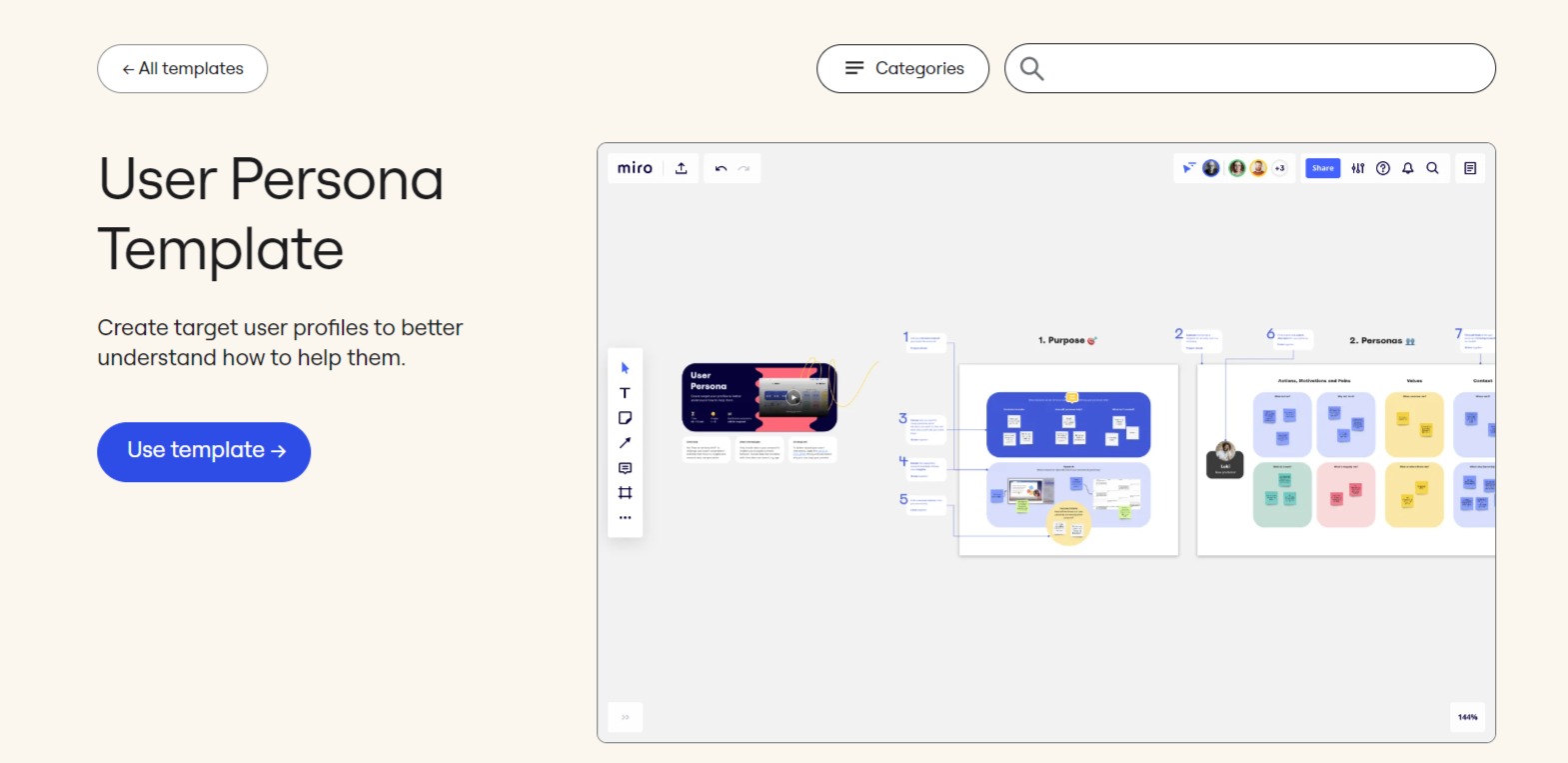
The Miro user persona template offers a collaborative and interactive approach to crafting user profiles. Integrated within Miro’s platform, it promotes real-time team collaboration, allowing stakeholders to contribute, edit, and comment directly in the app.
Ideal for big teams looking for a dynamic and collective user persona creation process!
Ready to create a user persona of your own?
Now that you know how it’s done, it’s time to start crafting your own user persona. Feel free to gett back to this article for guidance, and don’t forget to always start with user research.
For that, UXtweak has got you covered!
Register for your UXtweak account and use our numerous research tools to get to know your users!



