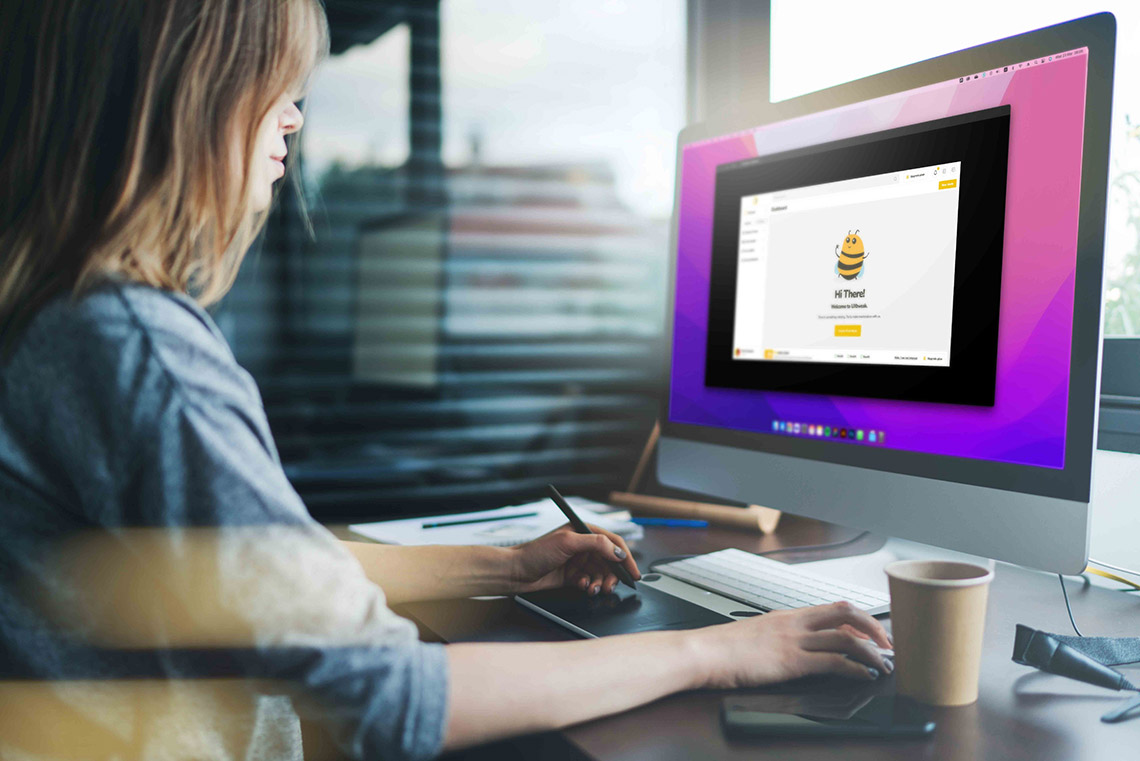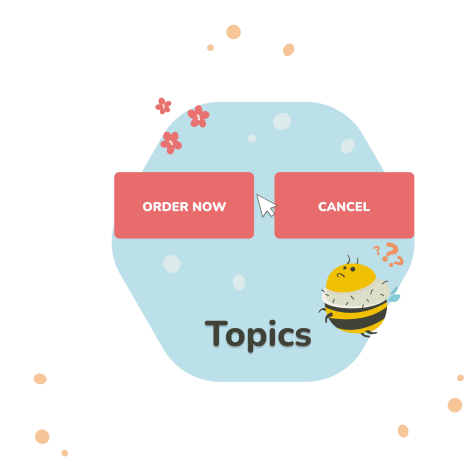We already know that collecting customer feedback is essential for building a successful product that people love. However, how to collect it effectively and make sure you don’t miss any critical issues? Take a look at the customer feedback loop!👀🔄
Read further to find out more about what customer feedback loop is, why it is important and how to leverage it for an effective feedback collection process.
What is a customer feedback loop?
A customer feedback loop is a system that involves a continuous collection, analysis and implementation of customer feedback about the product. It allows teams to ensure that feedback is regularly collected and acted upon in order to drive improvements in products, services, and overall customer experience.
Why is the customer feedback loop important?

The main advantage of implementing a customer feedback loop into your product strategy is that it allows you to choose a customer-centric approach to product changes and know that your customers’ voices are heard and addressed at all times.
When feedback collection becomes an iterative process you can be sure that all usability issues and other overlooked problems are prioritized and solved in a timely manner.
Here are some of the main benefits of working with a customer feedback loop:
- Customer-centricity: as mentioned above, one of the biggest advantages of a customer feedback loop is that it helps to always keep your customers and their needs at the center of your decisions. The most valuable insights come from customers and by actively listening to them you’ll be able to fine-tune your product to suit their unique preferences and needs.
- Continuous improvements: the feedback loop guarantees continuous improvement by helping you identify areas that need attention, even the most hidden issues. By addressing those promptly companies are able to constantly upgrade their product and stay ahead of the competition.
- Better user experience: by pinpointing problems and solving them effectively you’re not only delighting your customers but also are improving the overall user experience of your product in the long run.
- Increased trust: acting upon customers’ inquiries and solving their issues promptly shows your company’s dedication to providing them with exceptional products and services. It proves that you value their opinions and prioritize them, therefore, increasing brand trust and customer loyalty.
How to create a customer feedback loop?
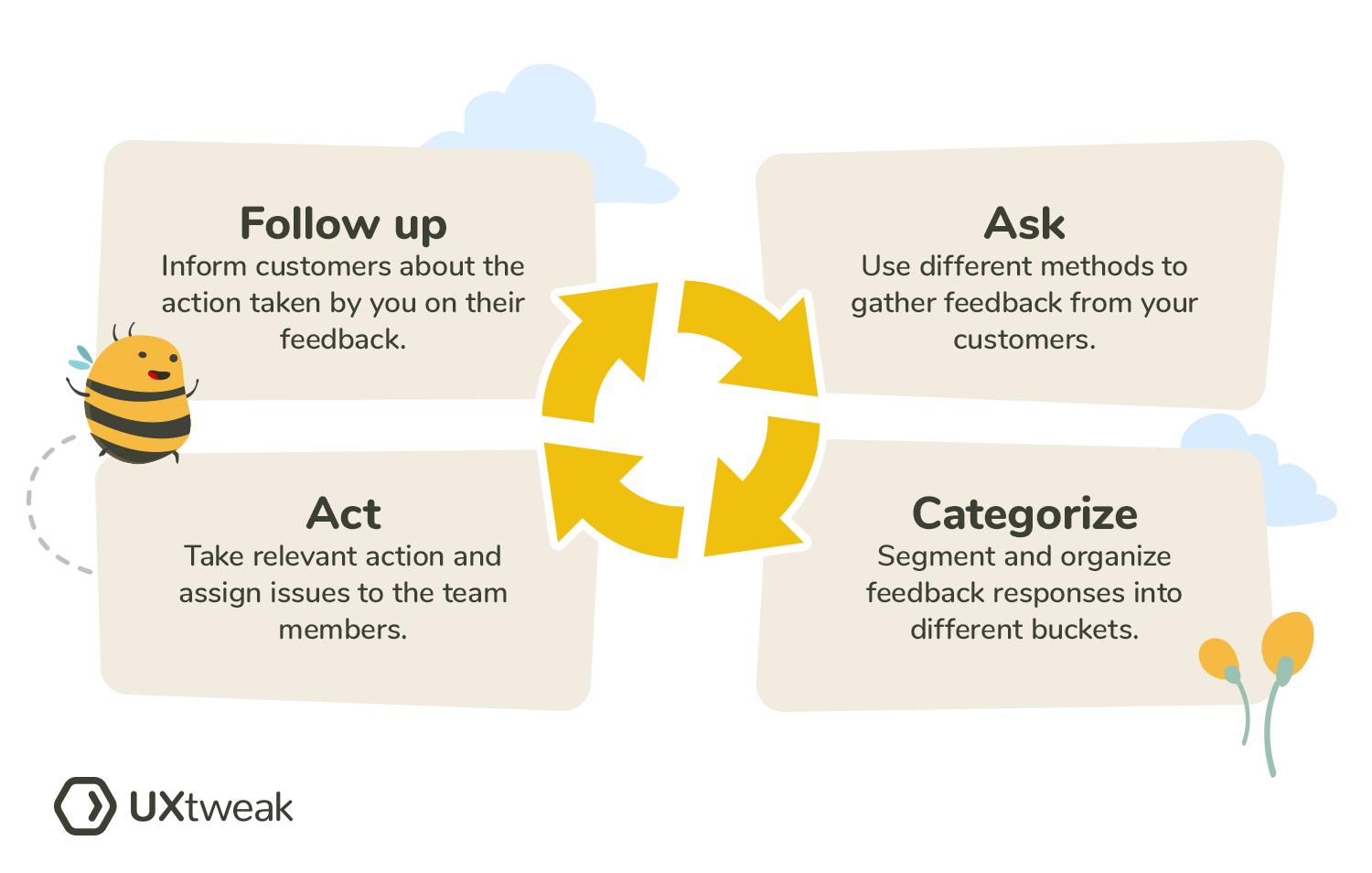
There’s an iterative 4 step process that helps to make sure you’re actually working with feedback and effectively implementing the necessary changes. It’s also known as ACAF customer feedback loop.
The process is based on collecting, analyzing and acting on feedback from customers, thereby closing the loop and leaving customers satisfied. Let’s take a look at each of the steps in detail.
1. Ask
This is the first stage of the process, meaning this is when you need to collect the feedback that you’re going to act upon later. You need to find a way to directly ask your customers about their opinion on a certain topic, or your product in general.
To do so, you can choose one of the many customer feedback collection methods:
- Customer feedback surveys
- In-app surveys and polls
- Usability testing
- Customer interviews with a focus group
- Implicit feedback with customer analytics
- Social media listening
Learn more about How to Collect Customer Feedback using each of these methods.
Among all these customer feedback collection methods, surveys are the most popular one. The choice of the method, of course, always depends on the goals, budget and timing in which you plan to gather insights.
However, surveys are proven to be one of the most versatile and fast feedback collection methods. That’s because they are easy to distribute across various channels and give you an opportunity to gather both qualitative and quantitative insights.
They are also the only way you can gather metrics like Net Promoter Score (NPS), Customer Satisfaction Score (CSAT), Customer Effort Score (CES) and others.
The trick with surveys and customer feedback loop is to make them short and relatively frequent, rather than extremely long. This rule will help you increase the response rate of your customer surveys and always have access to fresh customer feedback.
Design all kinds of customer surveys with UXtweak Survey tool!
We help to make the process of data collection easy, analyze the insights for you and generate customized PDF reports with your precious data!
2. Categorize
The second stage of your feedback loop is making sense of all the data you’ve obtained. This is done by analyzing and categorizing the insights from your customers.
Quantitative feedback is usually easier to analyze as your survey tool will probably organize the data for you. In the case of NPS surveys, for example, you’d first want to divide the respondents into three categories: Promoters, Passives, and Detractors.
Reach out to the respondents who gave you positive feedback and assure them that you’ll continue to delight them with positive experiences. As for the ones who gave you an average rating, ask them what could be improved to make their experience more satisfactory. Take notes on what they suggest and you’ll find out exactly what your product or service is lacking.
Finally, ask the Detractors to give you more context on the issues they encountered and assure them that these will be solved asap. A good practice is to not only apologize, but also offer some kind of a gift, a free service or maybe even a refund.
The next step is to look for common patterns and recurring issues. Organize the data, and define what needs to be addressed first by prioritizing the most critical problems.
3. Act
Now it’s time to act upon the analyzed data. Whatever it is, you’ve prioritized during the analysis process, it’s time to start implementing the changes and working towards solving the problems.
Delegate the tasks to teams in a way that the critical issues are solved as soon as possible. After making the necessary improvements, don’t forget to test them. Even though the changes you’re making are necessary and already come from the analysis of customer feedback, there’s no use in them if you fail to ensure their usability.
The easiest way you can test the finished product is by leveraging methods like A/B testing and usability testing.
A good A/B test will help you decide on what version of the changes you’re making appeals to the user more. To give you a quick example, imagine you’re adding a highly requested new feature. You’ve designed two different versions of it, and are not sure which one would be easier to interact with for the end-user. Pit them against each other in an A/B test and let users decide which one performs better.
After all the decisions are made, conduct a final round of task-based usability testing with your product to spot any potential usability issues and get rid of them. It will help you find out if users are able to successfully interact with a new feature or design element, and if not, how you can fix it.
See what roadblocks they encounter, what works and what doesn’t and make necessary changes for better UX!
See how usability testing works in these demos:
4. Follow up
The final step of the process is to follow up with customers and close the feedback loop. If you’ve resolved a critical issue they’ve encountered, reach out and let them know that you took action and addressed their feedback. It will show that their feedback is appreciated and that providing them with a positive experience is your top priority.
Send them a personalized email, make them feel heard and explain how you’ve worked to solve the issue. A great practice is to conduct follow-up surveys or interviews to assess whether the changes have met their expectations.
Closing the customer feedback loop best practices
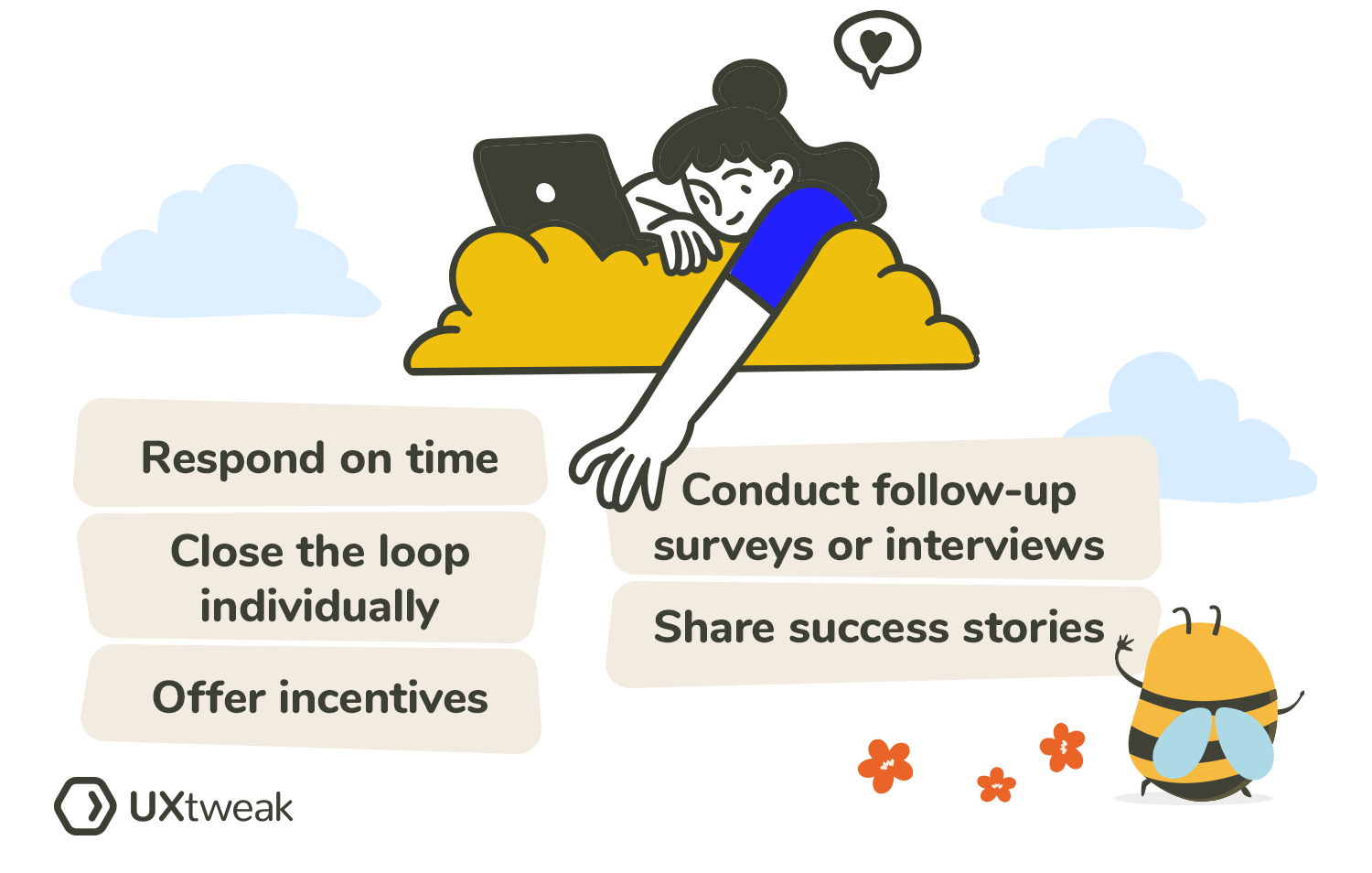
Here are some of the best practises to keep in mind when closing the customer feedback loop:
- Respond on time: be prompt with your responses to customer feedback. This goes for any type of feedback, especially the negative one. Acknowledge that you’ve received their complaint, apologize and explain how you’re going to solve it. This is not only crucial in terms of good customer service but also makes users feel seen, heard and their opinions appreciated.
- Close the loop individually: you won’t always have a chance to do this, but when you can, reach out to the customers with a personal message about their feedback. Explain what actions you’ve taken to solve their specific issue, or, if it might take longer than you expected, explain what they can do at the moment.
- Offer incentives: when collecting solicited feedback, motivate your customers to give their opinion by providing a discount code or a gift card. This, for example, is a great practice for increasing the response rates of your surveys.
- Conduct follow-up surveys or interviews: after implementing the changes, follow up with customers to find out if they are satisfied with the changes you’ve made. You can do so in the form of follow-up email surveys or 1:1 interviews. Reach out and talk to them to find out if the issue is solved completely or there is something else that you could improve.
- Share success stories: show your commitment to a customer-centric approach by publishing case studies about how customer feedback changes your product for the best. Create blog posts and share major improvements on social media. Let other users that may have encountered the same problems know that it’s no longer an issue.
Ready to close your customer feedback loop?
If you’re feeling as inspired and ready to collect feedback as we are – welcome on board!
With UXtweak you can gather all kinds of customer feedback leveraging our survey tool and test the implemented changes by conducting usability tests on your product with real users.
Register for your free account and start collecting customer feedback today!