When you run a user research session you collect video, audio, screen recordings, and heaps of raw data. Yet nothing replaces manual note taking.
By writing observations in your own words you stay mentally present, spot surprising reactions on the spot, and come up with targeted follow-up questions right away.
If you relied only on recordings, you’d spend hours replaying clips and still miss subtle hesitations or body language cues.
Notes keep you invested in each conversation, surface fresh insights immediately, and ensure you never lose context when you write your UX research report.
Let’s dive into why note taking matters, how it sharpens your focus during sessions, and turns raw moments into real insights.
Why note taking is vital for good UX research

While recordings capture what has been said, notes highlight what matters. Tagging reactions, marking key quotes, and building an organized outline for your findings becomes the foundation for affinity mapping and thematic analysis later on.
Good note taking captures not just words but also tone, hesitation, and body language—details recordings alone might miss.
Writing observations in your own words keeps you engaged during sessions, helping you notice surprises and ask sharp follow-up questions.
Clear, detailed notes also create a shared understanding across teams, which can cut down confusion and speed up your processes.
When organized and tagged well, your notes can reveal patterns quickly, saving time and focusing your efforts where they matter most.
Though we all love powerful new research tools, nothing replaces the mental investment you make when you take notes by hand or in a simple digital tool.
Simply put – integrating note taking into every session can help you with surfacing deeper, more actionable insights.
User research note taking basics
Below are four core principles for note taking. Each section includes detailed examples and practical advice so you know exactly how to implement these ideas.
📝 Verbatim capture preserves emotion
When a participant says “I really hate having to scroll down three times to find that button,” you feel their frustration in every word. The opportunity to emphasize “really hate” shows that this is more than a minor annoyance for the user.
By writing the quote exactly as spoken, you lock in tone and emphasis for later review. In practice you pause for a moment when you hear something striking, enclose it in quotation marks, and then carry on with your notes.
Over several sessions, spotting really or hate pop up repeatedly shows you where the most intense user frustrations lie.
Those exact quotes also guide your on-the-spot follow-up questions. If someone says “I feel stuck when the link opens in a new tab,” you can immediately ask “What about the new tab made you feel stuck?” rather than guessing later.
That precise phrasing digs into the heart of the problem while it’s still fresh.
As you collect more verbatim remarks, patterns emerge. Maybe three different participants at 07:15, 12:30, and 18:45 all use the word hate in similar contexts. Those repeated expressions become markers that highlight which issues to tackle first.
By preserving the user’s own voice (verbatim), you create a direct line of empathy for everyone who reviews your notes.
📝 Spelling out terms removes confusion
Your notes often travel from UX into the hands of developers, product managers, and marketers who may not know your shorthand.
If you write “Submit CTA hidden”, some people might wonder what CTA stands for or which button you mean. By writing “User did not notice the submit button labeled ‘Complete Order’”, you remove all doubt—and your team wastes no time hunting for clarity.
A simple way to maintain consistency is to define any uncommon term once at the top of your template—note that information architecture refers to how content is organized—and then always use the full phrase. So at 12:48, your entry reads:
User did not notice the submit button labeled ‘Complete Order’.
Everyone instantly understands the finding, and collaboration moves forward smoothly.
When notes use explicit language, you cut down on team confusion and speed up action.
A project manager reading “User did not notice the submit button labeled ‘Complete Order’” knows exactly where to look and what to adjust, without needing to track you down for clarification.
📝 Contextual details bring every insight to life
A bare note like “user confused” lacks meaning until you add the surrounding moments. For example, you might capture:
04:05 – User hovers over the price tag, clicks it twice, then asks “Is this USD?” while pausing for three seconds.
That single line shows uncertainty (the hover), impatience (the double click), and the precise question, all in one go.
By adding parenthetical details—such as noting that the user scrolled back up and sighed before the hover—you build a mini-story that your team can instantly understand and reproduce.
Contextual notes act as a clear roadmap. Designers know which screen to adjust, developers see where to test, and stakeholders appreciate the exact journey that led to confusion.
Over time, weaving context into every entry transforms your raw observations into a narrative that drives smarter design decisions.
📝 Active listening captures what typing misses
If you stare at your keyboard, you will overlook nonverbal cues like a raised eyebrow, a sigh, or a body shift.
Instead, aim for short cycles: listen fully for two or three seconds, absorb tone and posture, then jot down your note. For instance, at 16:30 you might write:
User’s shoulders slump, sighs deeply, then says “Okay, I guess I’ll try again.”
That sigh tells you their patience is running thin.
Balancing listening and writing in this way keeps you engaged in the conversation and ensures your notes reflect both speech and gesture.
You capture relief in a smile, tension in a frown, or excitement in a lean-in—details that transform static feedback into a living record of the user experience.
By integrating active listening into your process, your notes become a complete record of each session, combining what was said, how it was said, and how the user acted.
This level of detail ensures your design solutions meet real human needs rather than abstract metrics.
What is considered a good note?
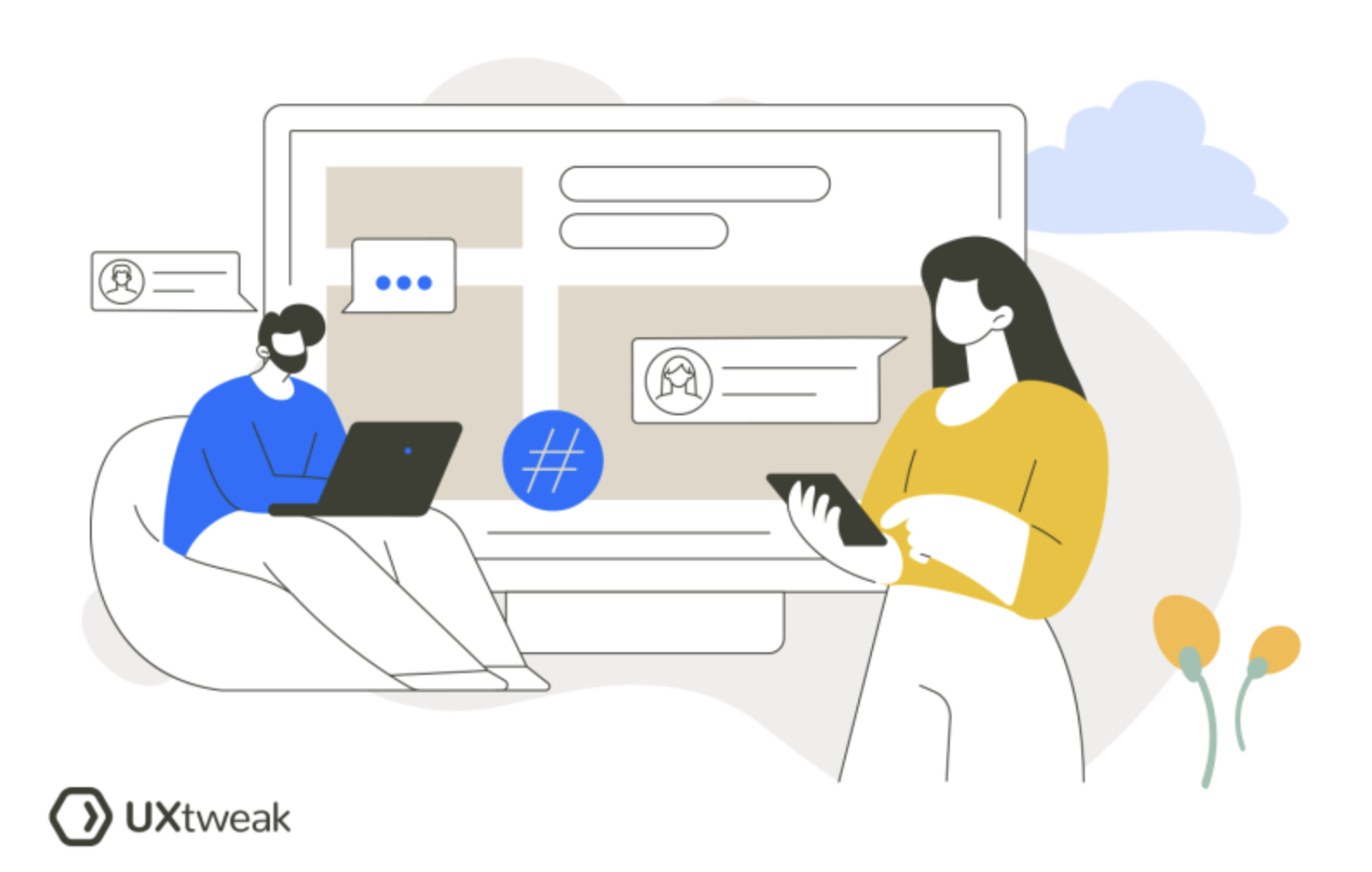
A good note combines four elements in one concise line:
👉 Exact user words
👉 Observed action
👉 Timestamp
👉 Brief takeaway or implication
Moderated vs Unmoderated user research note taking
Note taking differs based on study format:
Moderated research note taking happens live as you guide participants through tasks or interviews. You capture immediate reactions, tone, and conversational flow. Post-session, you refine your notes by reviewing recordings and filling in any gaps.
Unmoderated research note taking relies on outcome metrics—task success rates, error logs, time on task—collected automatically. You then use screen recordings to pinpoint moments that explain user behavior. This lets you focus on problem areas without juggling facilitation duties.
Both approaches require a clear structure but emphasize different elements: moderated sessions highlight emotional and conversational context, while unmoderated studies emphasize measurable outcomes and targeted playback.
💡 Moderated research note taking tips
-
Prep a simple template ahead of time with space for timestamps, quotes, and quick reactions.
-
Assign a dedicated note taker when possible to avoid splitting attention between facilitation and documentation.
-
Use shorthand for repeated behaviors (e.g. “DC” for double click) and define these at the top of your sheet.
-
Flag standout quotes or reactions during the session so you can easily find them later.
-
Do a quick review right after to fill in missing context or clarify scribbled notes while it’s still fresh.
💡 Unmoderated research note taking tips
-
Start by identifying outliers in task success rates, time on task, or error logs to guide your playback.
-
Pause at key moments to document user behavior, visible confusion, or hesitation.
-
Use precise timestamps and describe both the action and possible cause (“03:10 – unsure where to go next”).
-
Group similar issues across sessions as you go—this speeds up later analysis.
-
Pair notes with screen captures or video clips when possible to give context for your team.
User research note taking templates
Templates help you start every session with clear structure. Below are four robust templates you can adapt:
Template 1 – Interview Log
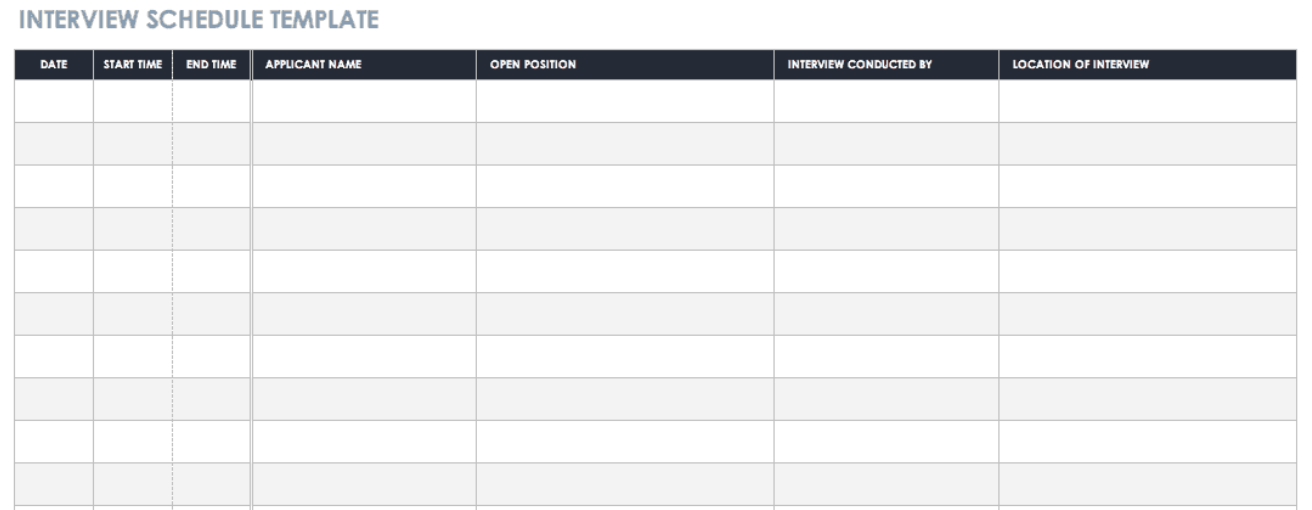
An interview log is a structured table that tracks timestamps, participant quotes, observed behaviors, and follow-up notes—all in one view. This template is especially useful for moderated interviews or usability tests where timing and phrasing matter.
Best for: Live interviews, think-aloud sessions, early discovery research.
Template 2 – Task Analysis Sheet
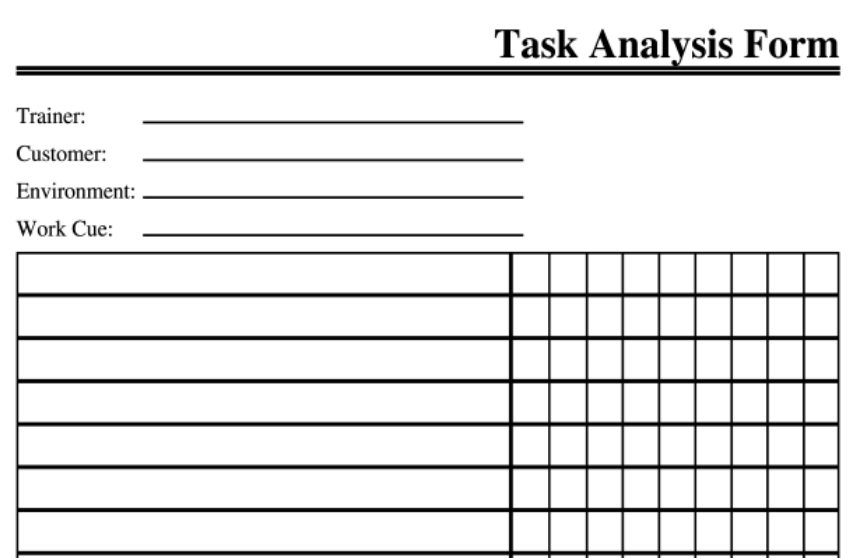
This template breaks each user task into expectations, actual behavior, pain points, and success/failure notes. It helps you spot mismatches between intended flows and real user behavior.
It’s ideal for both moderated and unmoderated sessions, especially usability testing. You can include a “Time on task” column and flag where users get stuck or take detours.
Best for: Usability tests, prototype walkthroughs, funnel analysis.
Template 3 – Card Sort Record
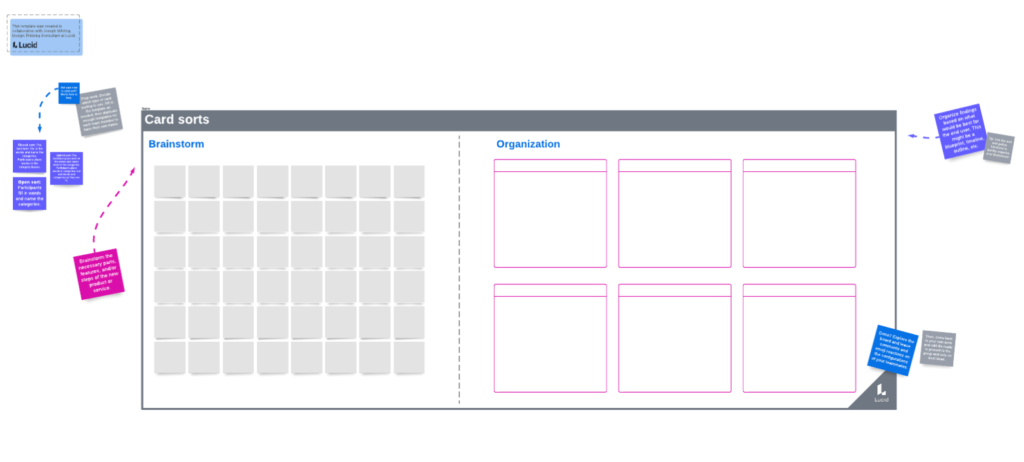
A card sort record captures how participants grouped and labeled content during open or closed card sorts. It includes fields for category names, card groupings, and user comments or hesitations.
To increase the confidence level, you can add optional notes on sorting speed. Fundamentally, this template helps you understand information architecture and the user’s mental model.
Best for: Navigation design, content audits, IA research.
Template 4 – Affinity Mapping Board
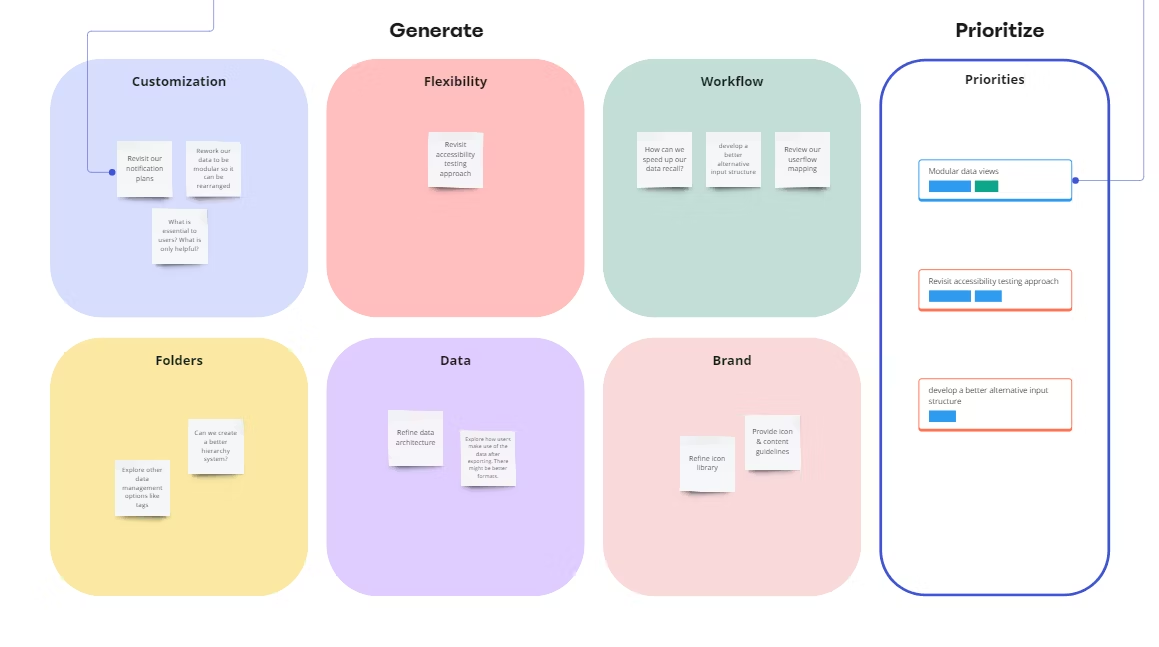
This template is used after data collection to cluster insights, observations, or quotes into thematic groups. Each card includes a short note (e.g. quote or behavior), color-coded by source, emotion, or session.
As patterns emerge, you can group similar notes and give each cluster a theme label. This template supports collaborative synthesis and helps surface trends.
Best for: Post-research synthesis, identifying pain points, prioritizing opportunities.
Best tools for user research note taking
Here are five top options for capturing insights, each explained in depth:
1. UXtweak
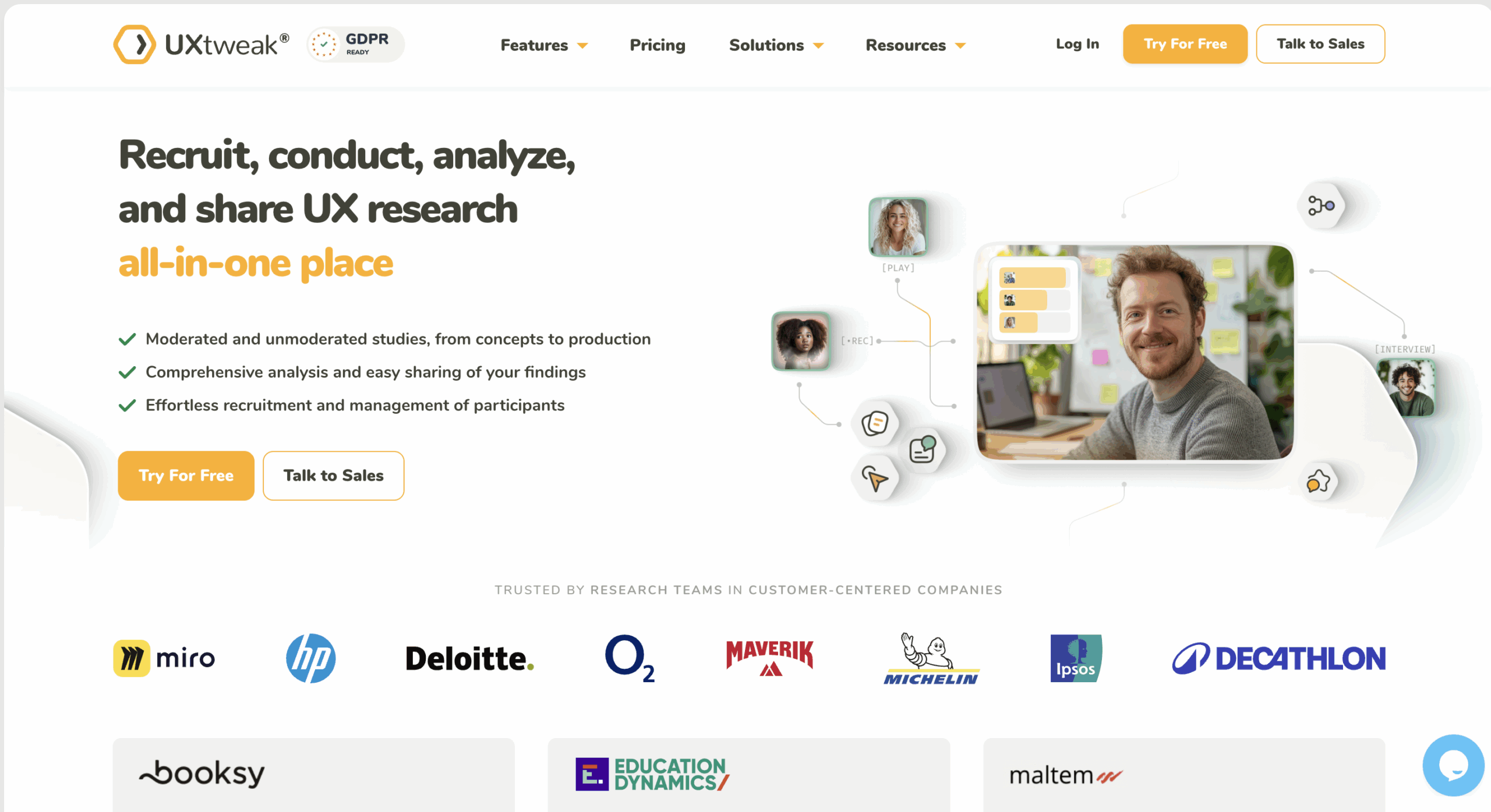
UXtweak is one of the best UX research tools for note taking that enables you to gather, analyze, and interpret customer data by leveraging a strong list of features like usability testing, behavioral analytics, and surveys. You can understand how your customers engage with your digital product and draw insights from this data to inform product decisions, enhance customer satisfaction, and optimize user experience
Key features
- Website testing
- A robust customizable survey tool
- Session recording
- Prototype testing
- Mobile testing
- Various questionnaire types
- Moderated testing
Pros
- Has easy-to-read analytics that expose user behavior and customer journey analytics
- Has various question types for surveys such as NPS and Likert scale
- Multiple recruiting options: 155M+ User Panel, Onsite Recruiting, from your own database or via URL.
- Supports PDF reports
- Has a free forever plan for small projects
- Has a Multi-operation dashboard with all-in-one functionality
Cons
- Only supports 14 languages
Pricing & Plans
- Starter Plan: Free, includes 1 active study and 15 responses per month.
- Basic Plan: €113/month, with 3 active studies and 50 responses per month.
- Custom Plan: Unlimited responses and custom support, with pricing based on requirements.
Plans are billed annually, with monthly options available.
2. Google Sheets
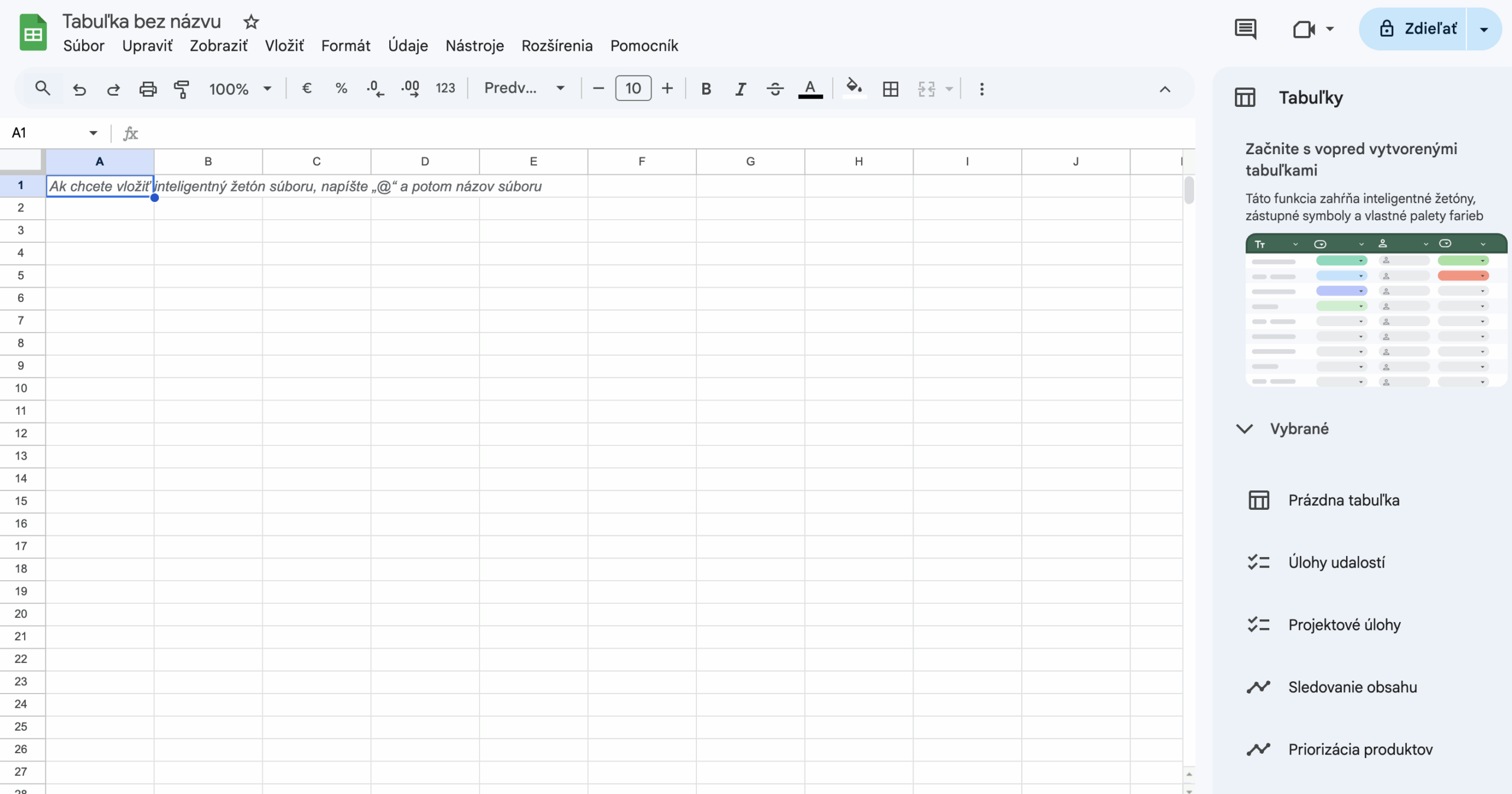
Google Sheets is a flexible and widely accessible tool for note-taking during UX research. Its simple spreadsheet format allows teams to log quotes, observations, timestamps, and tags in a customizable layout. Thanks to real-time collaboration, multiple stakeholders can contribute or review notes simultaneously—especially handy during live sessions.
Key features
- Real-time collaboration
- Customizable spreadsheet layout
- Commenting and tagging system
- Integration with other Google Workspace tools (e.g., Docs, Slides, Forms)
- Version history and change tracking
- Cloud-based access across devices
Pros
- Free to use with a Google account
- Highly flexible and easy to adapt to different note-taking styles
- Simple collaboration with team members during live sessions
- Automatically saves and syncs in the cloud
- Integrates with tools like Google Forms for survey input
Cons
- Not purpose-built for UX research workflows
- Lacks specialized features like usability testing or behavioral analytics
- No built-in participant management or study recruitment options
- Manual setup required for structured research analysis
- Visualizations and reports require extra effort or separate tools
Pricing & Plans
Google Sheets is free for individual users with a Google account. Business users can access it via Google Workspace plans:
-
Business Starter: $6/user/month
-
Business Standard: $12/user/month
-
Business Plus: $18/user/month
Includes additional admin tools, more storage, and advanced collaboration features.
3. Miro
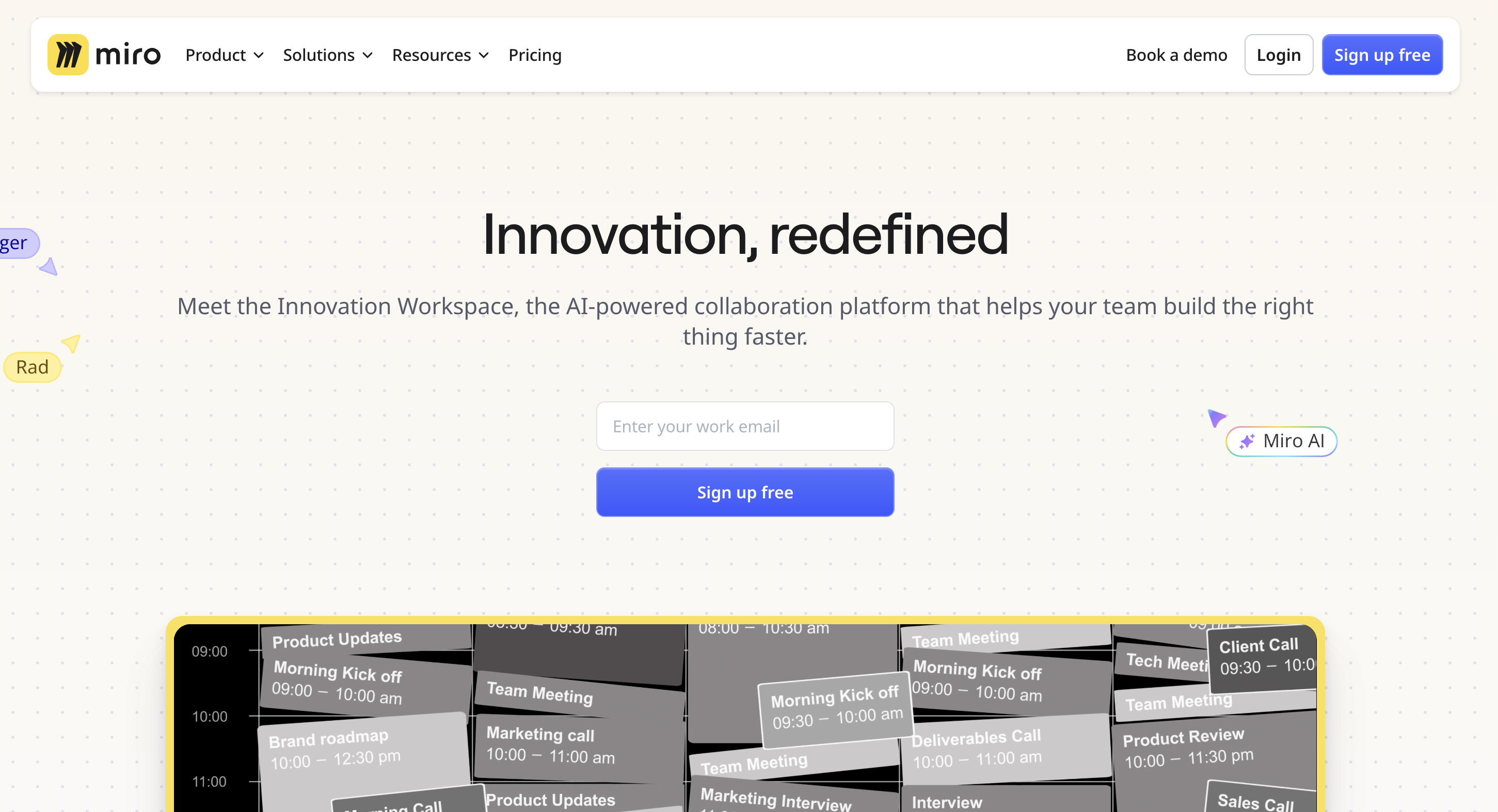
Miro is a collaborative online whiteboard platform designed for visual brainstorming, mapping, and team alignment. In UX research, it’s especially useful for affinity mapping, journey mapping, and organizing notes in a spatial, flexible way. Teams can cluster insights, add sticky notes, and build visual frameworks together in real time.
Key features
- Infinite canvas for freeform collaboration
- Pre-built UX and research templates (e.g., empathy maps, journey maps)
- Sticky notes, tagging, and color coding
- Real-time collaboration and commenting
- Presentation mode and screen sharing
- Integration with tools like Jira, Figma, and Slack
Pros
- Excellent for visualizing data and mapping qualitative insights
- Ideal for team workshops and remote collaboration
- Drag-and-drop interface is intuitive and beginner-friendly
- Lots of UX-relevant templates and community boards
- Easy to share boards with stakeholders and clients
Cons
- Not a dedicated UX research tool—no usability testing or analytics
- Can get cluttered or overwhelming with large boards
- Requires manual linking to participant data and quotes
- Affinity mapping features aren’t as structured
Pricing & Plans
- Free Plan: Includes 3 editable boards and basic templates
- Starter: $8/user/month (billed annually) – unlimited boards, core integrations
- Business: $16/user/month (billed annually) – advanced collaboration tools, external users
- Enterprise: Custom pricing – tailored features, compliance support, and advanced admin controls
4. AI note-taking tools
AI-powered note-taking tools like Otter.ai, Fireflies, and Notably can automatically transcribe, summarize, and tag research sessions—saving time and accelerating analysis.
They’re especially helpful for handling large volumes of interviews or usability tests.
While AI captures what was said, it often misses how it was said—subtle cues like tone, hesitation, or body language. That’s why many UX teams treat AI notes merely as a draft, refining them manually to preserve nuance.
When used wisely, AI tools can enhance your workflow—but they don’t replace the insight that comes from engaged, human note-taking.
5. Handwritten notes
Despite the rise of AI tools, handwritten notes remain a powerful method for capturing insights during user research.
Writing by hand slows you down just enough to process what you hear more deeply, helping you retain key observations and stay present in the session.
It also gives you full control over what you capture and how — underlines, arrows, sketches, and shorthand all become part of a personalized system that reflects your thinking in real time.
For many researchers, pen and paper act as a cognitive anchor: reducing digital distractions, boosting memory retention, and enabling more reflective follow-up questions.
While handwriting might seem old-fashioned, it often surfaces the most human and intuitive insights.
How to analyze user research notes
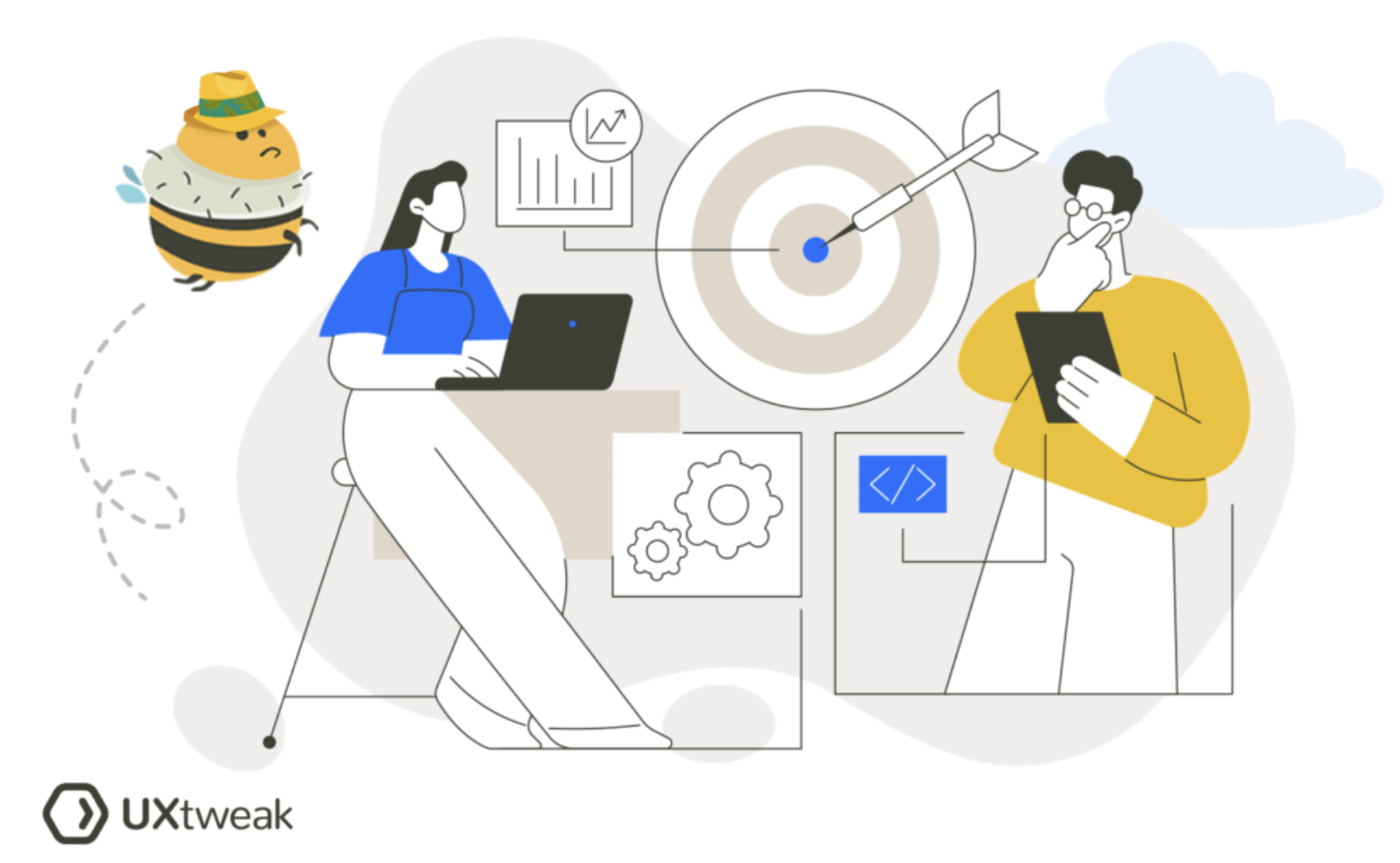
Once your notes are in place, turn them into clear, actionable insights:
✅ Use affinity mapping: spread notes on a board and cluster similar ideas together. This reveals emerging themes and shows you which insights occur most often.
✅ Conduct thematic analysis: code each note under themes such as navigation, content clarity, or trust. Count how often each theme appears to prioritize fixes.
✅ Draw user journeys: plot each step a user takes through your product and annotate it with relevant notes to highlight friction points and moments of delight.
✅ Perform sentiment analysis: tag each note as positive, neutral, or negative. A quick sentiment overview shows overall user satisfaction and highlights areas needing urgent attention.
Need a tool for user interviews? UXtweak is here to help!
Every step—from live note taking to exporting highlights for your UX research report—is built into UXtweak’s platform. Try it for free today and start capturing richer, more organized insights right away! 🐝


