Creating a user journey map is an ultimate way of empathizing with your customers and looking at the product from their point of view. However, these maps contain so much data, it may seem hard to visualize and put it all together. That’s what user journey map tools are for!
We’ve conducted an ultimate list of the best user journey map tools out there and analyzed their features, pros, cons and pricing so you don’t have to! But first let’s dive a bit deeper into their types and purpose.
Why do you need user journey mapping tools?
There are various ways to create a customer journey map and a lot of different tools you can use to do so. In fact, you can even do it by only using pen, paper and sticky notes, if you wish. However, there’s a reason why online customer journey mapping tools are so popular and loved by researchers.
They save tons of time and help to present your findings in a clear, readable and visually appealing way. This is extremely important when it comes to user journey mapping as this process will require you to collaborate and present your findings to other teams, such as design, marketing, sales etc.
Modern user journey mapping tools make collaboration easy and help you to create beautiful and informative maps in no time! But how to choose the right tool? Let’s take a look at some of the most common tool types.
Types of user journey map tools
Depending on how you’re planning to approach the process of creating a user journey map, there are 3 main types of tools you can use:
- Prototyping tools
- Dedicated user journey mapping tools
- User journey map testing tools
We’ll discuss and explain each of the categories below.
Prototyping tools
As a designer or researcher, you’re already familiar with those. And this is the greatest benefit of using prototyping tools to create a user journey map. You don’t need to look for anything, learn how to deal with new features or adapt to unfamiliar interfaces.
You can just create a user journey map with the help of your favorite prototyping tools which you are probably already using pretty frequently. Most of them already have user journey map templates built in so you’ll just need to customize them to fit your project.
These are some of the most popular prototyping tools out there that give you access to such templates with links to them:
- Figma (get the Figma template)
- Sketch (get the Sketch template)
- InVision (get the InVision template)
User journey mapping tools
These are dedicated user journey mapping and whiteboard tools, created specifically for that matter. They contain everything you need to put together a customer journey map and present it in a clear and concise way.
If you’re worried that building a journey map in Figma or even on paper would be too complicated and time-consuming, these tools are here to save the day and make it as easy as possible.
- Miro
- LucidChart
- UXPressia
- FlowMap
- Smaply
Miro
A popular online collaborative whiteboard platform that has all the capacities to help you create a stunning user journey map. Miro offers a wide range of templates, with customer journey map template being one of them.
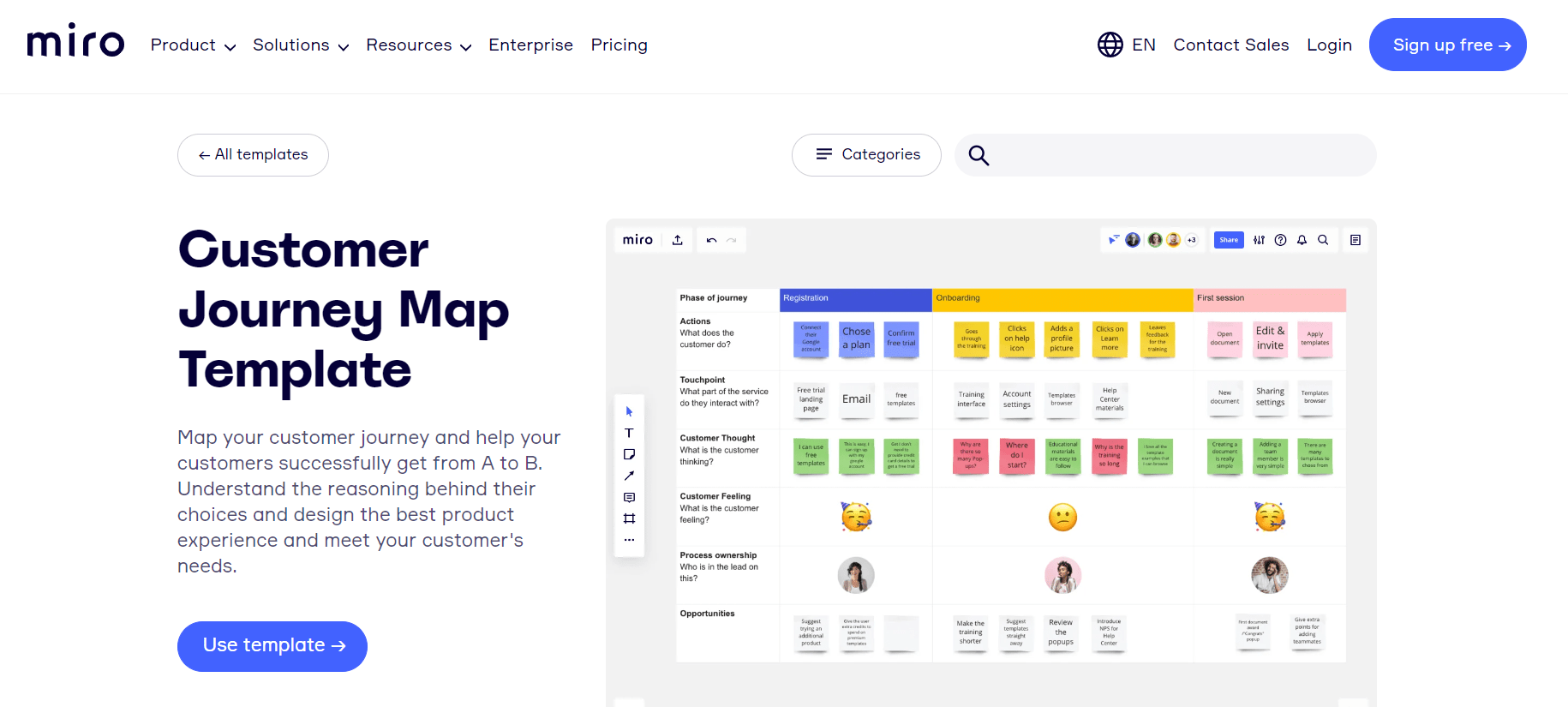
Pros:
- Great and intuitive UI
- Many templates to choose from
- Easy collaboration with other team members
Cons:
- Limited editing options for different tools
Pricing:
Free plan is available. Paid subscriptions start at $8/month, billed annually.
LucidChart
LucidChart is an intelligent diagramming application that eases the process of data visualization. They offer a customer journey mapping software that many recognized companies use for their projects.
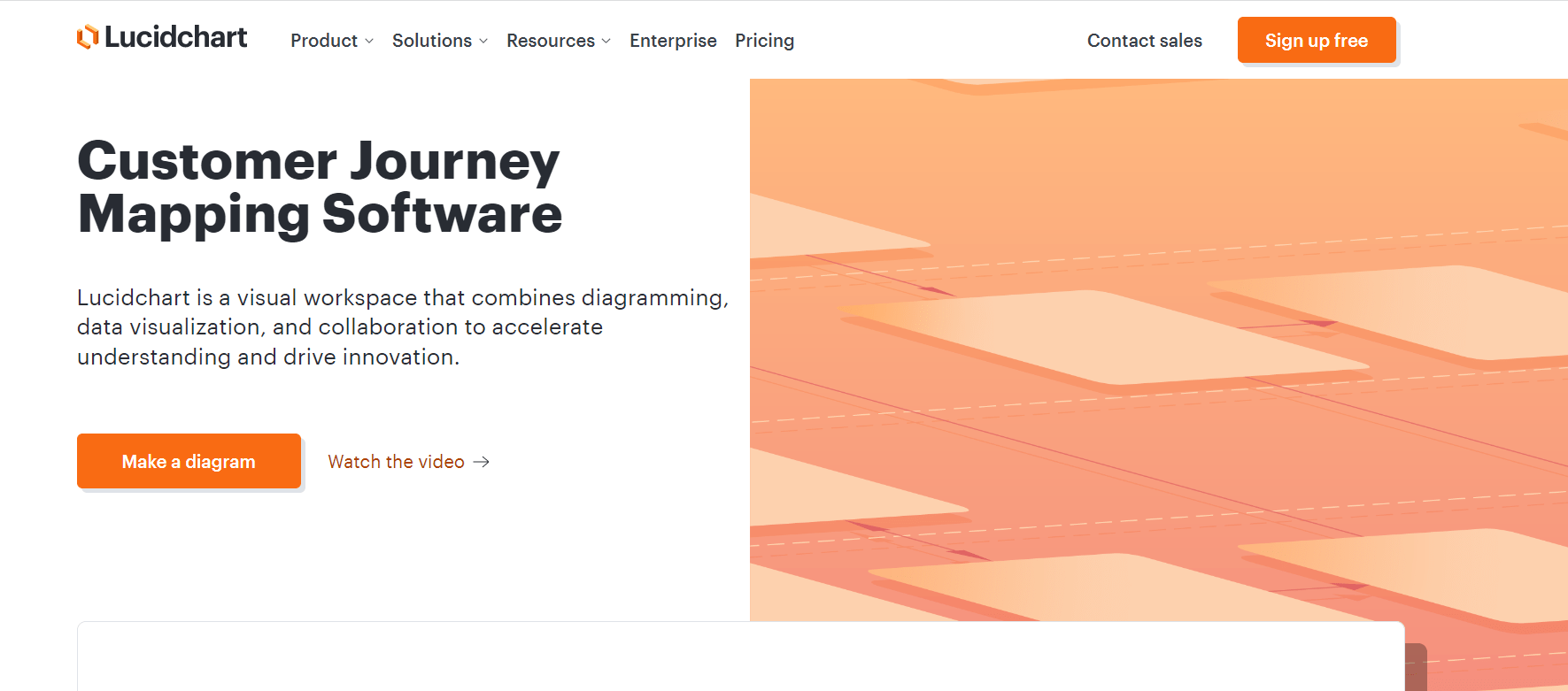
Pros:
- Dedicated user journey map tool
- Great collaboration features
- Mobile apps available
Cons:
- Confusing UI for the first-time users
Pricing:
A free plan is available. Paid subscriptions start at $7,95.
UXPressia
UXPressia is a professional tool for creating customer journey maps, personas and impact maps. They help teams to host all customer experience assets in one place, ease collaboration, foster CX and digital transformation.
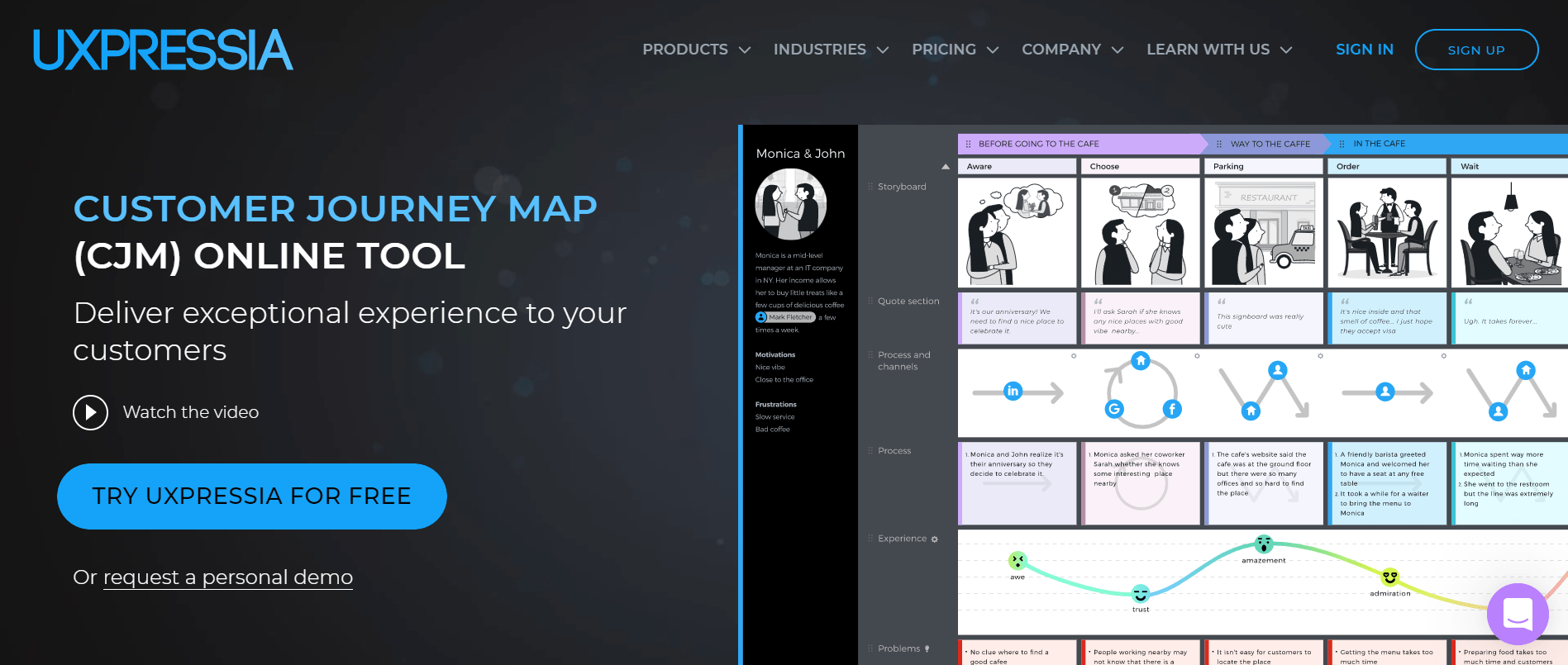
Pros:
- Dedicated customer journey map tool
- A lot of customizing and sharing opportunities
- Integrated web analytics
Cons:
- Limited editing options
- The UI may seem complicated for a beginner
Pricing:
Free plan is available. Paid subscriptions start at $16/user/month.
FlowMapp
A tool that offers various UX tools for web design, allowing you to map out user flows, create sitemaps and flowcharts. Additionally, you can create personas on the platform, integrate them with your map.
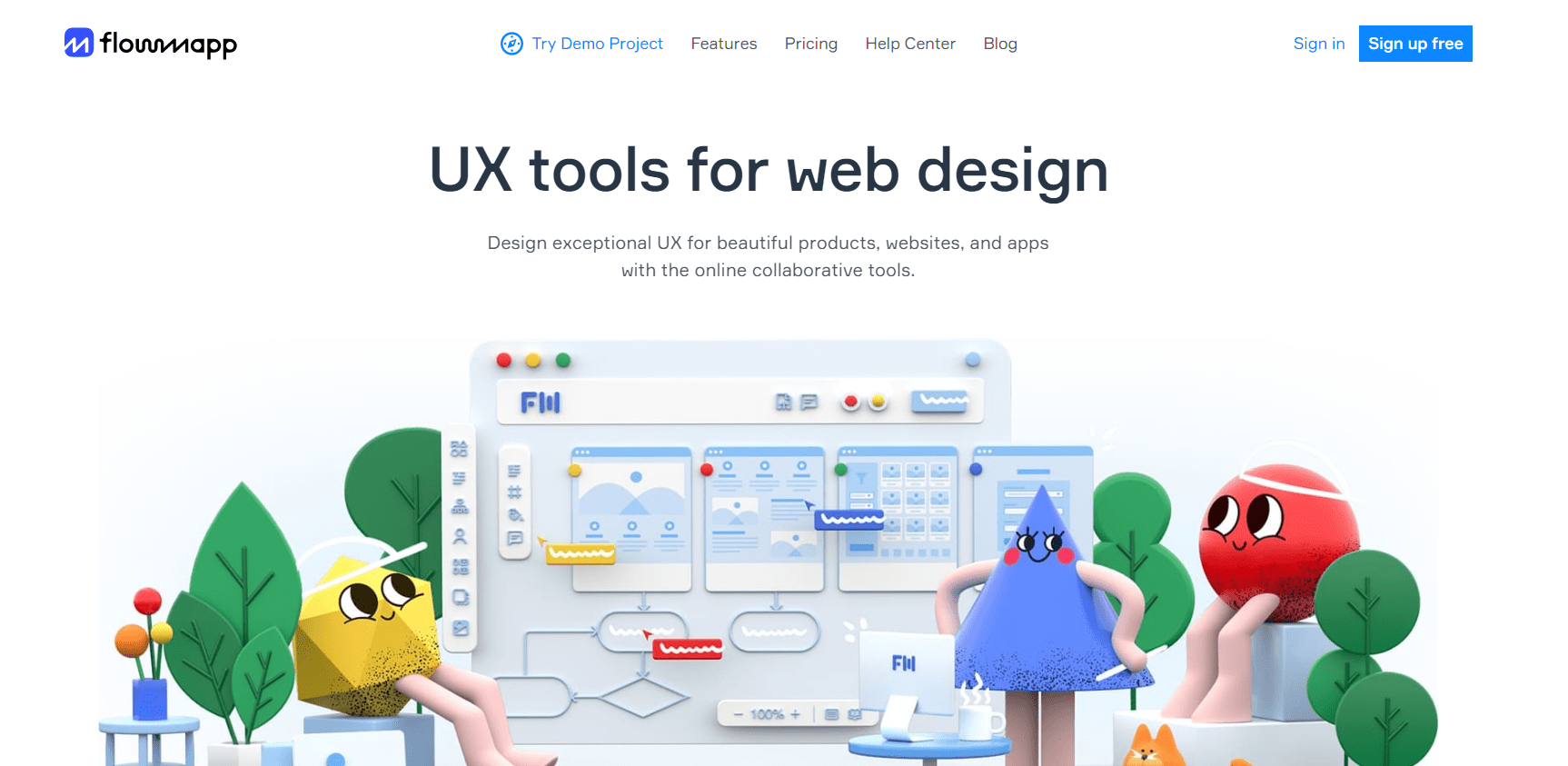
Pros:
- Intuitive UI
- Personas
- Easy sharing
- Great customer support
Cons:
- There’s no way to export just a piece of a large flow map
Pricing:
Free plan is available. They offer a 50% discount for new users, but normally their paid plans start at $18/month.
Smaply
Smaply is a user jouney map tool that helps to centralize and coordinate customer experience insights.
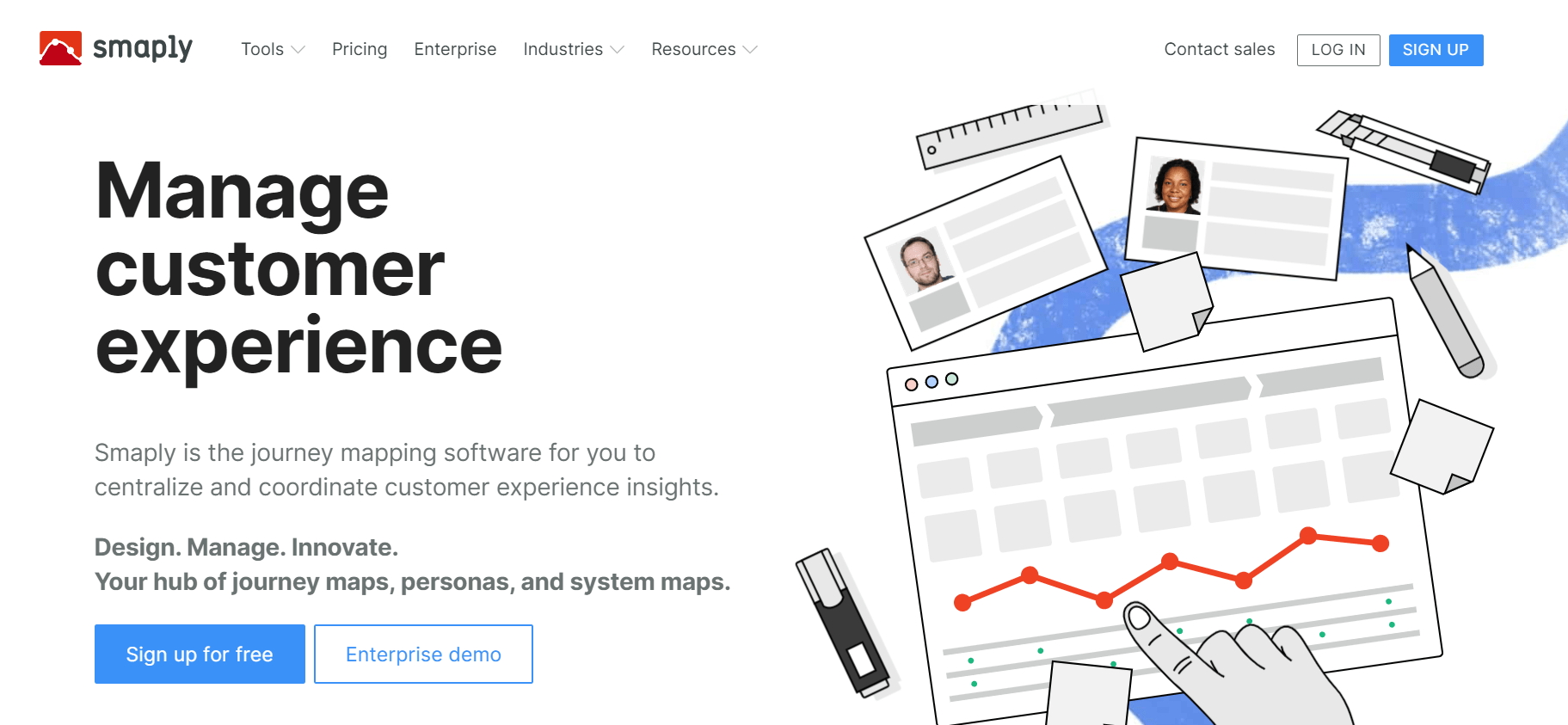
Pros:
- A dedicated software
- Detailed user journey maps
- Offers a tool to help you create personas
- Free plan available
Cons:
- Quite old-fashioned UX, not so easy to interact with
Pricing:
They offer a free plan with no credit card required, which allows you to create up to 3 journey maps. Paid subscription starts at 199EUR/year.
User journey map testing tools
This last group of tools is not exactly for creating a user journey map itself, but rather doing user research before the project, as well as testing the map and evaluating it after. Check out our user journey map page to find out more about the process of creating a journey map.
The tools listed below are essentially online usability testing tools. They are quick, remote and perfectly suitable for many types of testing as well as user research activities.
- UXtweak
- UserZoom
- Lookback
UXtweak
UXtweak is an all-in-one research platform that provides powerful tools for improving the usability of your digital products from prototypes to production. It’s a perfect tool to empathize with your users, get to know them better and conduct usability tests that help to evaluate the flow of your user journey map.
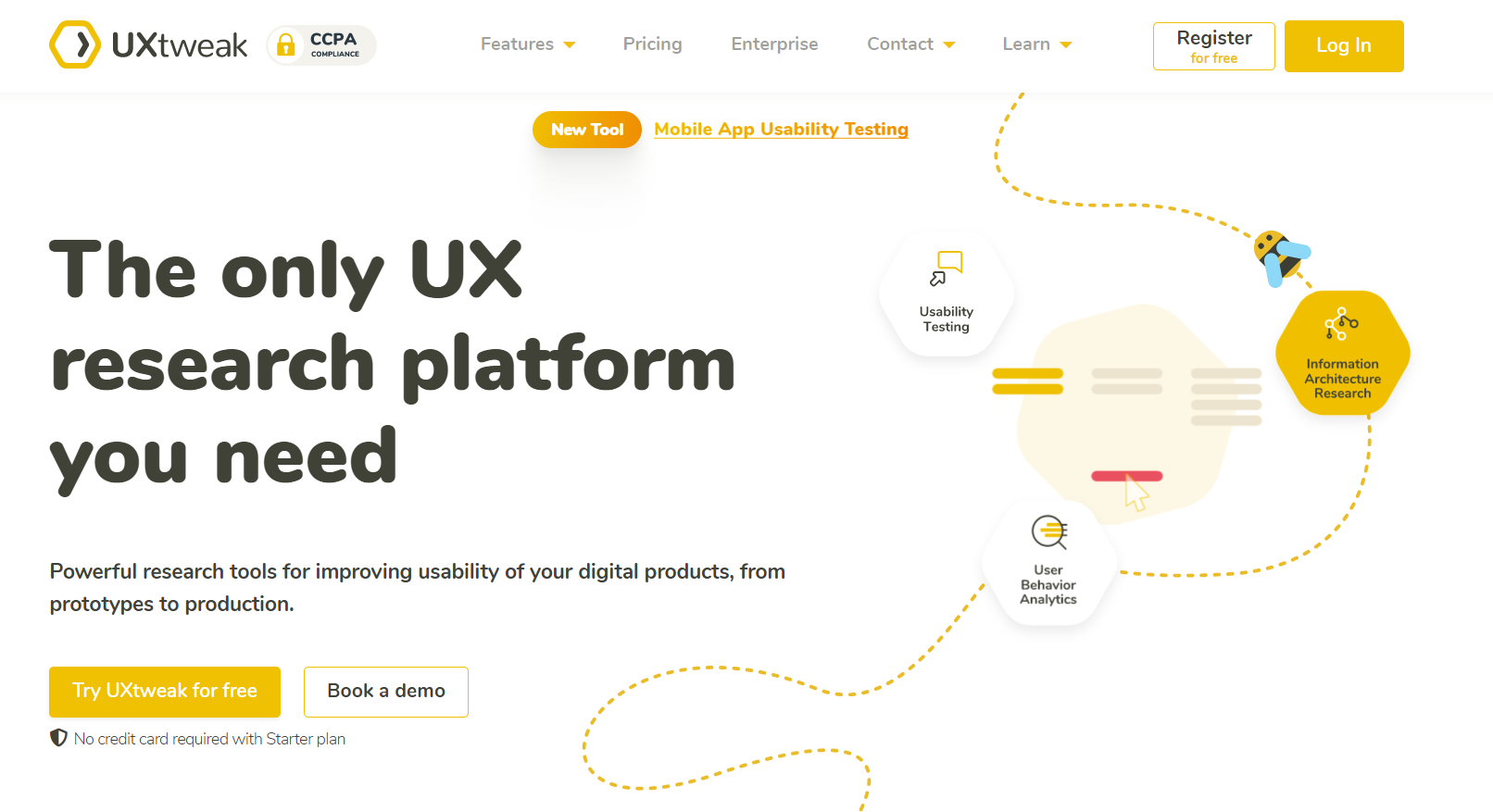
Features:
- Usability testing (mobile and website)
- Prototype testing
- Preference testing
- First click testing
- Surveys
- Card sorting
- Tree testing
- Session recording
Pros:
- A free plan available
- A wide range of features
- 155+M user panel to recruit testers from
- Deep analytics and user-friendly UI
Cons:
- Mobile testing only supported on IOS
Pricing:
A free plan is available for small projects. Paid subscriptions start at $80/month (billed annually)
UserZoom
Another great user testing platform you can use to evaluate your user journey map and find out if it’s accurate. However, UserZoom is a usability testing platform targeted mostly at big enterprises, so it may seem pricey for those on a budget.
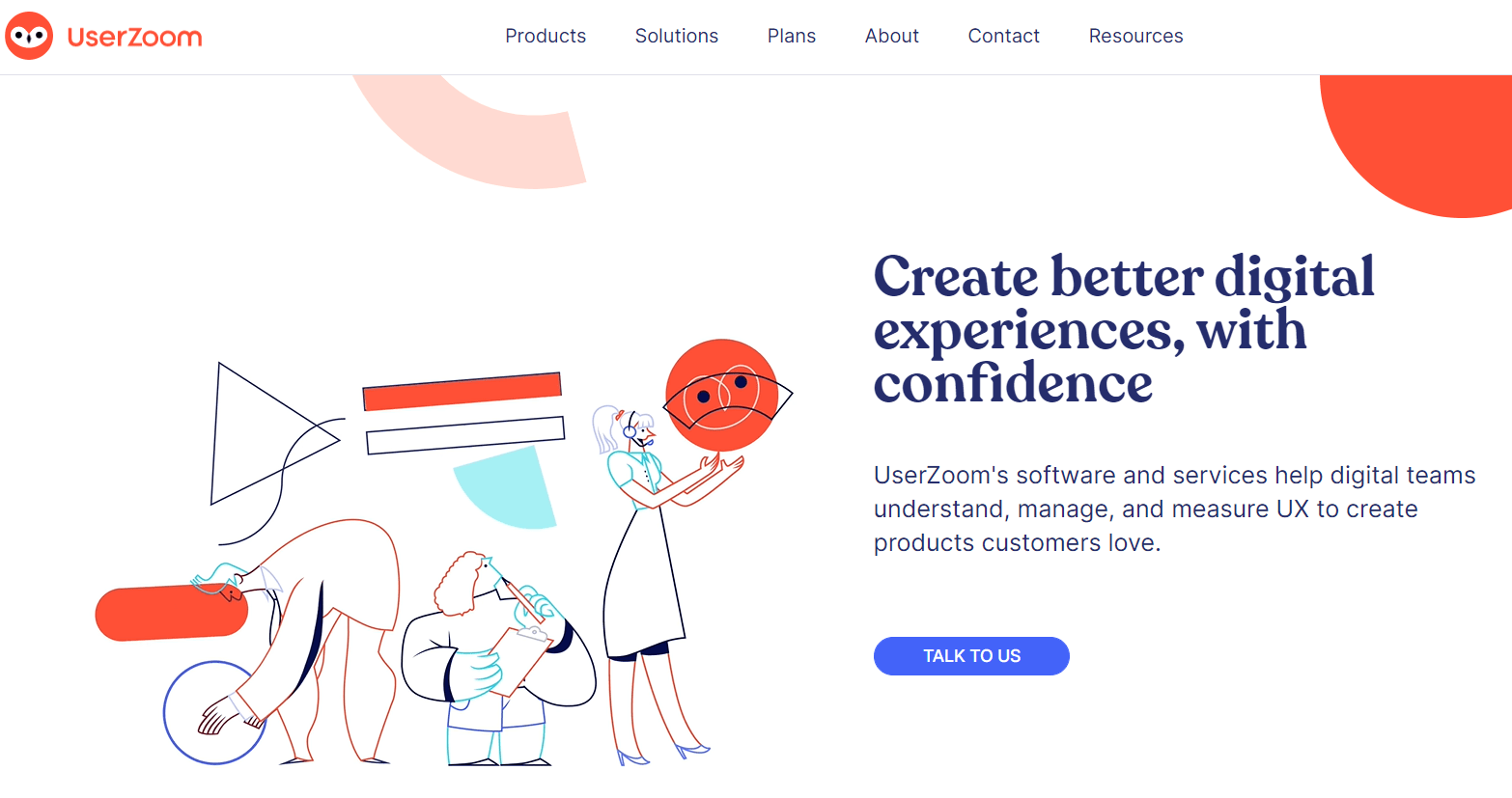
Features:
- Click testing
- Surveys
- Usability testing
- Live interviews
- QX score (analytics tools)
- Card sorting
- Tree testing
- Live intercept
Pros:
- One of the few tools that performs benchmarking
- UserZoom offers help with recruiting
Cons:
- The UI may be hard to understand at first
- Expensive
Pricing:
Upon request, starting at $15K/year.
Free trial/ Freemium – No
Lookback
Lookback is a great tool for gathering user insights and conducting 1:1 interviews.
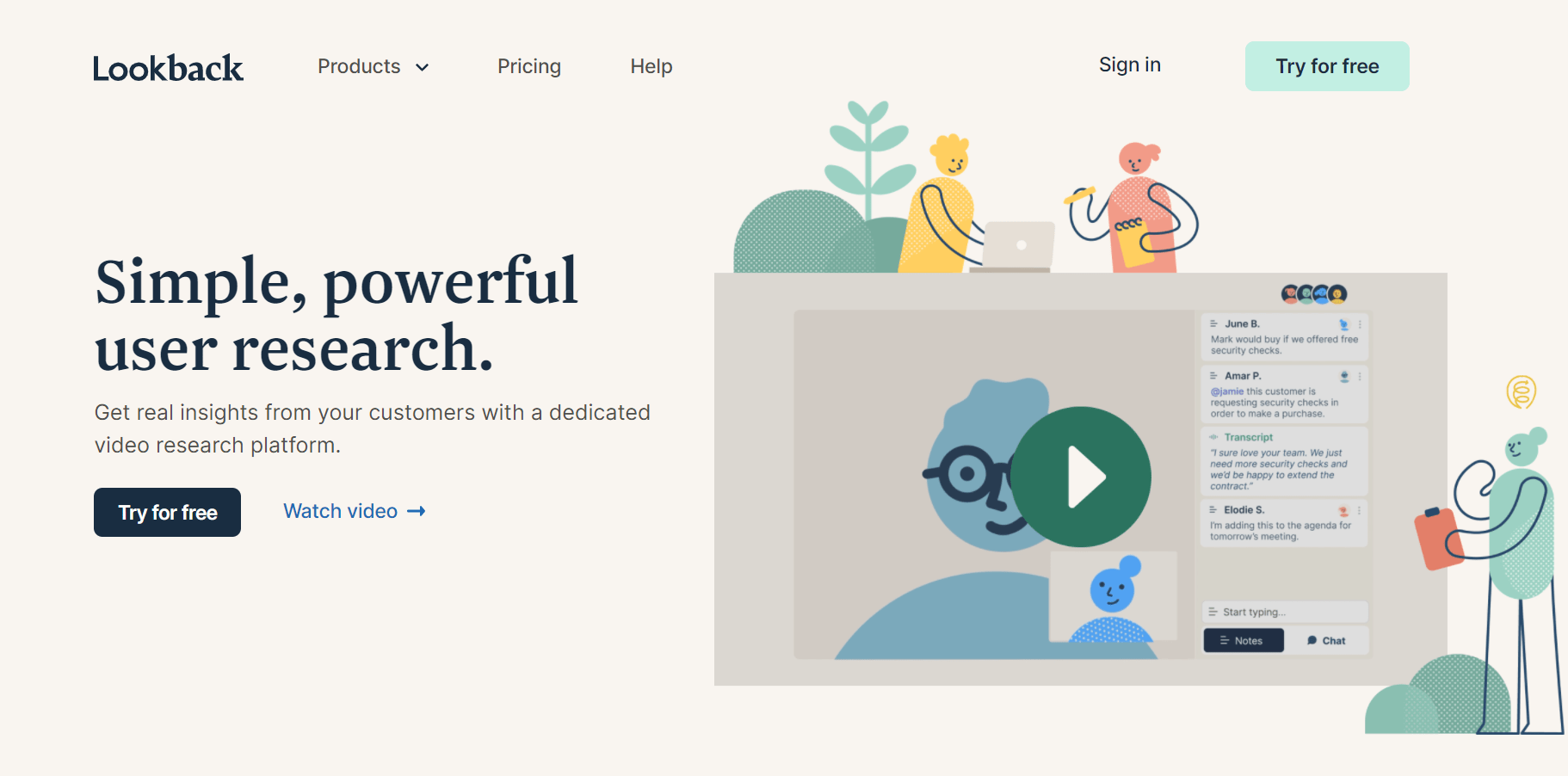
Features:
- Remote ethnography
- 1:1 interviews
- Usability testing
- Remote card sorting
- Tree testing
- Diary studies
Pros:
- Reasonable prices
- Live broadcasts available
Cons:
- No user panel available
- Bad customer support according to the reviews
Pricing:
Plans – $229/month (billed annually)
Free Trial/Freemium – Yes, there is a 60-day trial period available.
Check out our full list of best usability testing tools.

