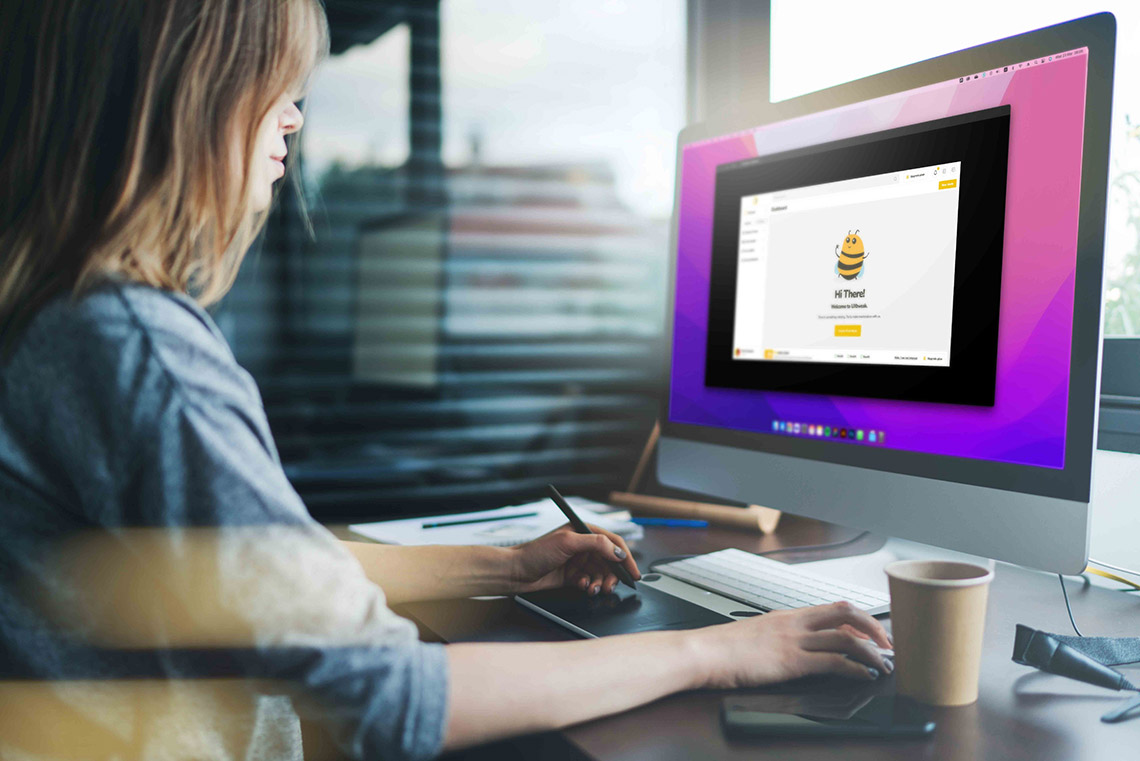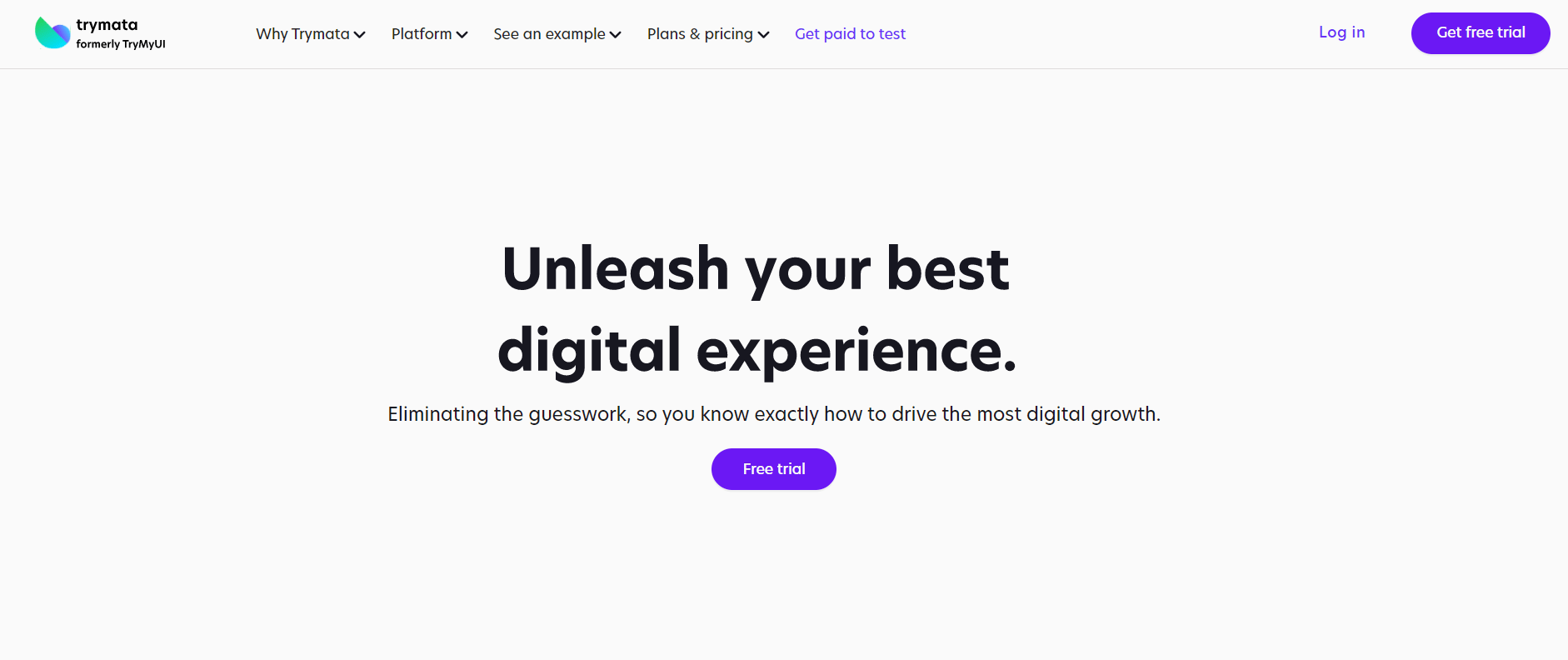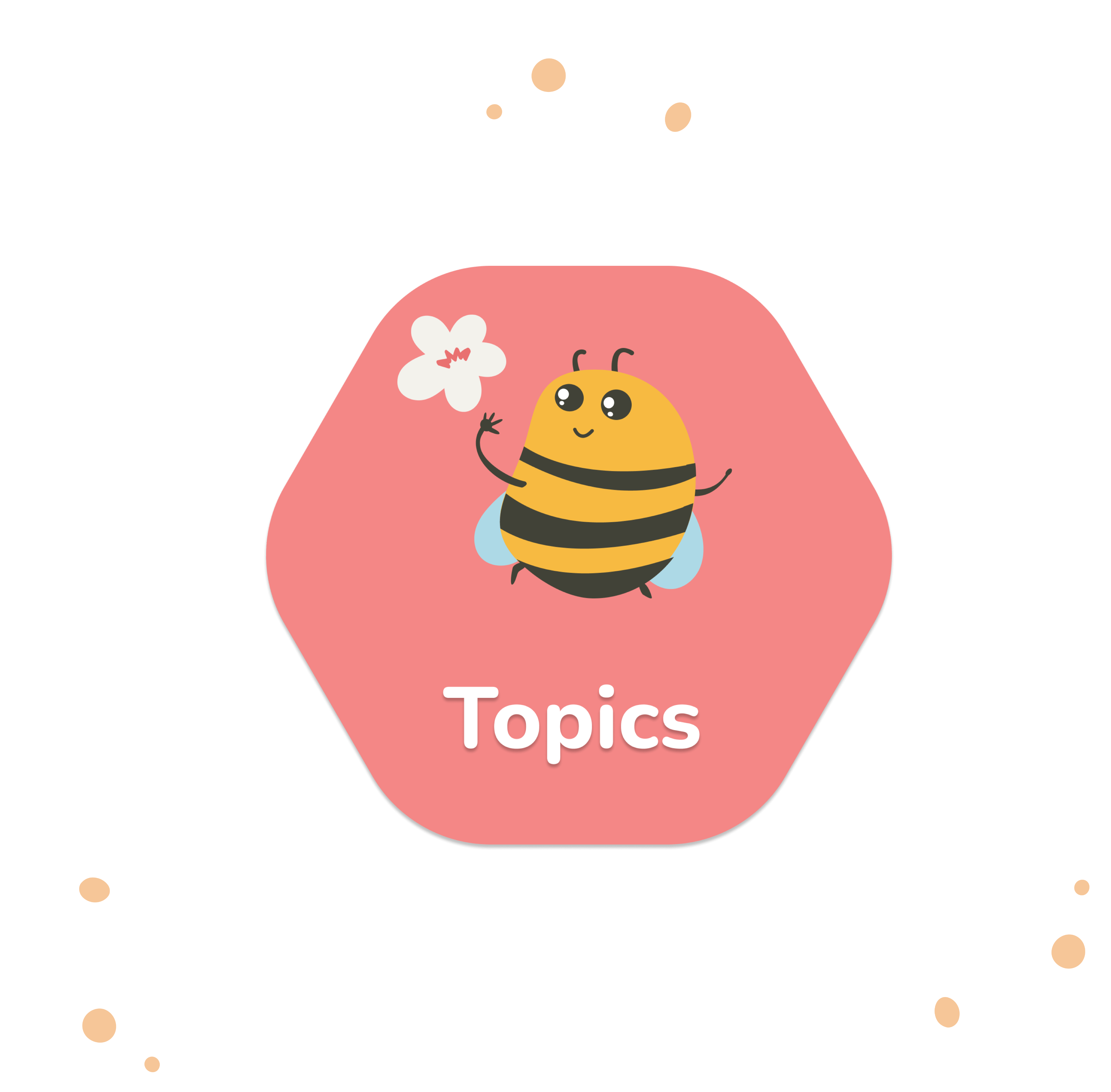Looking to find the right usability testing platform for you or your team? Or looking to exchange the current usability testing tool you are using?
With so many software options available and countless factors, you need to evaluate, it can be challenging to find the right tool for your needs. Not all user testing tools are created equal – we evaluated tens of available options on the market to assemble a comprehensive list to help you answer a question: What are the best usability testing tools in 2024?
To get straight to the point here is our list ⬇️
20 remote usability testing tools & user testing platforms:
- UXtweak
- UserZoom
- Lookback
- Hotjar
- UserTesting
- UsabilityHub
- Optimal Workshop
- Userlytics
- Useberry
- Userfeel
- Userbrain
- Loop 11
- PlaybookUX
- UXarmy
- Maze
- TryMyUI
- Proven by Users
- Crazy Egg
- Userpeek
- Ballpark
6 factors we evaluated for each usability testing software
- Features
- Best for use cases
- Recruitment options
- Cost
- Offered support
- User reviews
What else can you find in this user testing tools guide?
To make your choosing process even easier, the article covers and discusses the following topics:
- Description of each user testing software
- List of 8 free usability testing tools
- 7 steps to choose the right tool for user testing
Note: Although there is a difference between user testing and usability testing, this guide focuses on the best tools that provide usability testing features and will be using the terms user testing tool/s and usability testing tool/s interchangeably.
1. UXtweak
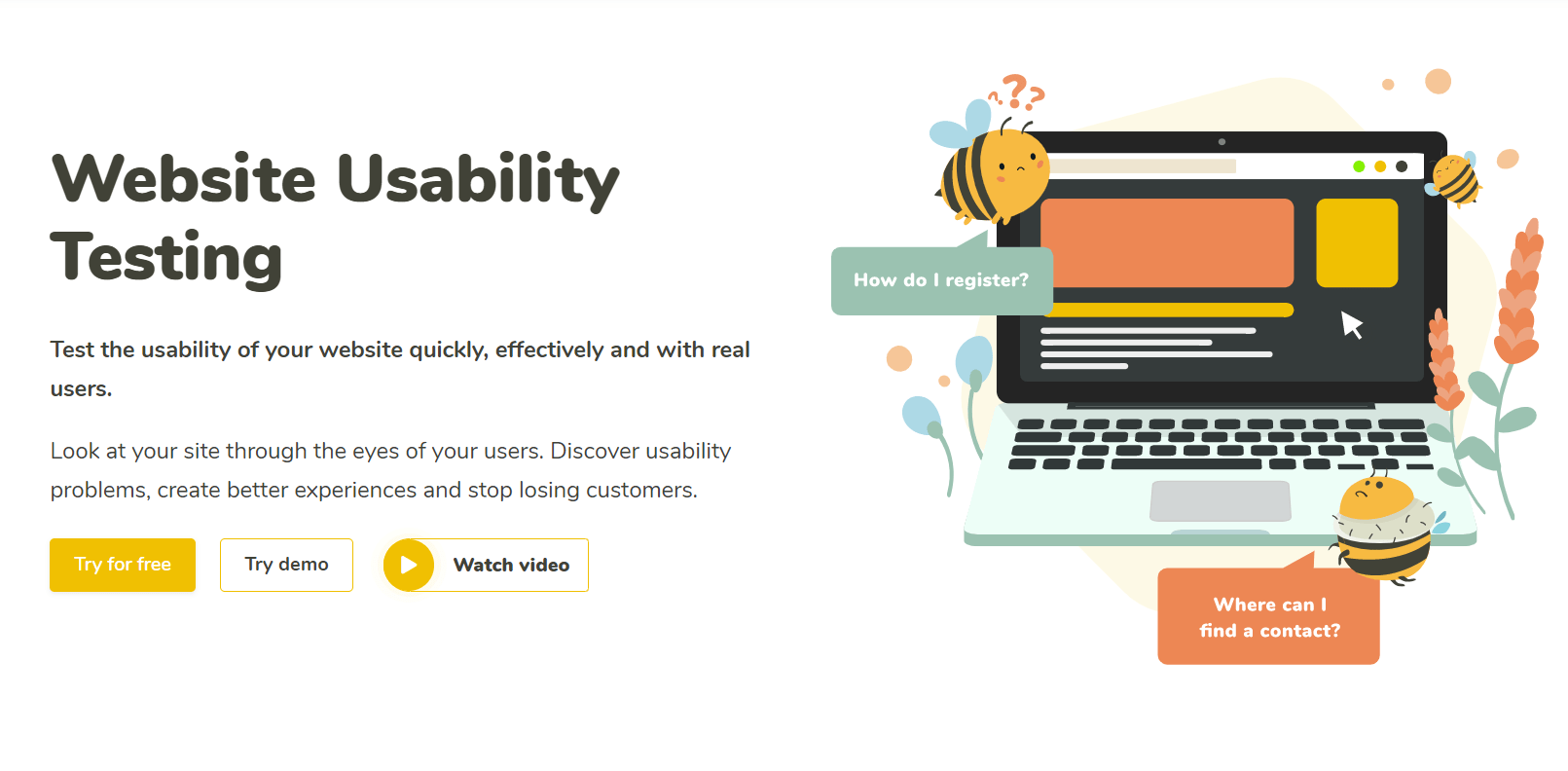
UXtweak is a powerful all-in-one user research platform full of usability testing tools for improving the UX of websites and apps from prototypes to production. It is combined with a built-in global 155+ million member User Panel to easily recruit the right test participants. It specializes in remote usability testing and it is a great option for unmoderated tests which allows you to run your studies quickly, effectively, and with real users, even when you are on a budget.
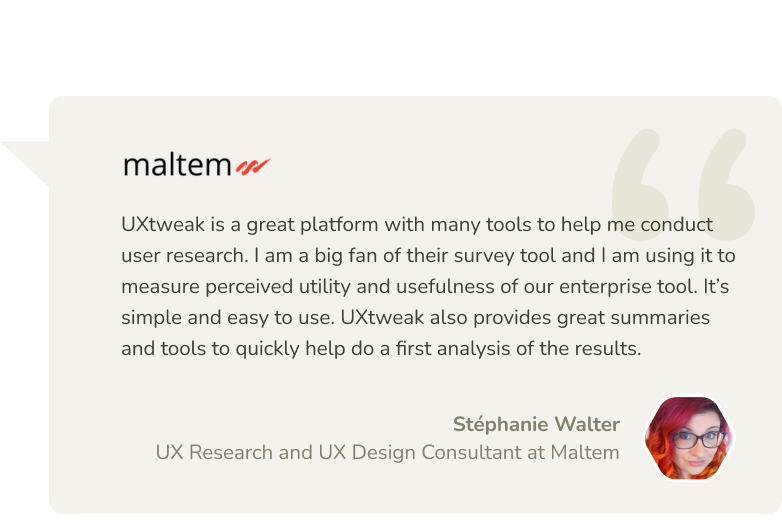
And not just that!
With UXtweak you can use a deep portfolio of UX testing and research tools:
- Prototype Testing
- Card Sorting
- Tree Testing
- Surveys
- Five Second Testing
- First Click Testing
- Preference Testing
- Session Recording with Heatmpas
It offers you to easily gather qualitative and quantitative user feedback from your target audience. It also offers a unique tool Own Database – User research CRM-like tool to help you manage your participant database and send emails with invitations for user tests. Intuitive UI combined with in-depth analytics and comprehensive reports – UXtweak has everything you need for an insightful usability testing study.
Best for
Unmoderated usability testing of websites, mobile applications and prototypes, information architecture research and testing.
Try UXtweak user testing tools as a respondent in these demos ⬇️
UXtweak Recruitment options
With UXtweak you have 3 main options when it comes to recruiting participants for your usability study:
- Share a link to your study with your own participants
- Recruit testers from our cost-effective 155M+ User Panel with 2000 profiling attributes
- Use our handy Onsite Recruiting – a smart website widget that transforms your website visitors into usability testers
UXtweak user reviews
Based on user reviews from Capterra and G2.
Capterra G2 Overall 4.9 / 5 4.8 / 5 Ease of use 4.7 / 5 9.1 / 10 Quality of support 5 / 5 10 / 10
Offered support
UXtweak offers support by live chat, email, and telephone. There is also detailed documentation, guides, and video tutorials.
UXtweak plans and pricing
Free forever Starter plan is available for trying out all the UXtweak tools – perfect for small projects just register and start usability testing today.
The Plus plan starts at $49/month and the Business plan at $144/month all billed annually. Enterprise plan and custom plan offers are available at request after discussing the needs of the organization.
2. UserZoom
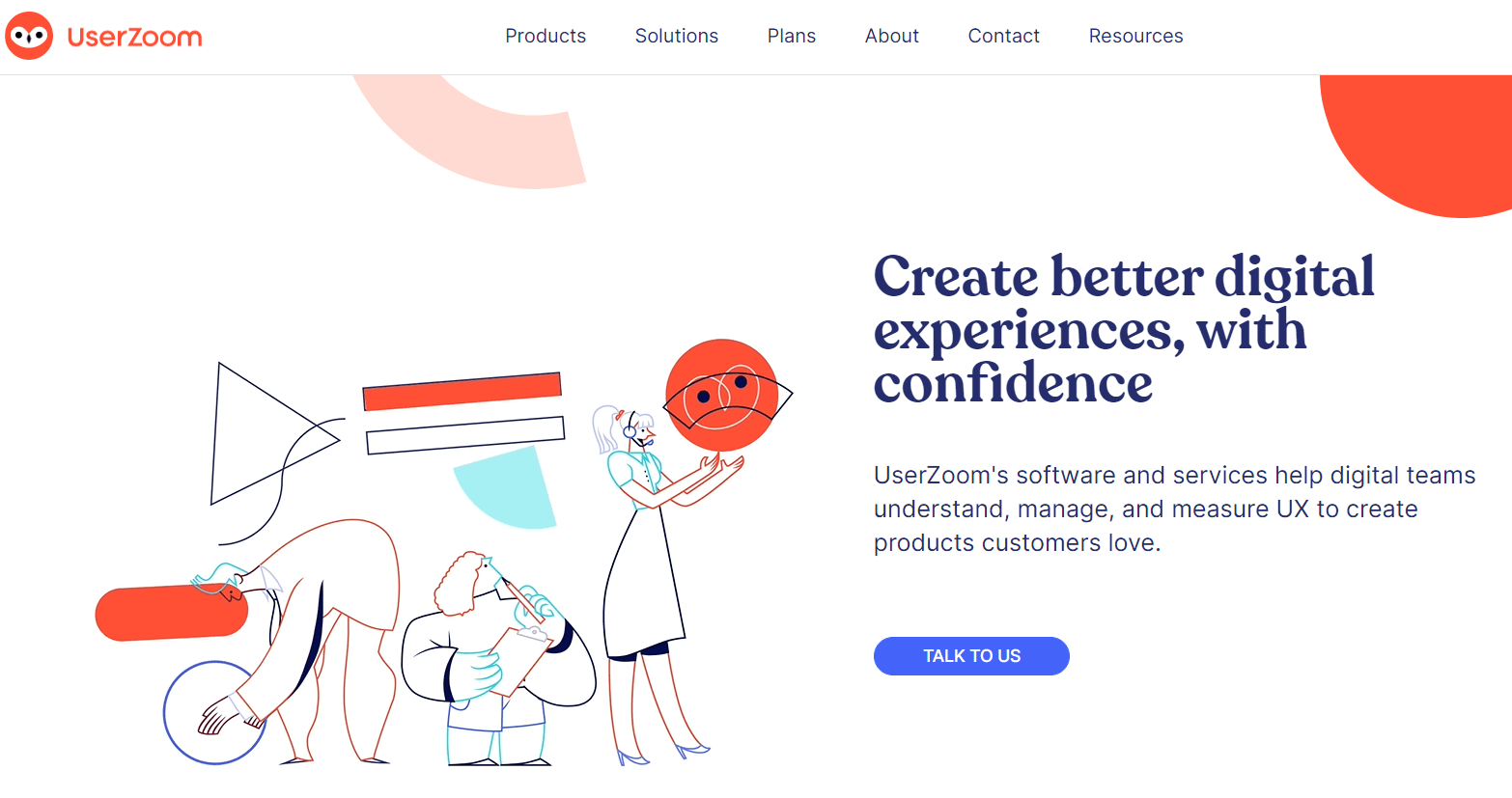
UserZoom is a UX research solution aimed at bigger enterprises. It works well for analyzing and improving the UX of your website, helping you create products that customers love. UserZoom offers both moderated testing and unmoderated usability test options and features such as surveys, card sorting, tree testing and click testing.
Best for
Moderated testing.
UserZoom Recruitment options
UserZoom allows you to either recruit your own users (at no additional cost) or order test participants from their 120M+ User Panel, supporting 20 languages.
UserZoom user reviews
Based on user reviews from Capterra and G2.
Capterra G2 Overall 4.4 / 5 4.2 / 5 Ease of use 4.5 / 5 7.8 / 10 Quality of support 4.7 / 5 8.1 / 10
Offered support
Support is available via mail or chat.
UserZoom plans and pricing
This tool is targeted at big companies that’s why their solutions are quite pricey. Although there is no free version available, they offer a free trial upon request. UserZoom pricing is available upon request, starting at around $70,000/year.
3. Lookback
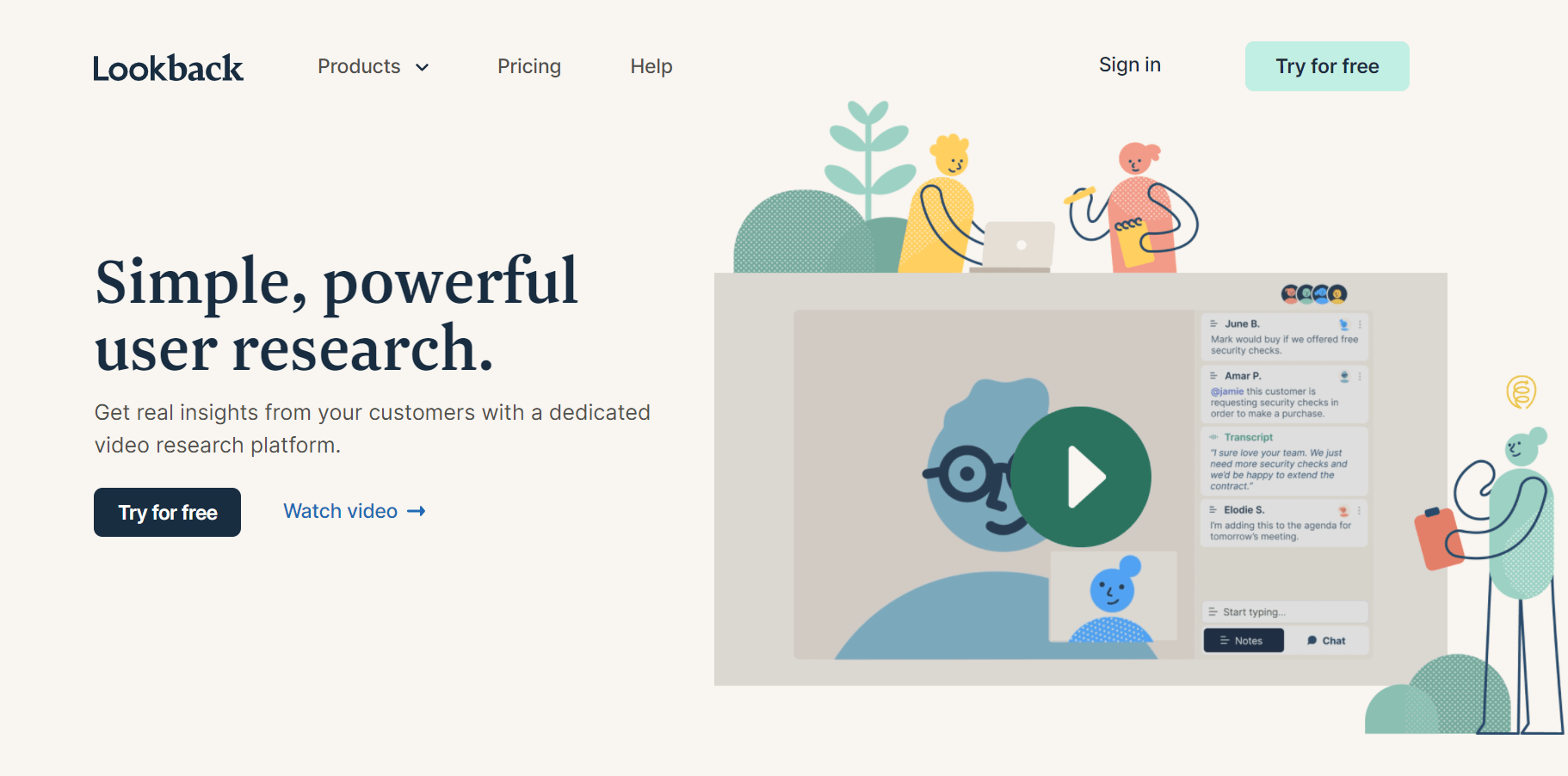
Lookback is another fine remote usability testing tool, perfect for when you have your own tester pool. Its main features are moderated and unmoderated usability tests as well as interviews. Lookback gives you the opportunity to easily follow users’ interactions with your website.
They also allow you to take notes about participant actions and write down insights directly in the app. They are mostly known for their moderated tests and interviews that allow you to directly talk to the participants, and watch their facial expressions and body movements while testing
Best for
Moderated tests, screen recordings, and interviews.
Lookback Recruitment options
For your usability tests with Lookback, you’ll need to bring your own testers (at no additional cost). They don’t have their own user panel but allow you to recruit through 3rd-Party Solutions, such as User Interviews.
Lookback user reviews
Based on user reviews from Capterra and G2.
Capterra G2 Overall 3.4 / 5 4.3 / 5 Ease of use 3.5 / 5 9 / 10 Quality of support 2.1 / 5 8.2 / 10
Offered support
Lookback has a detailed collection of support documentation and articles. Their helpdesk and overall customer support, however, have been remarked on by multiple users to be rather lacking.
Lookback plans and pricing
Lookback does not offer a free plan but they do have a free trial for all of the paid ones. The prices range from $25 to $344/month (annual billing).
4. Hotjar
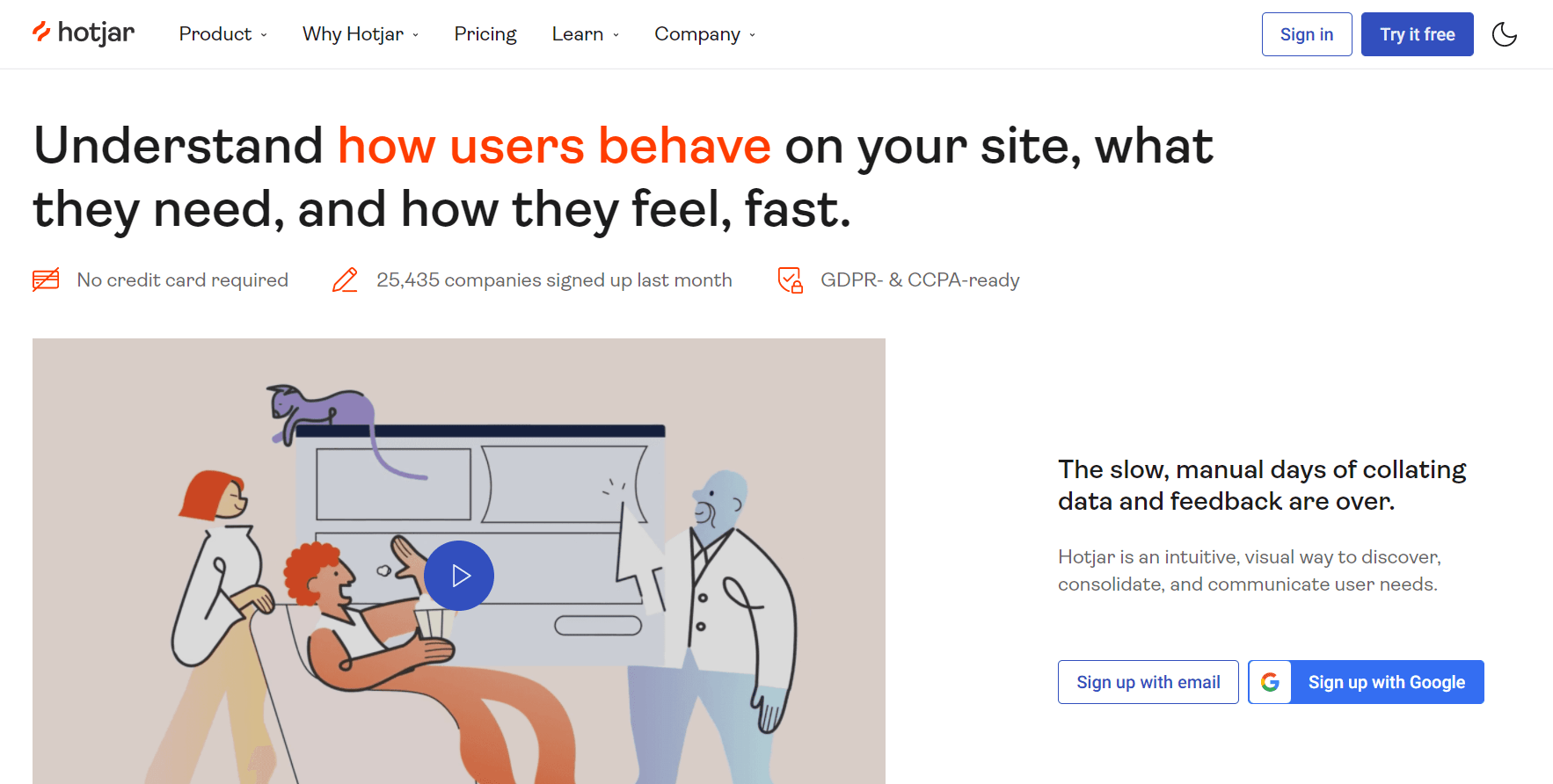
Hotjar is a website heatmap and behavioral analytics tool. One of their main features is session recordings together with heatmap analysis. With their tool, you can watch the session recordings and playback user sessions, pinpoint the problems in your products and see how users actually interact with them.
They also offer surveys and feedback polls that help you gather user feedback directly on your website.
Best for
Collecting user feedback, conversion funnel analysis, and heatmaps.
Hotjar Recruitment options
Using Hotjar, you can only bring your own participants to the test. They do not provide help with recruiting, meaning you’ll have to find the right testers yourself.
Hotjar user reviews
Based on user reviews from Capterra and G2.
Capterra G2 Overall 4.7 / 5 4.3 / 5 Ease of use 4.6 / 5 8.9 / 10 Quality of support 4.5 / 5 8.6 / 10
Offered support
Hotjar offers support via a help center and a live chatbot. They also have extensive documentation available.
Hotjar plans and pricing
Hotjar offers a Basics plan which is free forever and gives you access to 35 daily sessions. Their paid plans start at €32/month for 100 sessions and go progressively higher, depending on the number of daily sessions. Their Scale Plan starts at 171€ with 500 sessions.
5. UserTesting
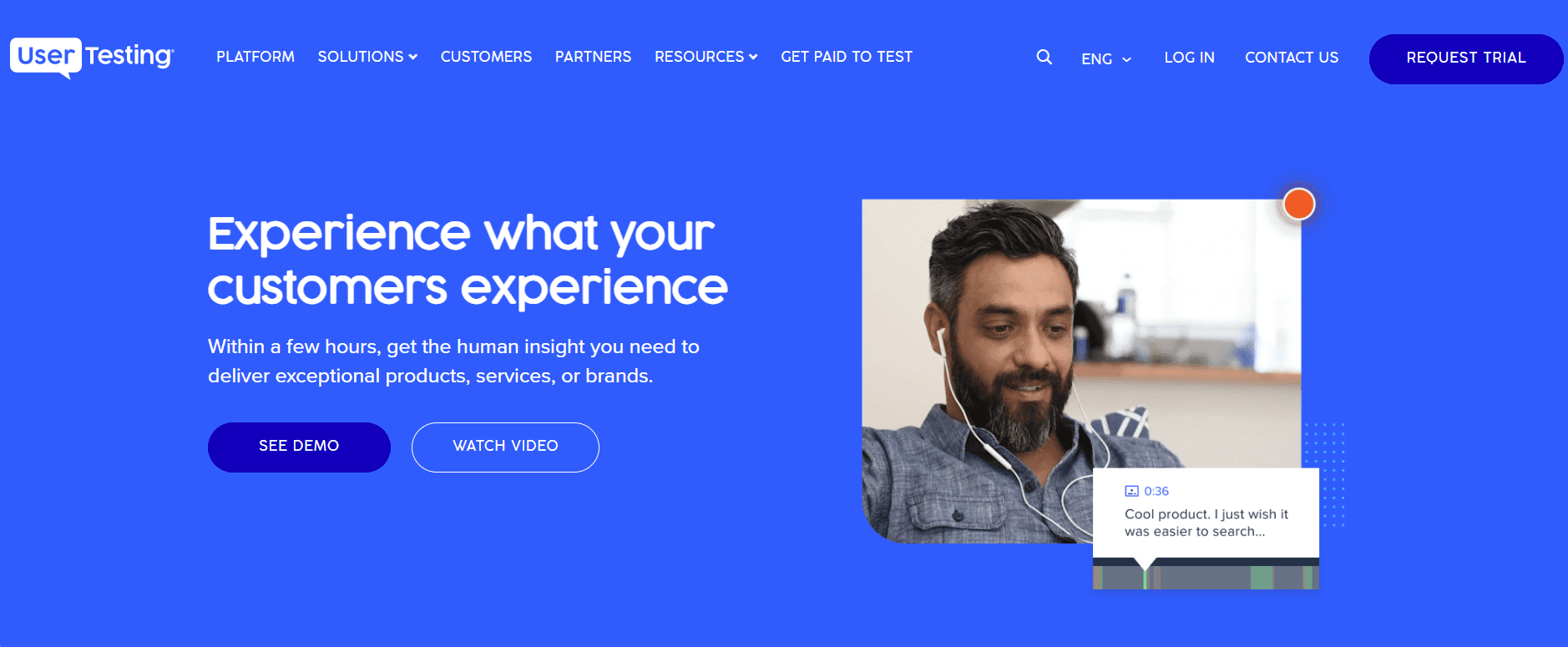
UserTesting is a platform that offers various remote usability testing services and solutions. They offer specialized packages with tailored tools for UX and Product designers, marketers, executives and design teams. The feature that may be included (depending on the tier/package you choose) )are mobile and website testing, prototype testing, integration and collaboration tools, card sorting and tree testing and others.
A particularly liked feature of UserTesting is the template gallery, with pre-made test templates that users can customize and build upon to create their own tests, without having to start from scratch.
UserTesting has been on the market for a long time and is renowned for its respondent pool with good targeting options.
Best for
Screen recordings, and research where very specific participant targeting is required.
UserTesting Recruitment options
UserTesting gives you 2 recruitment options:
- Get testers from their 400K+ User Panel
- Share a study link with your own testers
UserTesting user reviews
Based on user reviews from Capterra and G2.
Capterra G2 Overall 4.5 / 5 4.5 / 5 Ease of use 4.4 / 5 8.5 / 10 Quality of support 4.3 / 5 9 / 10
Offered support
They offer support via live chat, email and call centrum.
UserTesting plans and pricing
Their pricing is available upon request and is mostly targeted at large enterprises and big or mid-sized companies, starting at around $30,000/year. UserTesting does not offer a free plan.
6. UsabilityHub (now Lyssna)
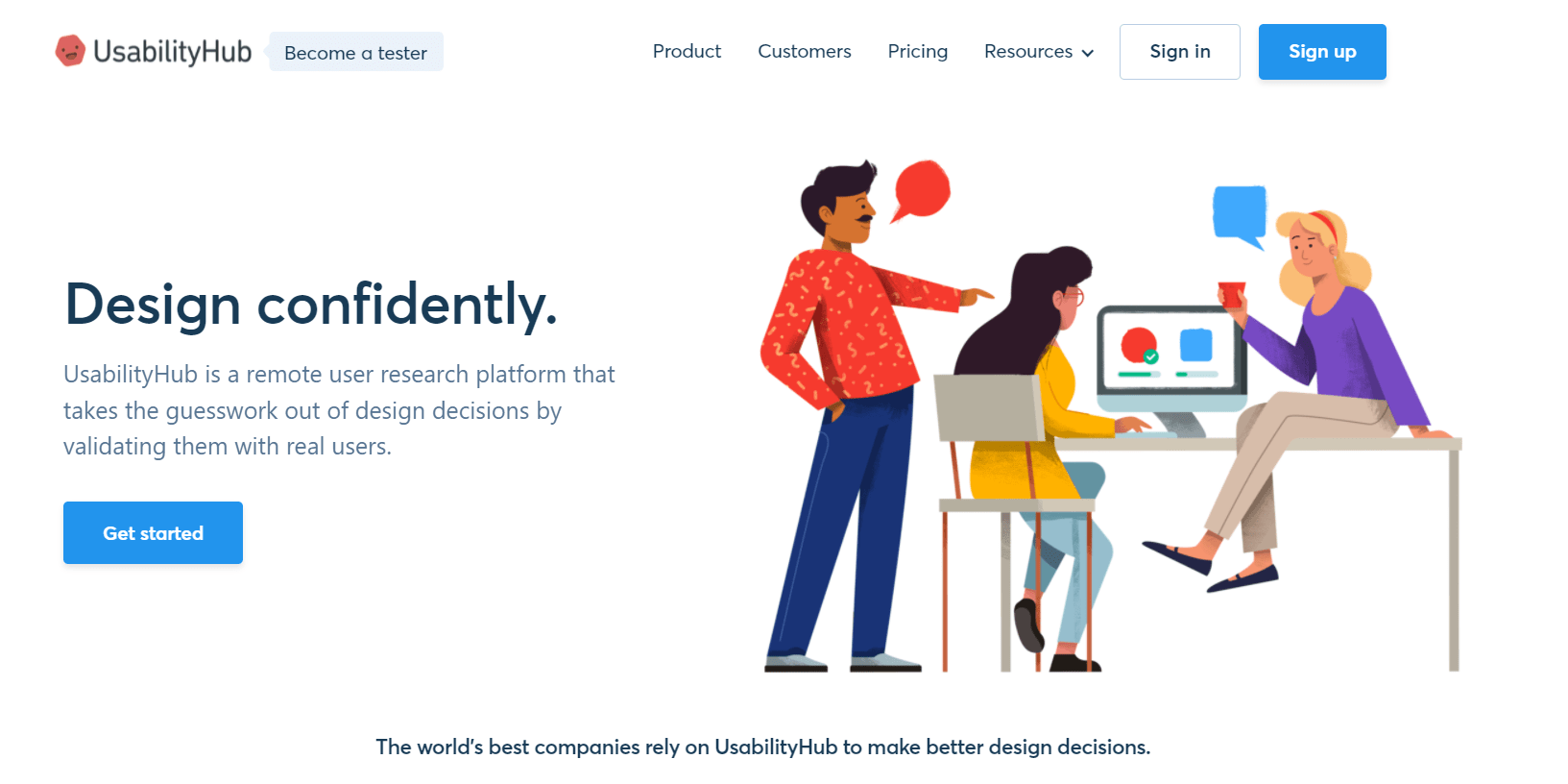
UsabilityHub is a remote user research tool that validates design decisions with real users, helping you discover usability issues. They offer Figma prototype testing, surveys, preference tests, first click tests, five second testing and card sorting. There is currently no support for moderated testing or live website/app testing. UsabilityHub is an intuitive platform with an easily understandable interface as well as reports.
Best for
Surveys and preference tests.
UsabilityHub Recruitment options
There are 2 recruiting options in UsabilityHub:
- Share a study link with your own testers (at no additional cost)
- Recruit participants from their 340K+ user panel
UsabilityHub user reviews
Based on user reviews from Capterra and G2.
Capterra G2 Overall 4.7 / 5 4.4 / 5 Ease of use 4.7 / 5 9.2 / 10 Quality of support 4.9 / 5 9.5 / 10
Offered support
You can reach UsabilityHub’s support via email or chat.
UsabilityHub plans and pricing
UsabilityHub offers a free plan for some basic tests up to 2 minutes long. Their paid solutions start at $75/month(annual billing).
7. Optimal Workshop
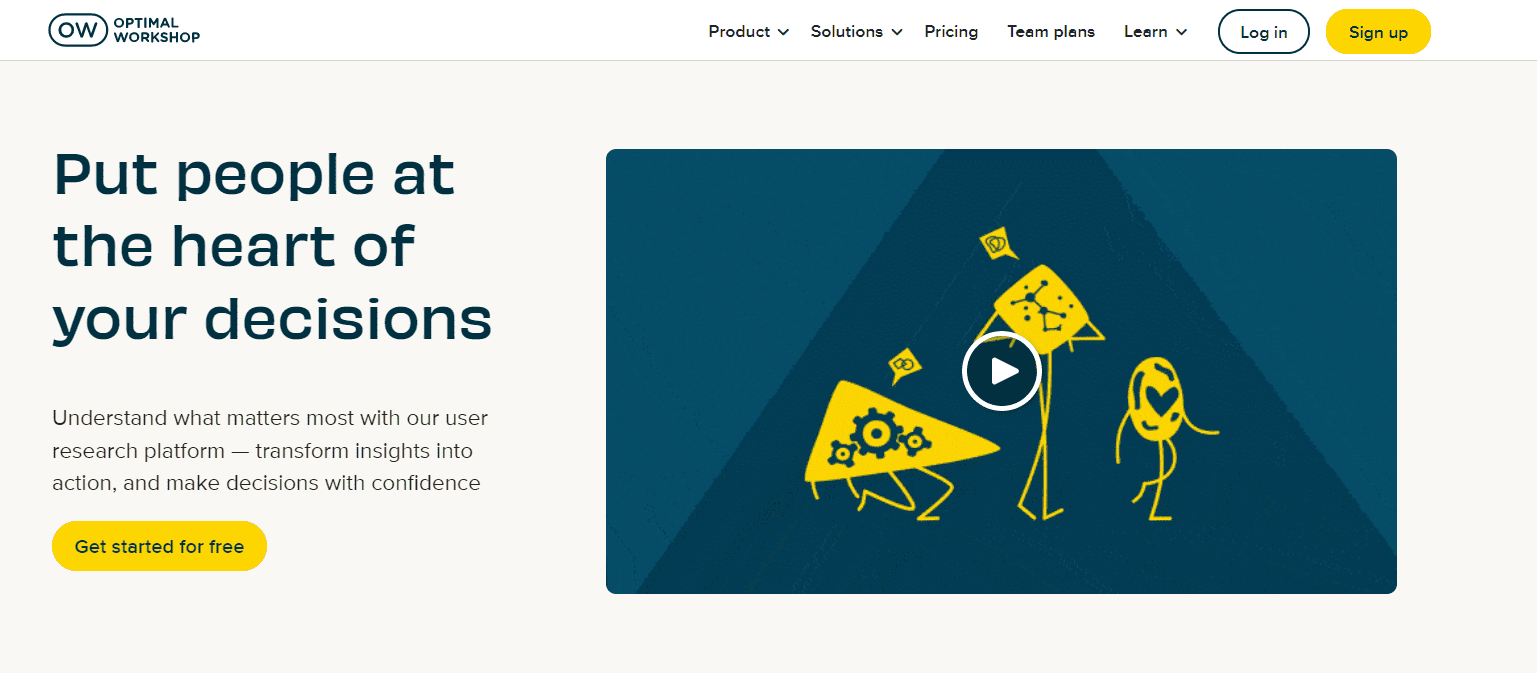
Optimal Workshop is a remote user research platform that offers great solutions for information architects and UX designers. They offer 5 different tools for testing your website’s information architecture, user experience, empathizing with users, and analyzing their user behavior. These are card sorting, tree testing, first click testing, online surveys and a tool for qualitative research.
Best for
Card sorting and tree testing.
Optimal Workshop Recruitment options
With Optimal Workshop you can either bring your own unlimited number of testers at no additional cost or recruit from their 50M+ user panel.
Optimal Workshop user reviews
Based on user reviews from Capterra and G2.
Capterra G2 Overall 4.4 / 5 4.5 / 5 Ease of use 4 / 5 9.2 / 10
Offered support
Support is offered via mail and chat, as well as guides and FAQs.
Optimal Workshop plans and pricing
Free plan available. Pain solutions start at $208/month, billed annually.
8. Userlytics
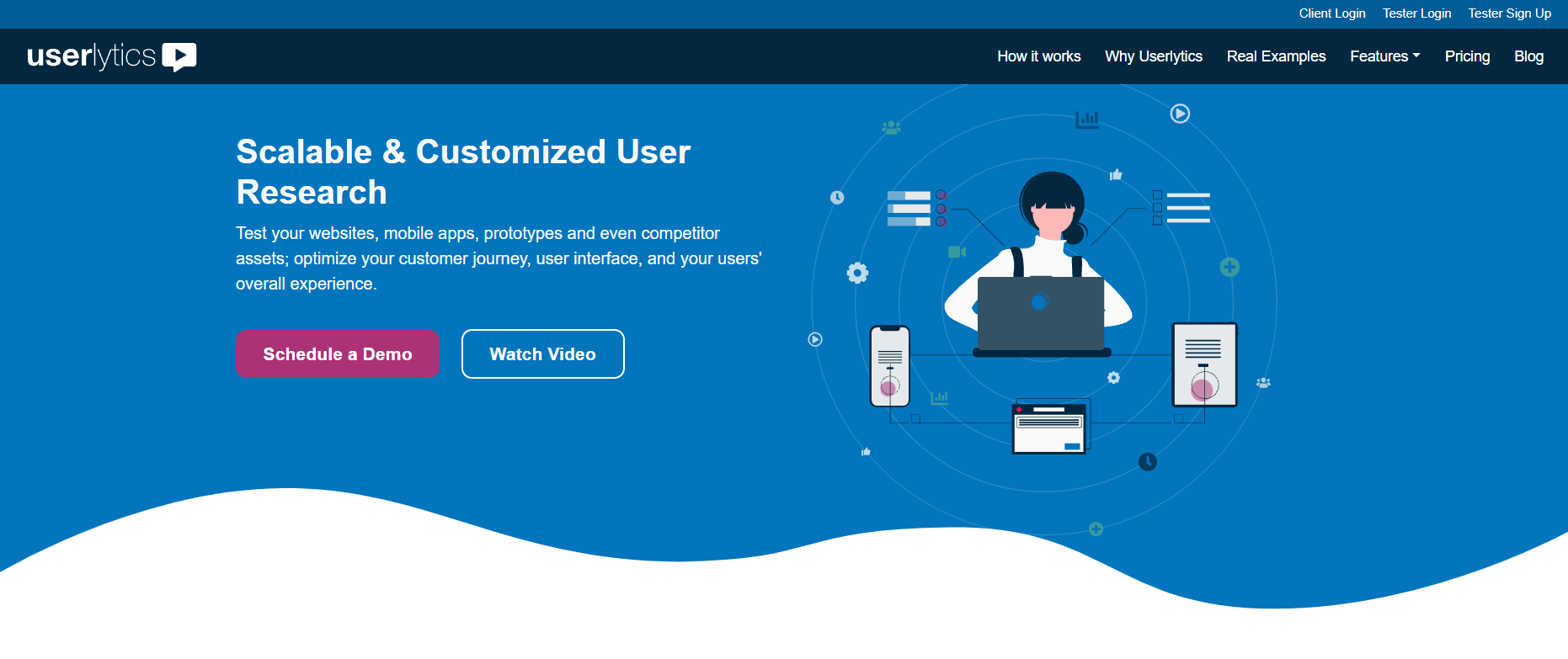
Userlytics is a usability testing software that offers both moderated and unmoderated testing and features such as surveys, prototype testing, mobile and web testing, card sorting and tree testing. Apart from the fact that their user interface is rather outdated is a great option, with some rather unique pricing solutions. They offer unlimited admin seats regardless of the plan.
Best for
Prototype testing, session recording, user feedback surveys.
Userlytics Recruitment options
Userlytics offers you 2 recruitment options:
- Bring your own testers
- Recruit from their 1M+ user panel
Userlytics user reviews
Based on user reviews from Capterra and G2.
Capterra G2 Overall 4.6 / 5 4.4 / 5 Ease of use 4.5 / 5 8 / 10 Quality of support 4.9 / 5 9.5 / 10
Offered support
Userlytics has a resource pool of guides, documentation, and FAQs. They offer support via mail and phone.
Userlytics plans and pricing
No free plan is available. Userlytic has stopped disclosing the plan prices online and you need to contact them. The price will be somewhere between $399 – $999/month, billed annually.
9. Useberry
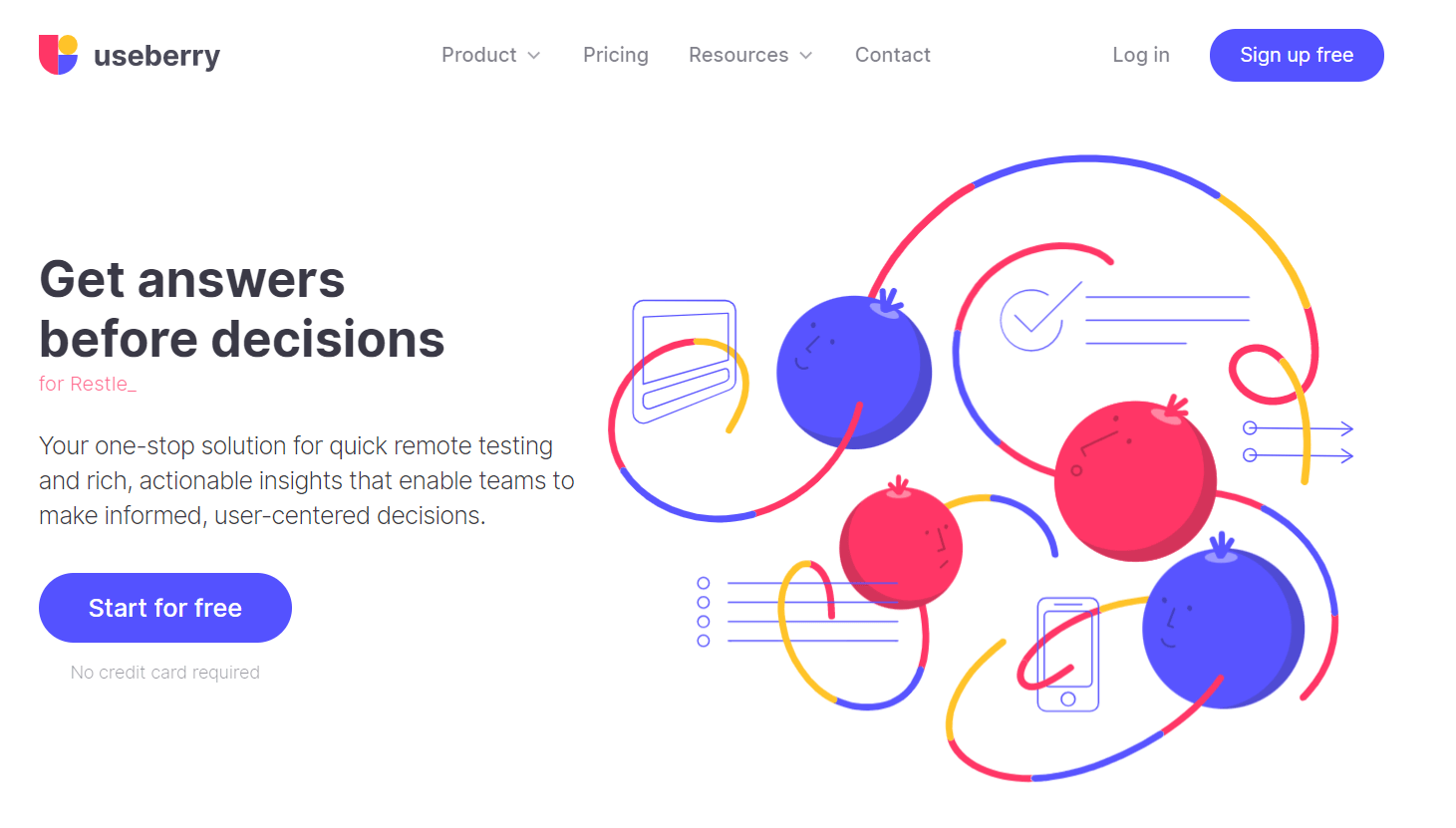
Useberry is a startup with a greek background. They are mainly focused on codeless prototype tests and analytics and also offer tools to test usability. Available methods range, from card sorting to first click test, five second tests and preference tests. For prototype testing they offer integration with 6 different prototyping tools
Best for
Prototype testing.
Useberry Recruitment options
You can either choose to bring your own testers or recruit from Useberry’s 240K user panel.
Offered support
Documentation, guides and video tutorials are available. They offer support via mail.
Useberry plans and pricing
Free plan available with up to 10 responses per month and 1 active project. Paid plans start from $67/month (annual billing).
10. Userfeel
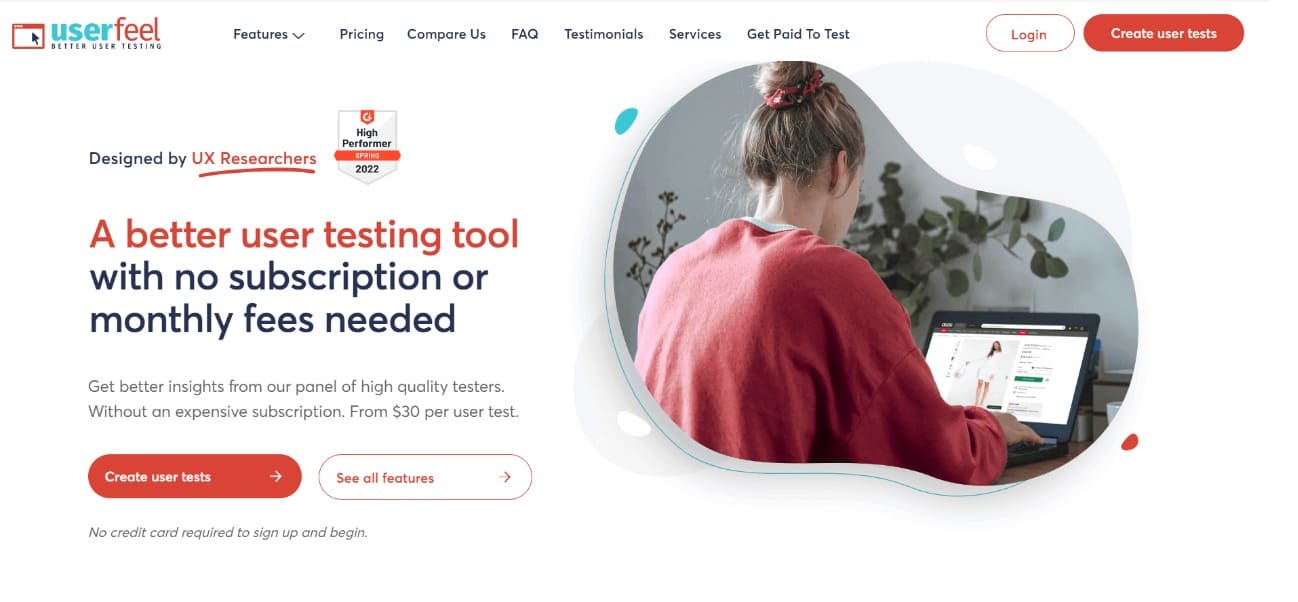
Userfeel, like most usability testing tools, offers multiple user test options and it is known for its unique pricing solutions. Their pricing is based on participants, not subscriptions, meaning they don’t charge monthly fees. They offer a range of both unmoderated and moderated tests and support over 40 languages.
Best for
Moderated testing.
Userfeel Recruitment options
At Userfeel you can choose to bring your own testers or recruit from their 150K user panel. Both are paid options.
Userfeel user reviews
Based on user reviews from Capterra and G2.
Capterra G2 Overall 4.6 / 5 4.5 / 5 Ease of use 4.6 / 5 9.3 / 10 Quality of support 4.2 / 5 8.8 / 10
Offered support
Userfeel offers support via chat, mail and phone. There is documentation and FAQs available.
Usefeel plans and pricing
As mentioned before, at Userfeel you only pay for the testers. Depending on whether or not you bring your own participants prices for unmoderated testing range from $30/participant to $60/participant. Moderated tests are a bit more expensive, $60-$180/participant.
11. Userbrain
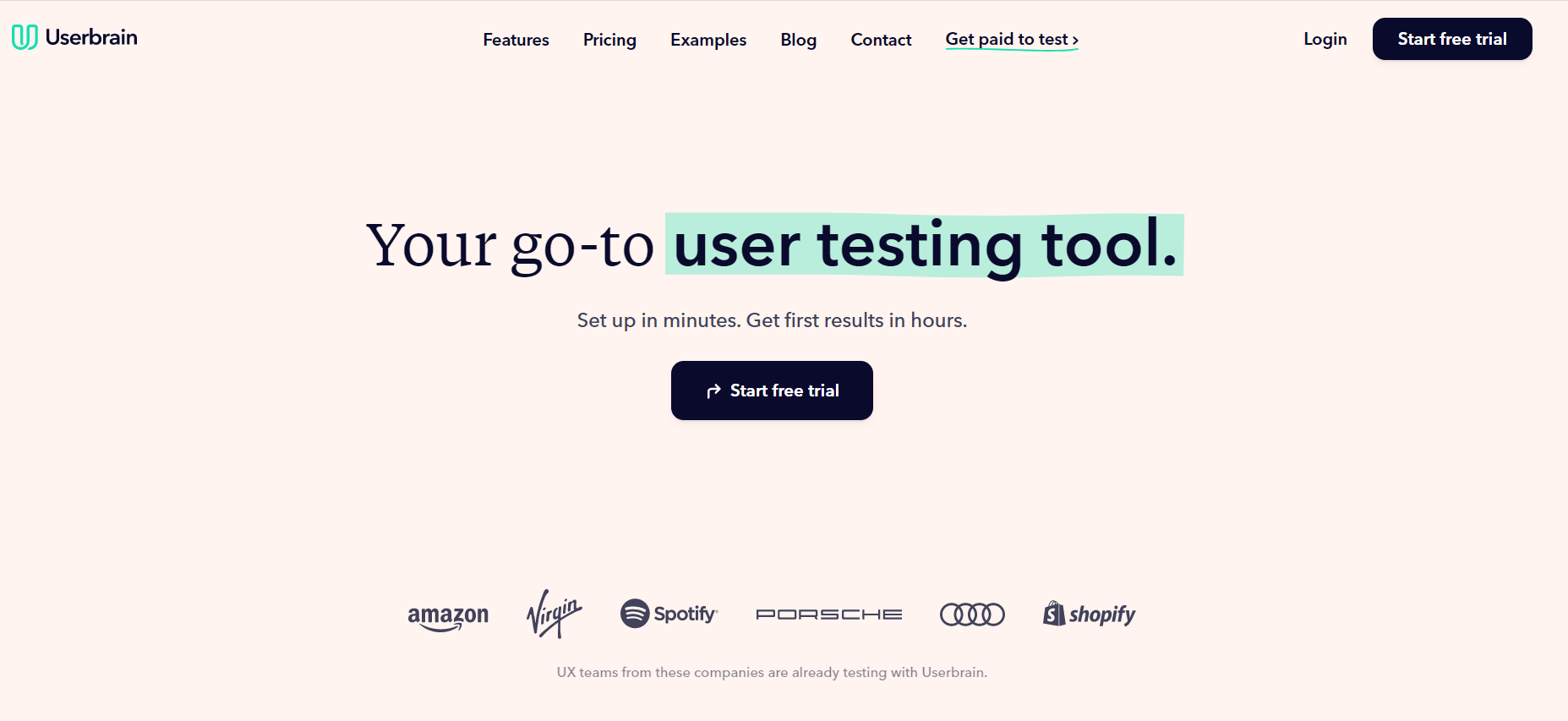
Userbrain is another usability testing software that allows you to create simple unmoderated user tests with your website or design prototypes. They are famous for their handy pay-as-you-go opportunity and a good option for remote usability testing. They provide results in form of voiceover videos and allow comments and annotation.
Best for
Website testing.
Userbrain Recruitment options
- Bring your own testers (at no additional cost)
- Recruit from Userbrain’s 85K+ user panel
Userbrain user reviews
Based on user reviews from Capterra.
Capterra G2 Overall 4.3 / 5 4.5 / 5
Offered support
Userbrain offers support via mail, chat and phone.
Userbrain plans and pricing
Userbrain’s plans start at €948/year or €79/month. The Pro plan is €2,868/year or €239/month. They don’t offer a free plan, but every plan includes a free trial. Alternatively, you can make use of their pay-as-you-go solution and pay €39/tester.
12. Loop 11
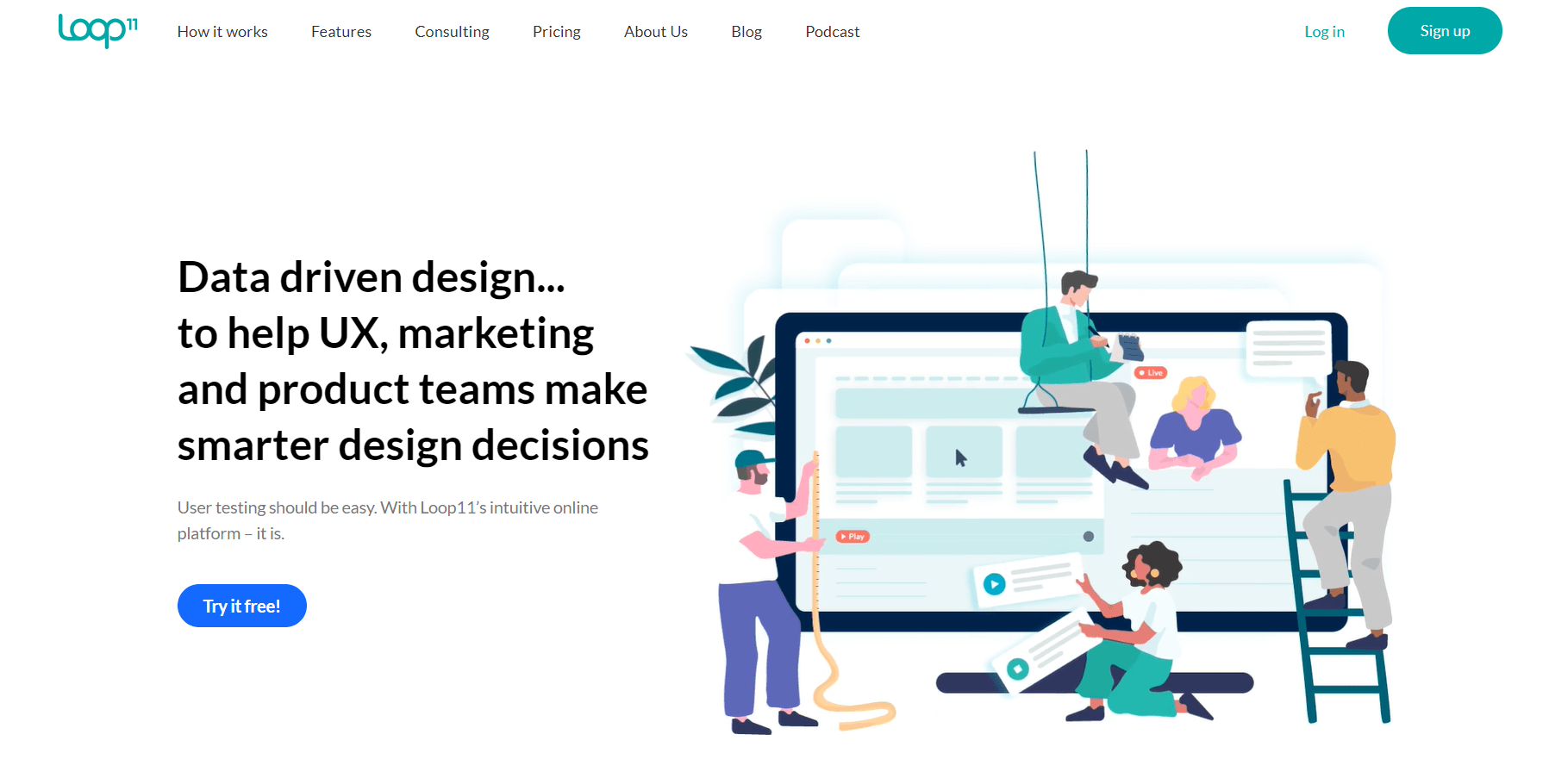
Loop 11 is an Australian-born online usability testing platform that specializes in conducting both moderated and unmoderated usability studies and offers comprehensive reports. Their tools include screen recording features like heatmaps and clickstream analysis tool, as well as prototype, website testing and A/B testing.
Best for
Usability testing and A/B testing.
Loop 11 Recruitment options
Loop 11 does not have its own user panel to recruit from, but they provide help with recruiting from 3 other companies: UserInterviews, respondent.io, TestingTime. You can also bring your own testers by simply sharing a study link.
Loop 11 user reviews
Based on user reviews from G2.
G2 Overall 3.5 / 5 Ease of use 8.3 / 10
Offered support
Loop 11 offers support via email for all and for advanced plans via chat as well.
Loop 11 plans and pricing
Loop 11 does not offer a free plan. Their paid solutions start at $179/month, billed annually.
13. PlaybookUX
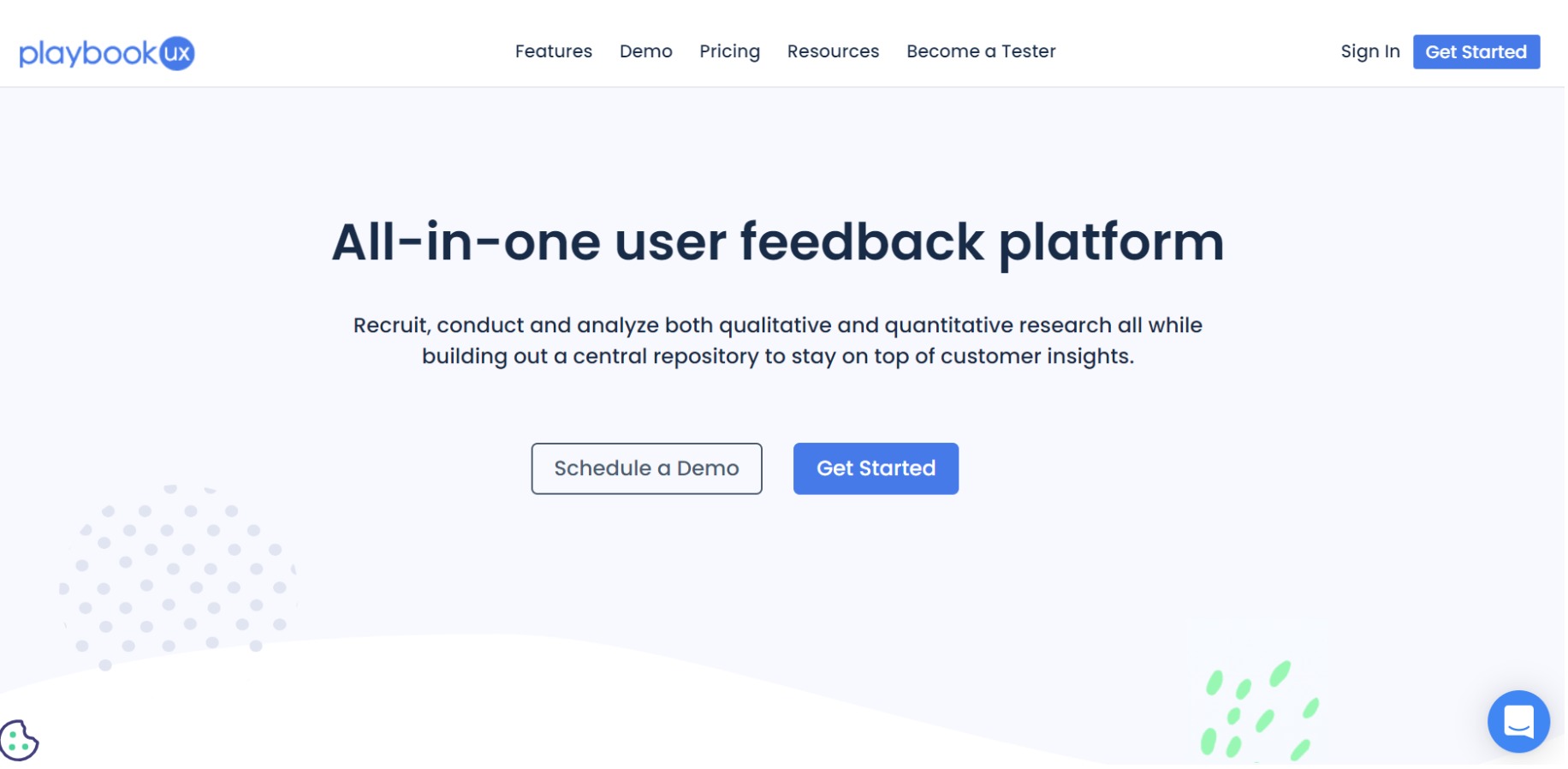
Playbook UX is an online user testing software that enables the recruitment, execution, and analysis of both qualitative and quantitative research. They offer moderated and unmoderated tests and include features like application and prototype testing, card sorting and tree testing.
Best for
One-to-one video interviews with the user.
PlaybookUX Recruitment options
- Recruit your own testers by sending them a study link
- Recruit from their private user panel
PlaybookUX user reviews
Based on user reviews from G2.
G2 Overall 4.6 / 5 Ease of use 9 / 10 Quality of support 9.6 / 10
Offered support
They have demos and FAQs available on their website. They offer support via phone, mail and chat.
PlaybookUX plans and pricing
No free plan is available. “Grow” plan is $267/month when billed annually and the “Scale” plan is $450/month.
14. UXarmy
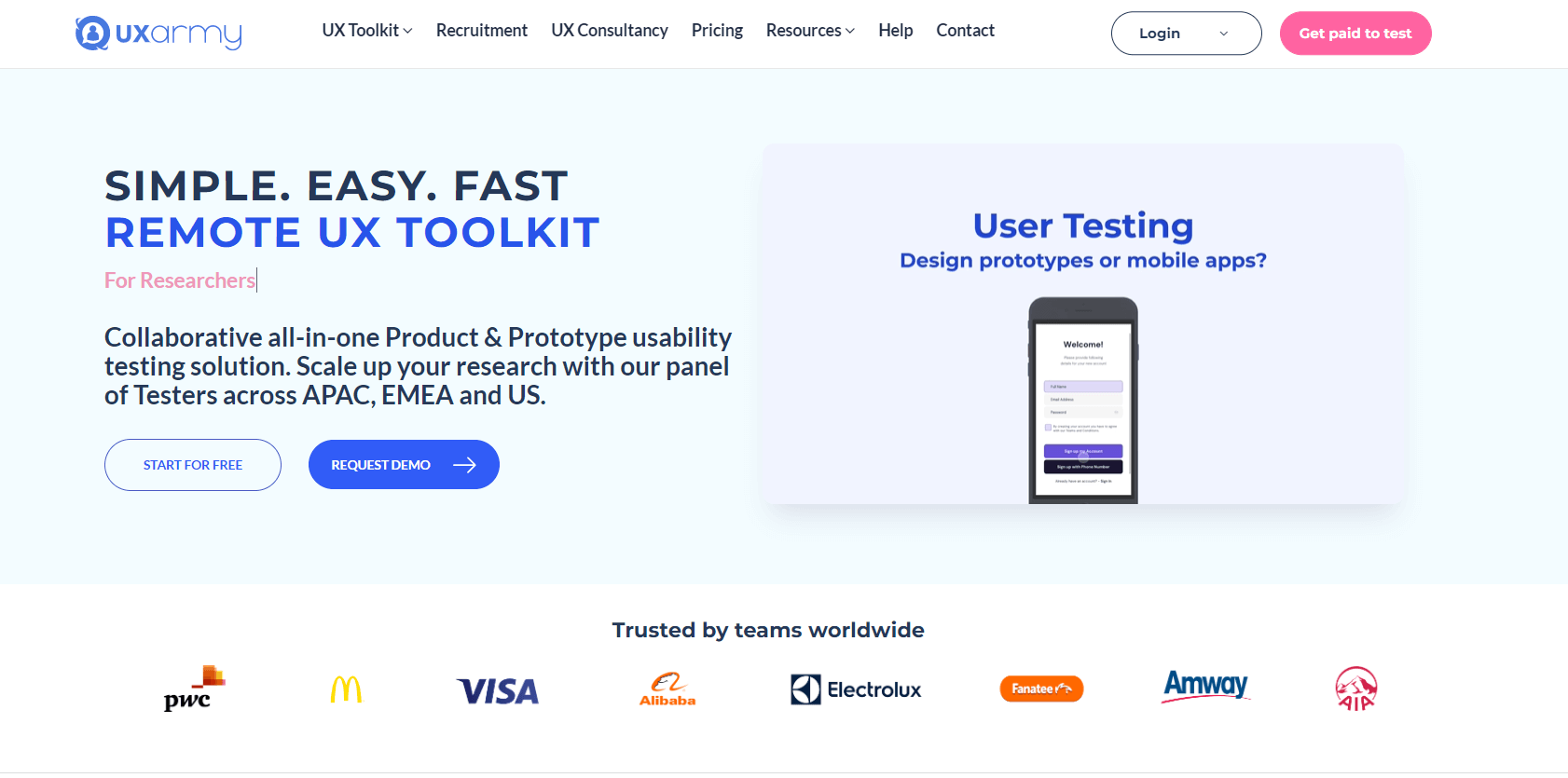
UXarmy is a UX research platform based in Singapore. They offer a collaborative product and prototype testing solution that helps you quickly gather feedback from your users. Apart from classical usability tests they also offer card sorting and tree testing. They offer both unmoderated and moderated usability testing.
Best for
Testing in local languages, five-second testing
UXarmy Recruitment options
Asia-oriented, UXarmy provides help with recruiting from their private user base. There is an option to bring in your own participants as well.
UXarmy user reviews
Based on user reviews from Capterra and G2.
Capterra G2 Overall 4.3 / 5 4.5 / 5
Offered support
UXarmy offers support by mail or phone and a 24/7 technical support chat with enterprise-level plans.
UXarmy plans and pricing
UXarmy has a unique pricing model that is not based on subscriptions but rather on a research method you choose. The prices range from $49 to $99 per month. A free plan and a free trial are available, depending on the research method. Custom enterprise plans are also available upon request.
15. Maze
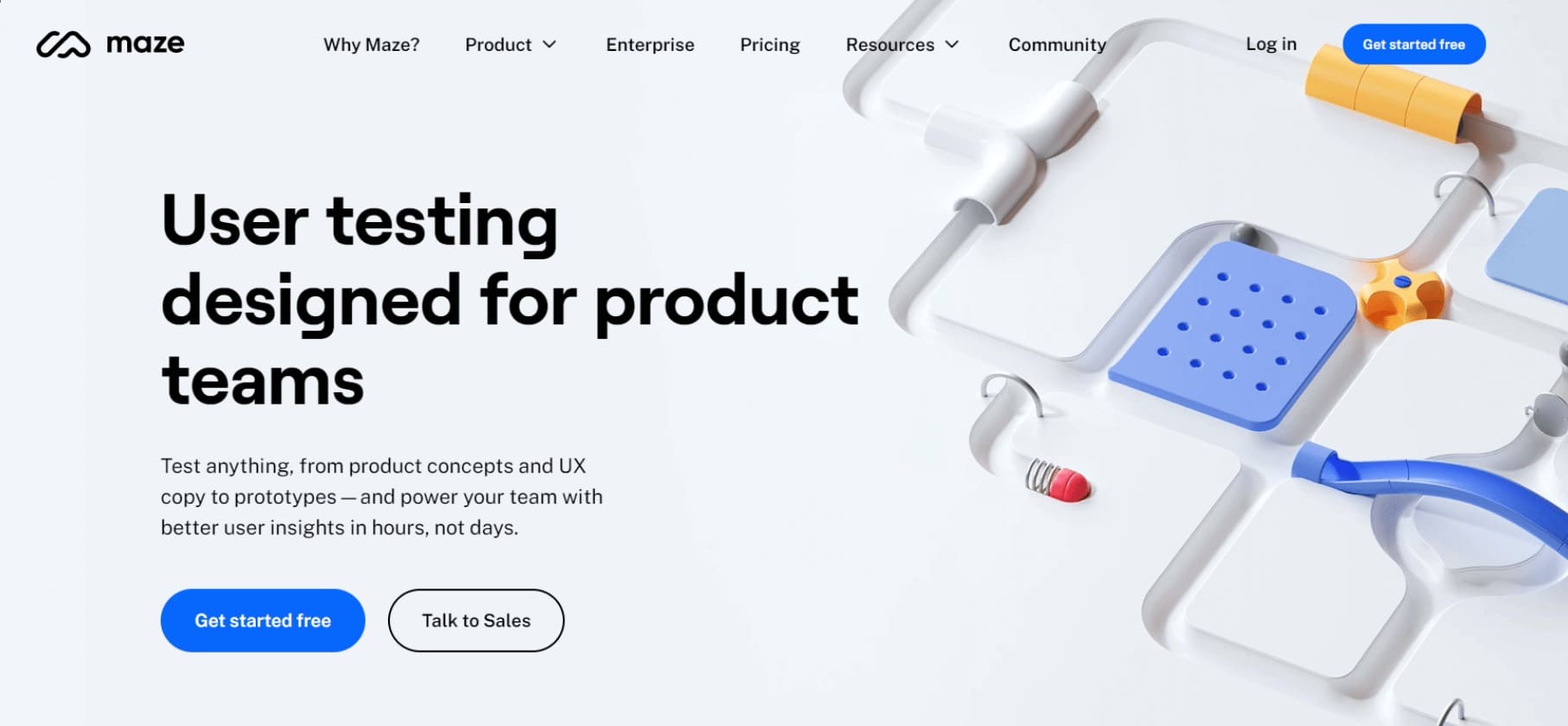
Maze is a platform that helps you collect qualitative and quantitative user insights with a set of their 5 usability testing tools. Maze has a wast a collection of UX resources such and guides. They offer basic analytics for your reports and their features include prototype testing, card sorting and tree testing, 5 second test and surveys.
Best for
Prototype testing, content and copy testing
Maze Recruitment options
Maze gives you access to their 70K+ user panel where you can recruit targeted testers, or, alternatively, just bring your own testers at no additional cost.
Maze user reviews
Based on user reviews from Capterra and G2.
Capterra G2 Overall 4.4 / 5 4.5 / 5 Ease of use 4.2 / 5 9.1 / 10 Quality of support 3.8 / 5 8.8 / 10
Offered support
By email and chat. Vast base of UX-related articles.
Maze plans and pricing
Maze offers a free plan for small projects. Their Starter plan is $99/month, billed annually and the Team plan comes up to $1250/month or more depending on the number of seats.
16. TryMyUI (now Trymata)
TryMyUI is a user analytics platform that offers UX research and product analytics tools. They allow you to run many kinds of usability tests, including moderated and unmoderated studies, prototype testing, mobile app usability testing sessions, etc.
Best for
Product analytics – mostly session recordings and visitor logs
TryMuUI Recruitment options
TryMyUI provides a 500K+ user panel for your usability studies. They also give you the option to recruit your own users, up to 10 invites/month on their Team plan.
TryMuUI user reviews
Based on user reviews from Capterra.
Capterra Overall 3.6 / 5 Ease of use 3.2 / 5 Quality of support 3 / 5
Offered support
Contact via email and phone is possible.
TryMuUI plans and pricing
No free plan is available. Their cheapest plan is $399/month for 2 seats, billed annually. Moderated testing is a paid add-on in all plans.
17. Proven by Users
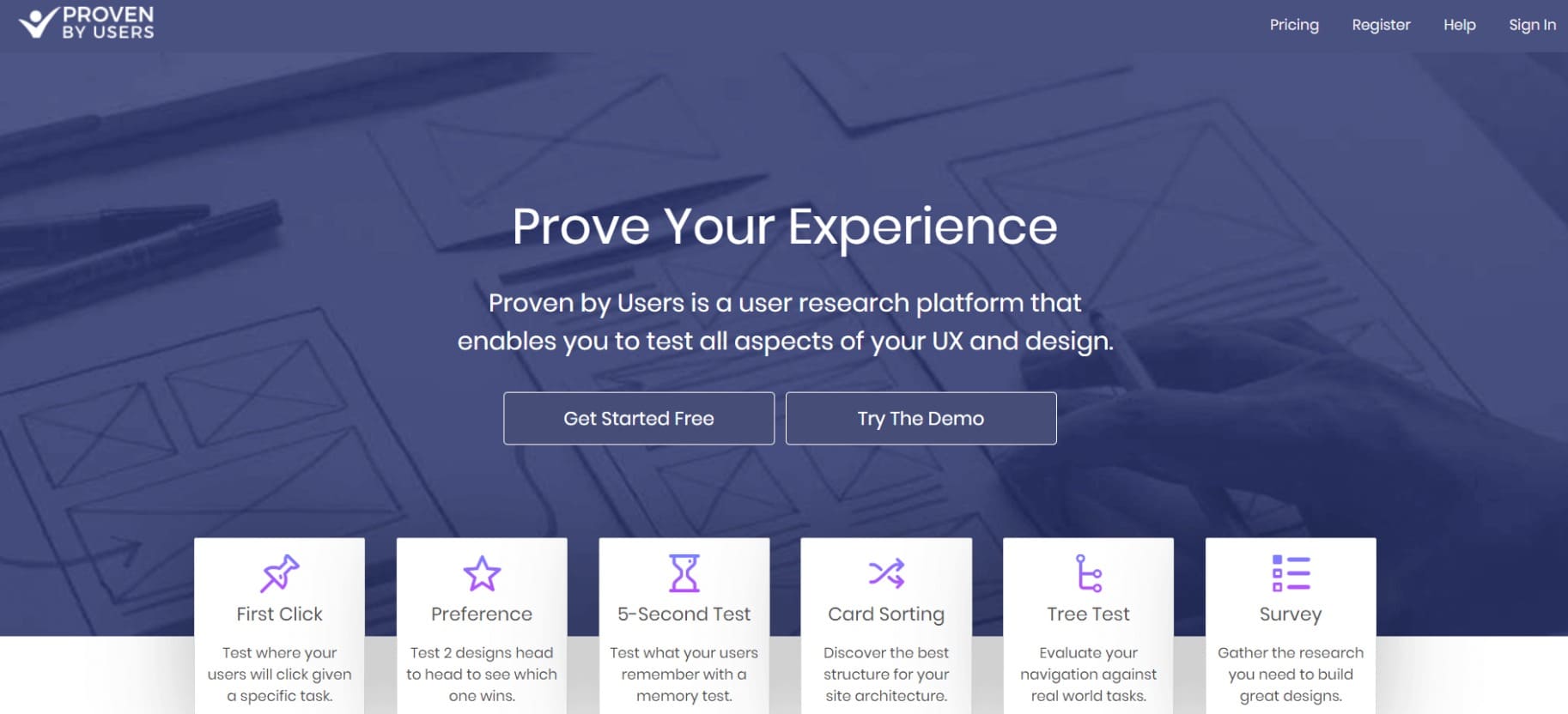
Another great one from usability testing tools, which allows user researchers to test any element of your UX design for usability with the help of their 6 testing tools. They offer only unmoderated testing. A solid option if you don’t mind the rather outdated UI (at least in our opinion) and have your own participant panel.
Best for
Fisrt click test, preference test.
Proven by Users Recruitment options
Proven by Users does not provide any help with recruiting. You’ll need to recruit study participants on your own.
Proven by Users user reviews
Based on user reviews from G2.
G2 Overall 4.5 / 5
Offered support
Support is offered via email. Documentation is also available.
Proven by Users plans and pricing
They offer a free plan limited to 3 responses per project. Prices for their paid solutions start from $499.95/year.
18. Crazy Egg 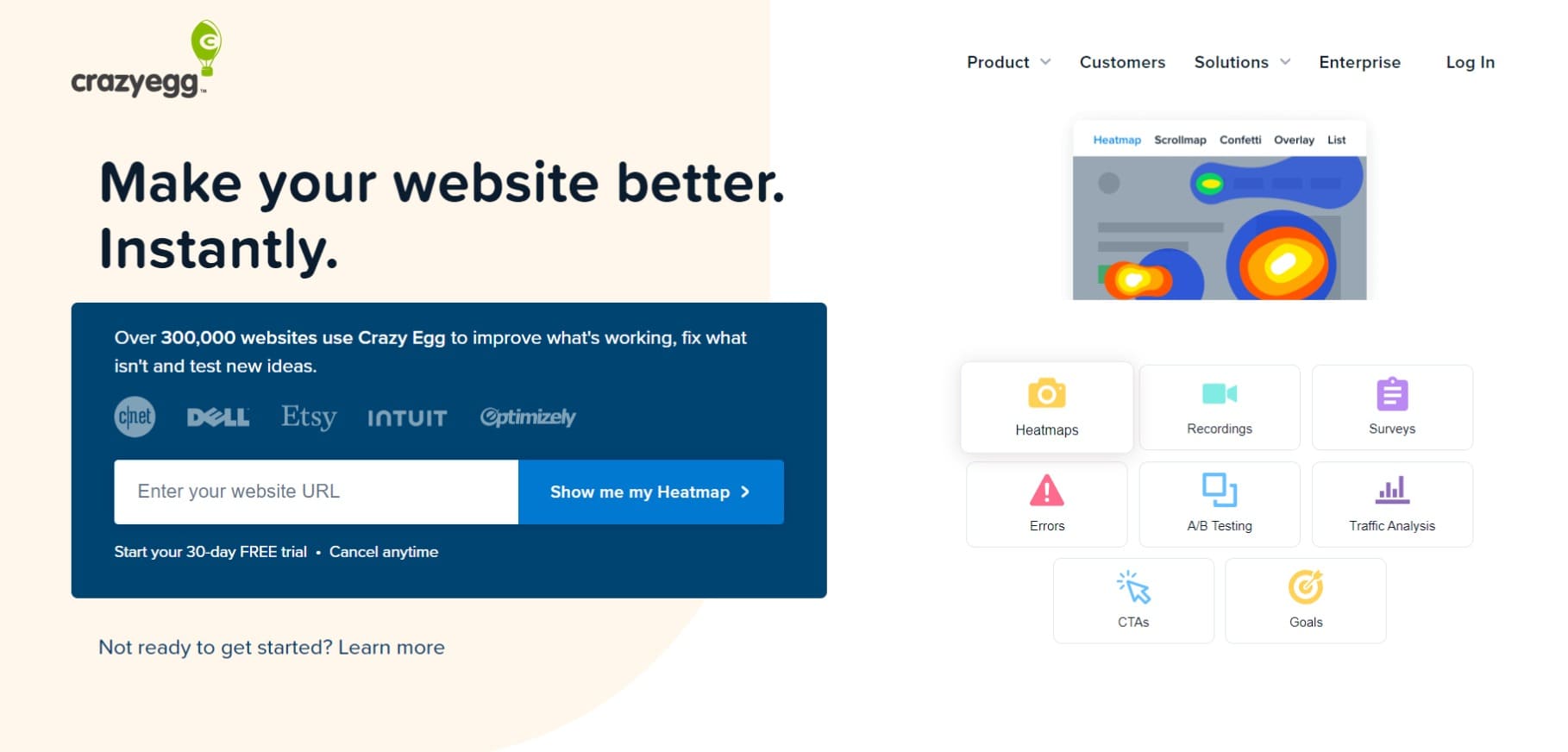
Crazy Egg is a web analytics tool that offers visual insights into user behavior, including heatmaps, clickmaps, and scrollmaps. It also provides A/B testing and user recordings for optimization. It helps businesses improve website performance and user experience via unmoderated usability testing.
Best for
Heatmaps and A/B tests.
Crazy Egg Recruitment options
With Crazy Egg you bring your own participants to the test. They do not provide help with recruiting, and the participants are all visitors of your website.
Crazy Egg user reviews
Based on user reviews from Capterra and G2.
Capterra | G2 | |
Overall | 4.3 / 5 | 4.5 / 5 |
Ease of use | 4.5/5 | 8.6/10 |
Quality of support | 4.2/5 | 7.7/10 |
Offered support
Help center articles or via website support requests.
Crazy Egg plans and pricing
From $29/month to $249/month, depending on the number of page views and recording you need. An enterprise plan is available.
19. Userpeek
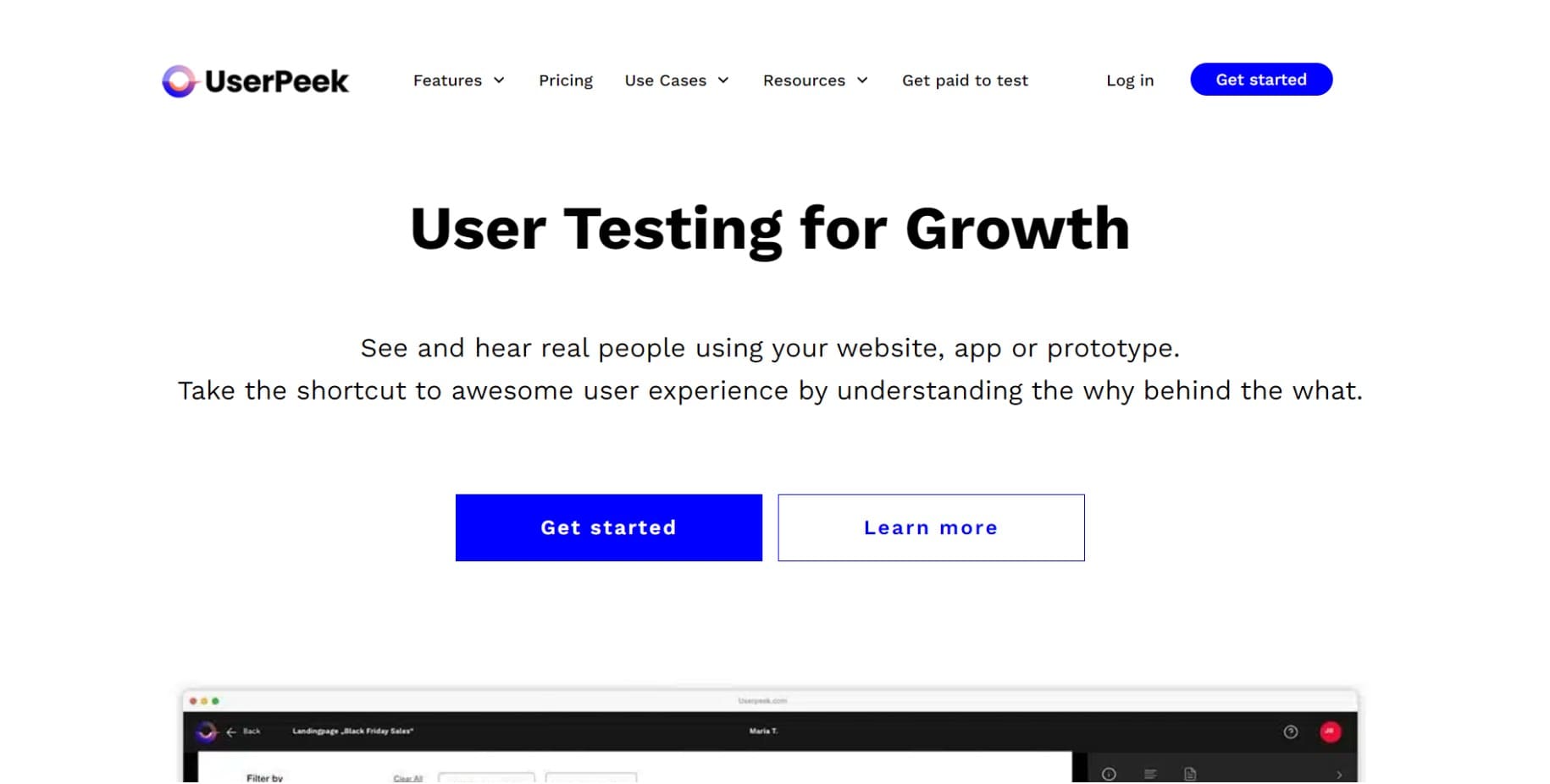
Userpeek is a brand-new platform. The key features of Userpeek are unmoderated usability tests and the ability to record participants and their screens. You can test websites or prototypes that have a URL. It doesn’t offer much in the range of features, however, the tool is fine for simple website testing and is expected to release new features.
Best for
Unmoderated website testing.
Userpeek Recruitment options
You can recruit from the Userpeek panel of undisclosed size with only English-peaking testers (targeting options are only sex and age). The option to bring your own users is not yet available but is in development.
Userpeek user reviews
No reviews from confirmed customers are available yet.
Offered support
Via help center articles and mail.
Userpeek plans and pricing
Flex plan is $55/month, intended for lightweight testing and the additional cost of a tester is $55. Grow plan is $211/month (billed annually) and includes 5 testers per month ($39 per additional tester).
Custom Pro plan is possible.
20. Ballpark
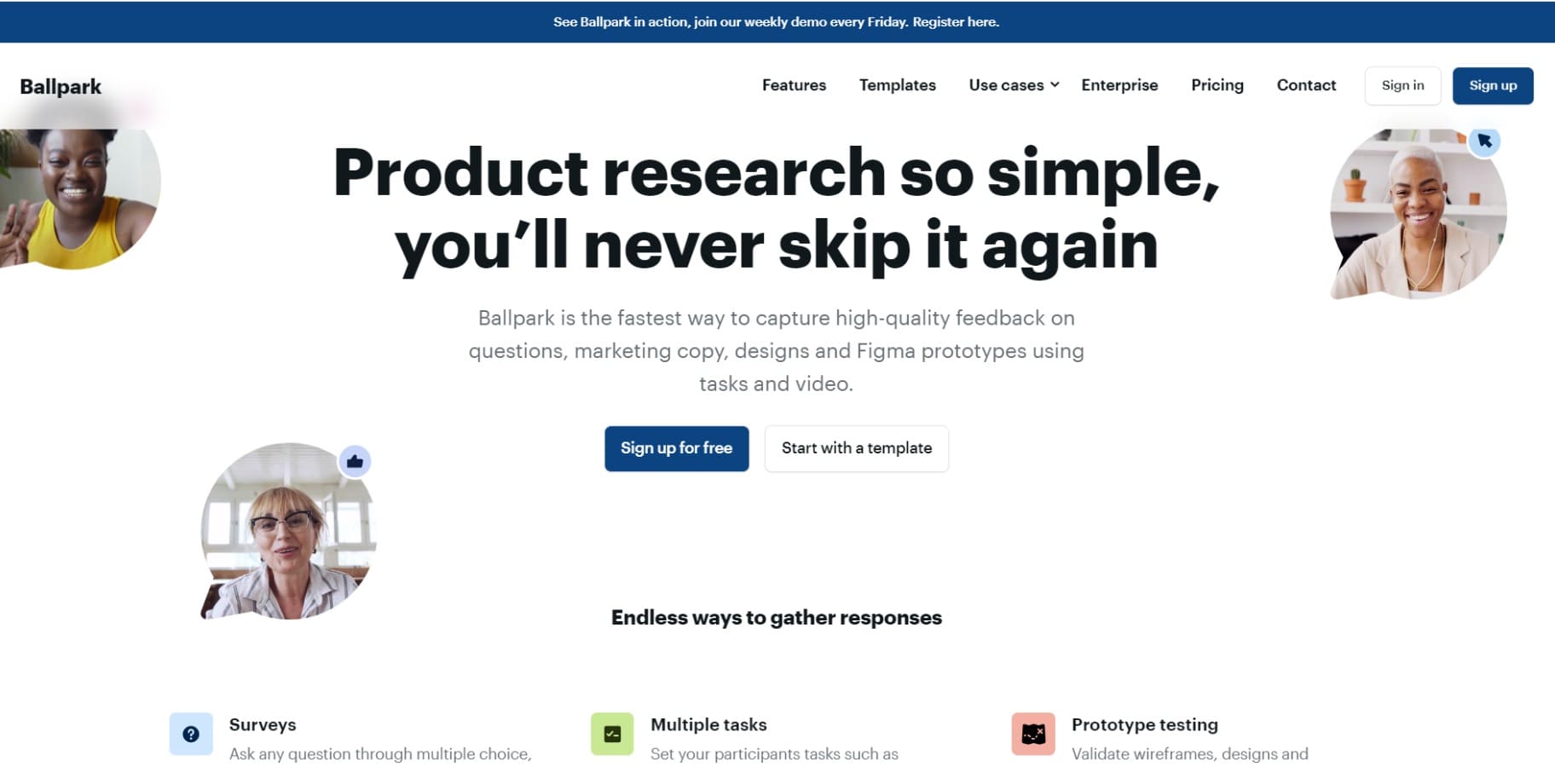
Ballpark is a London-based user testing platform with key features like website testing, surveys, prototype testing and copy testing. It also allows you to record participants’ screens during the usability testing process.
Best for
Surveys and copy testing.
Ballpark Recruitment options
Recruit from tester panel (92,000+ participants with 200+ profiling attributes) or share your study via a link and bring your own participants.
Ballpark user reviews
Based on user reviews from G2.
G2 | |
Overall | 4.6 / 5 |
Ease of use | 9.1/10 |
Quality of support | 8.6/10 |
Offered support
Via chat or Ballpark help center articles.
Ballpark plans and pricing
The Starter plan is $100/month and the Business plan is $189/month. An Enterprise plan with custom pricing is also possible
💡Tip: If you are conducting a lot of UX research, you might be interested in our comprehensive list of the 18 best UX research tools.
Best free Usability Testing tools
Out of the 20 user testing software we covered in our guide, these 8 platforms offer a free plan. By a free plan, we do not mean a free trial period, but rather a completely cost-free plan without time limitations. There might be other limitations to the free plans, such as the number of participants, the number of simultaneously active studies, etc. However, they still offer great value, for no cost at all.
Didn’t find the tool of your dreams? Navigate to our tool comparison page to discover affordable UserZoom alternatives, Userfeel competitors, and other tools.
Choosing a user testing tool
To choose the right usability testing tool we suggest evaluating the most important factors which we consider to be:
- Available user testing methods
- Data outputs the tool provides
- Analysis and export options
- Support and research help
- Recruitment capabilities
- Cost and subscription options
- Options to get a free account or trial period
- User reviews
- Ease of use
How to choose the right usability testing tool? 7 actionable steps
1. What do I want to accomplish?
Start by setting your usability testing goals – Think of what you want to accomplish. Are you looking to identify UX issues? Evaluate user behavior? or test website usability? Knowing what you are aiming for will help you determine what methods to use and eventually what software will fit your specific needs.
2. What usability testing method/s do I want/need to use?
Do you actually need a tool to conduct the test you what to do? Do you want to conduct remote or in-person user testing? Will it be moderated or unmoderated? Answering these questions will narrow down the list of the tools you need to evaluate.
3. What outputs do I need/expect?
Do you only need quantitative data such as task completion metrics, times on tasks or qualitative as well? Do your product managers or stakeholders only listen to actual audio and video recordings of the users? This will narrow the list of tools even more.
4. How will I recruit for the tests?
To be able to conduct usability testing you need some to take your test. So you need a way to recruit your respondents (or participants, tester).
How do you plan to recruit users? Do you need a way to bring your own participants? Do you want to use an external database or user panel? Would you prefer having a User Panel built into your usability testing tool?
💡Tip: With UXtweak you get access to Own Database – our research CRM tool allowing you to manage your own participant panel and send out email invites into your research studies.
5. What is my budget? What subscription model works for me?
Usability testing software comes in a wide range of price tags and subscription models. Of course, you can only afford the tool you actually can afford.
Do you work on project bases? – Look for tools with monthly subscriptions or ones that are priced per test.
Do you need a tool to support your recurring research needs or have it ready to go anytime you need it? – Annual subscription will often be the better choice with a bonus of saving you some money.
💡Tip: If you don’t have the budget or you want to try the tools without any strings attached look at our list of the 8 free usability testing tools. This will help you to evaluate if the features can support your research needs and how difficult or easy are they to use.
6. Which tools meet my requirements?
Note down the tools meeting the above requirements that can help you accomplish the goals we defined in the first step. Take a look if there aren’t any special integration or steps needed to be taken to start using the tool. Most of the tools nowadays are ready to use the moment you pay your subscriptions. A good source to get more information can be looking at user reviews sites like G2, Capterra, or Trustrading. Booking demo calls with representatives can also often clear some questions. Lastly, try demo studies if they are publicly available, so you get a sense of what will your respondents interact with.
7. Can I try it before I buy it?
Some of the tools – UXtweak being one of them, offer a free plan you can just register to and try – no strings attached. Other ones will offer you a free trial for a limited amount of time if requested. Often they also have some demo studies available where you can take the test as the tester and see the results to get a grasp of the output of the tool.
💡Tip: Start with a free account or a trial. If you are not convinced after the trial period we recommend choosing tools offering monthly subscription or per-project pricing so you don’t lock yourself into a year-long contract and later discover the tools don’t fit your needs.