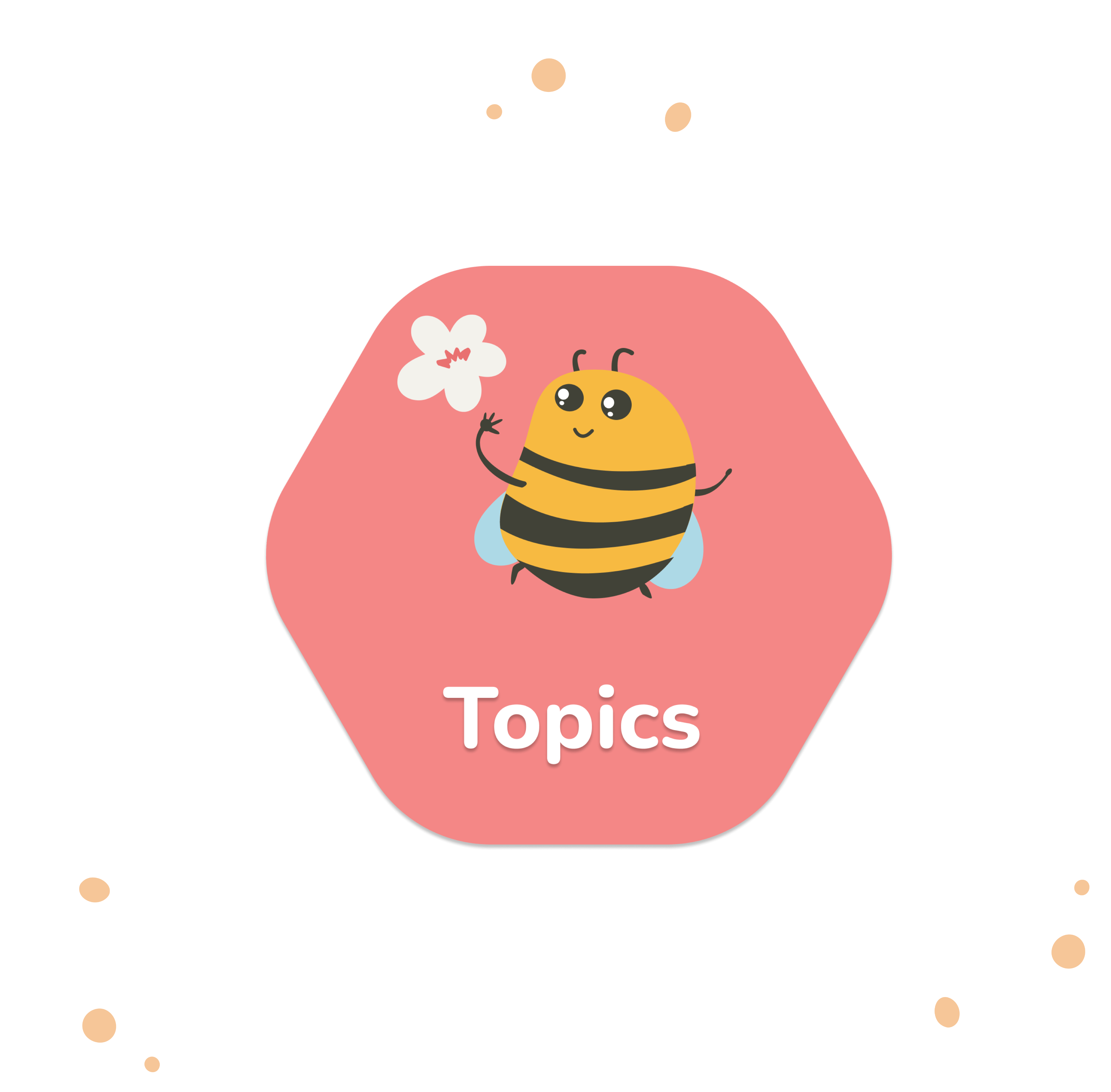We gathered all the information you need to know in order to conduct your first remote usability testing study.
What is remote usability testing?
Remote usability testing is a type of testing that implies that the researcher and the tester are not at the same location during the study. Meaning, you can conduct it anywhere at any time, without the need for a UX lab but only a computer.
Remote usability testing is usually conducted with the help of a platform with usability testing capabilities, like UXtweak. A platform such as this helps you gather insights about the users and their behavior, analyze data, and make reports, as well as perform the study itself.
Types of remote usability testing
You can choose two different approaches to remote usability testing. They are quite different, with their own advantages and disadvantages. Choosing the right one for you will always depend on the insights you’re looking for as well as your budget and time available. These are the two types of remote usability testing:
Moderated usability testing
A 1 on 1 study, where a researcher is interacting with the users, interviewing and watching them use a service or product. A researcher a.k.a. “the moderator” guides the testers throughout the whole study, asks questions, and follows the user’s expressions.
Moderated testing requires controlled conditions: the researcher should be asking questions and giving tasks to the users as well as writing down the answers and notes. It’s expensive and time-consuming to set up a controlled environment with professional moderators and a well-targeted sample of testers. As a result, however, you get both qualitative and quantitative data together with information about the respondent’s body movements and facial expressions.
Unmoderated usability testing
This method of usability testing involves no moderator; users complete an online activity on their own while an online tool monitors and collects data. The test is prepared beforehand in all its entirety.
Unmoderated testing requires the use of online tools such as UXtweak. The advantage of tools for unmoderated testing is their easy setup and the quick feedback you get from real users. You don’t have to spend a lot of time hiring and communicating with testers or putting extra effort into the testing process. Everything is done online.
The lower cost of running a study without a moderator does come with a drawback, however. Since there’s no independently-acting moderator to ask follow-up questions and help testers who misinterpret the instructions, it is necessary to pay extra attention to the task and study design, to make sure as few misunderstandings happen as possible.
Not sure which method to choose? Check out our full Moderated vs Unmoderated usability testing comparison.
Advantages of remote usability testing
Here are some of the reasons why we love remote usability testing so much:
-
Less time-consuming
As mentioned above, you don’t need to prepare a UX lab or travel anywhere for the study.
-
Can be done anywhere, at any time
The study takes place online, so all you need is a laptop or maybe even a mobile phone. No special location is required. Unmoderated studies are even more flexible. You don’t need a researcher to guide the participants so they can feel free to complete the study at any time that suits them.
-
Lower costs
Remote usability tests are rather low-cost compared to in-lab studies. All you need is a usability testing tool, which makes testing accessible to everyone.
For those on a tight budget, UXtweak even has a free Starter plan.
-
Automatic results
Remote usability testing tools analyze and condense all the insights for you in the quickest time possible. You don’t have to spend hours making sense of the collected data, the tool will do it for you and present the information in an easy-to-read report.
-
More participants
You can do as many tests as you wish, moreover, they can be done simultaneously. There’s no limit and it won’t hurt your budget.
How to conduct remote usability testing?
There are 5 main steps to follow in your remote usability testing study:

With UXtweak, you can set up a study in a matter of minutes. Learn how to set up a usability testing study.
Remote usability testing: best practices
1. Do a pilot of your study before the launch
Don’t forget to always test your study before it goes out to the respondents. This will save you some time and money on fixing future mistakes if there were some. In worst-case scenarios, it may even save you from being forced to throw away data that turns out completely unusable.
Run a pilot version of your usability test on a friend or a colleague, who did not participate in the process of writing the tasks. This will help you make sure that everything is working as intended and find out how long the study will take to fully complete.
UXtweak offers a handy feature called Study Preview to see how your usability test will look from the respondent’s point of view. You can interact with it just like the study participant would, see if everything is set up correctly, and try to complete the test yourself. No data will be saved, however, you’ll be able to make sure that everything runs smoothly.
2. Formulate your tasks correctly
In order to get useful insights it’s important to know the correct way to formulate user tasks and scenarios. Make sure your task lacks bias and assumptions so that the respondents are not influenced by your wording in any way.
Check out the page where we guide you through a process of writing good usability testing questions and tasks that lack bias.
3. Follow up with questions
Based on your research objectives you can follow up your study with questions to get more qualitative data from your respondents. Make sure to give them some space to express themselves. This will allow you to gather much-needed qualitative feedback.
Ask about their general experience with the product, their thoughts on design, and if they would recommend it to a friend.