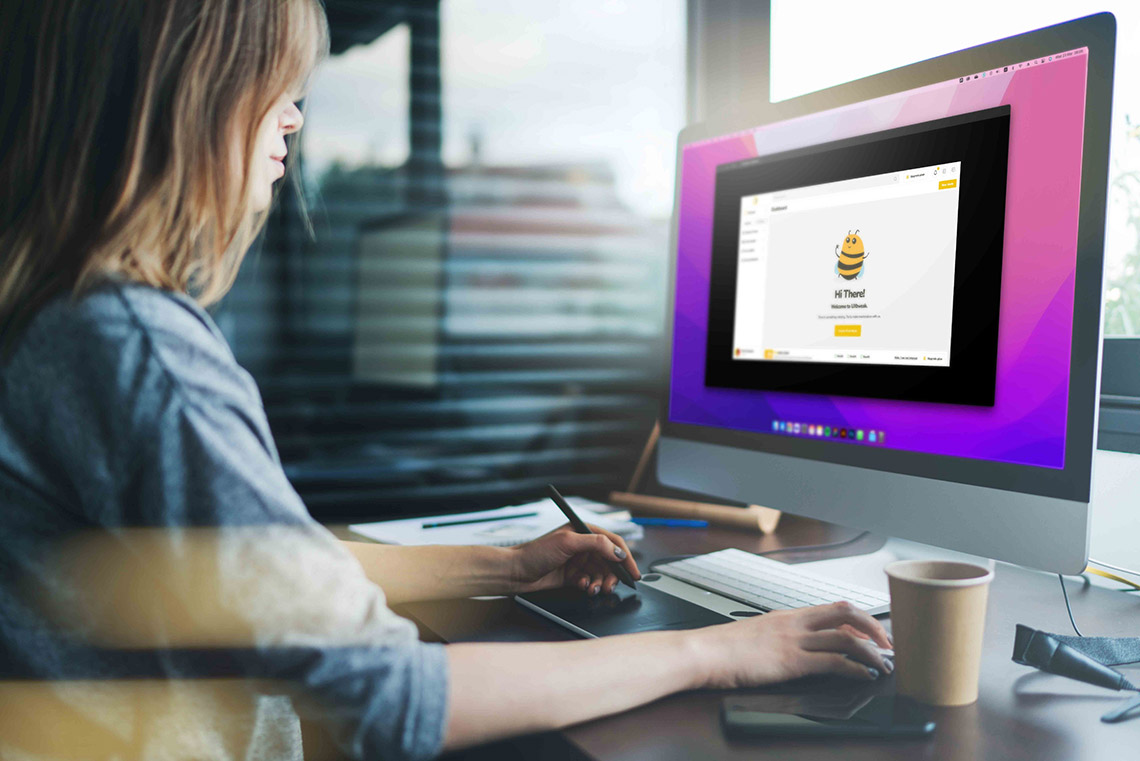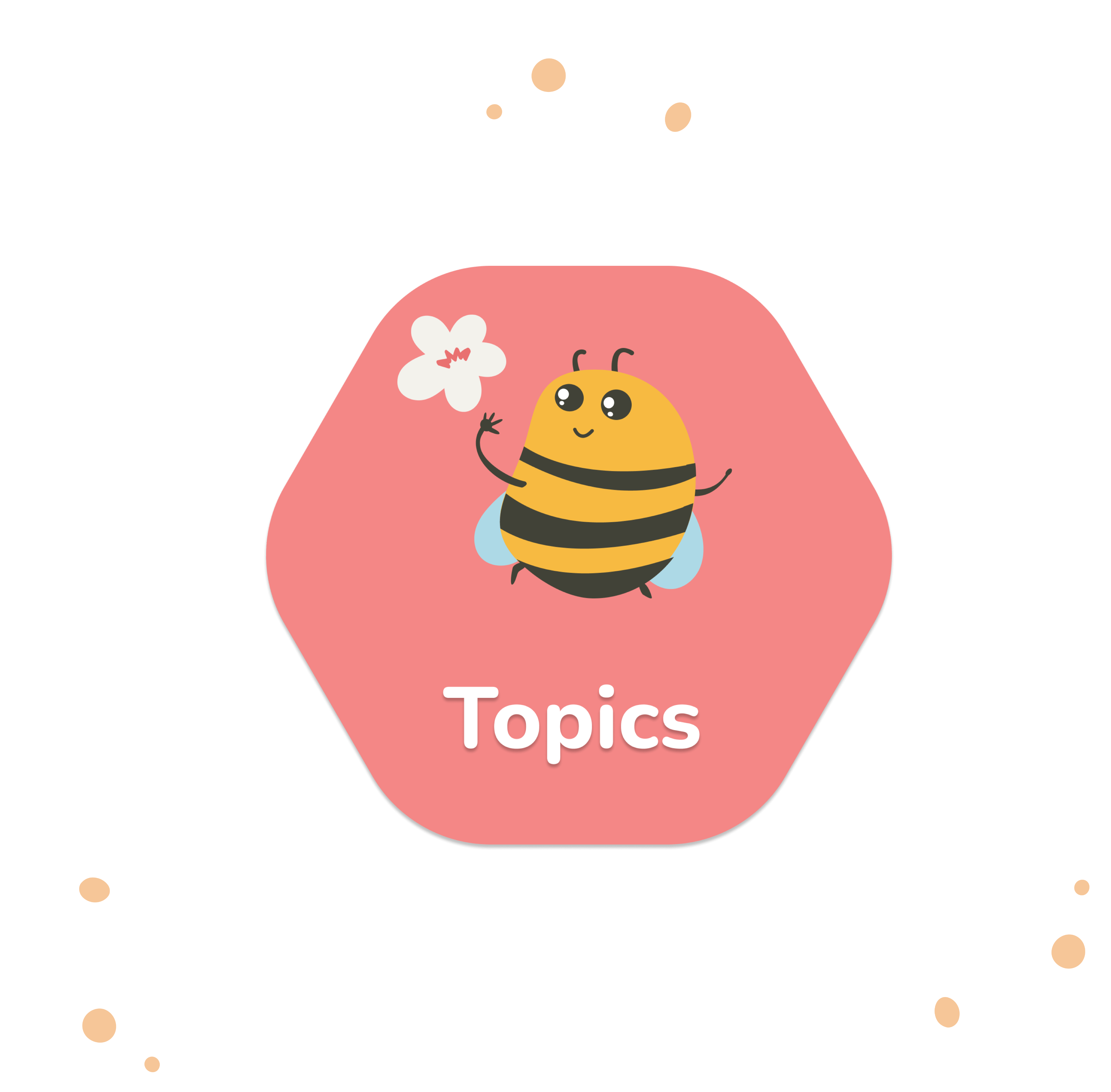We are going to cover what website usability testing is, when do you need it, what is the process of preparing the study, and some of the best practices to keep in mind.
What is website usability testing?
Website usability testing is a method of evaluating the usability of your website, that is if users can achieve their goals, do so efficiently and to their satisfaction. Modern usability testing also includes some degree of evaluating the user experience as a whole. There are various usability testing methods you can choose to perform such study.
The purpose of testing the usability of a website is to identify usability and UX issues on your website by observing how users interact with it. Using online tools for website usability testing is highly popular, because it is effective, simple to set up, and can be completed in a rather short amount of time when using a good usability testing tool like UXtweak.
What is an example of website usability?
Great website usability encompassed many smaller aspects. The web must be easy to navigate and use, the purpose of each page and every element must be obvious at first glance. The website must have an organized website anatomy, with menus and links that are simple to use and understand. A search feature that enables users to easily find the data they require should also be available on the website. The website also needs to be created in a way that makes it simple for visitors to interact with the content, such as by offering simple instructions and useful illustrations.
The speed of the website is an additional crucial factor in website usability. Users may become irritated and leave a website if it takes too long to load. To assure that your website is optimized for speed, make sure you are using images and other components designed specifically for the web. This will guarantee a quick loading time, which increases the satisfaction of the user. Additionally, design the website to be responsive, so that it looks good and functions properly on all devices.
Last but not least, user experience should be considered when evaluating website usability. This means that the website needs to be built with the user in mind, and should include features that make it simple for visitors to interact with the content and find the information they need. All users have to be able to access the website, regardless of their devices or abilities, according to the design guidelines.
To test your website for usability, we recommend using one of the online usability testing tools.
When do you need website usability testing?
It’s better to perform several rounds of usability testing during your website design and development process. This strategy will assist you in identifying usability issues early on, allowing you to devote more time to resolving them.
You can start with testing your high-fidelity prototype before you hand it out to the development team. The next testing phase should be performed before the launch of the website. We also recommend including the “preventative” usability tests in your website maintenance routine. This way you will be able to uncover the rising usability issues early on and always stay up to date.
Other great opportunities are before and after a redesign, or with the addition of new pages or features.
How to conduct website usability testing
There are 5 main steps to follow in your website usability testing study:

Learn more about how to set up the website usability testing study.
What are typical website usability issues and how to test them?
- Poor navigation: One of the most prevalent usability issues with websites is poor navigation. If users have trouble finding the information they need on a website, they may find it frustrating and will probably leave. Creating a logical and hierarchical organization for the content is one way to address this problem. To do so, try using proven research methods for testing and enhancing navigation like card sorting and tree testing.
- Slow loading: Website usability can suffer significantly from slow loading. This is true, especially for websites with a lot of content or multimedia. No one wants to waste their precious time waiting for your content to load so this may result in high bounce rates and lower conversion rates. Among the solutions to this problem are image and video optimization, content distribution through a content delivery network (CDN), and a decrease in the number of HTTP requests.
- The inability of users to complete the basic tasks: Users are more likely to leave a website if they can’t perform simple tasks like filling out a form or buying something. This might be the result of significant usability issues, confusing interface or software errors. Running usability tests can help to locate the issue and assist website designers in resolving it.
- Poor accessibility: Significant usability problems can be caused by websites that are not accessible to users with disabilities. Poor color contrast, a lack of image alternative text, and inconsistent navigation are all accessibility barriers. By following the WCAG standards and testing their websites with tools like screen readers and keyboard-only navigation, designers can address accessibility issues.
- Inconsistent design: Confusion for users on websites with inconsistent design can result in poor usability. Typography, color scheme, and layout variations can all be examples of usability issues. One way to address this problem is to make a style guide that specifies the design standards. Apply these throughout the website. Use prototype testing to help you comprehend the nature of the issue and design more consistent interfaces.
Check out how the features above work in our product demos:
Best practices for website usability testing
1. Pilot the study before the launch
In order to save yourself the time and money on fixing future issues, double check if your study is working as intended by running a “pilot” version of it. Ask a colleague or a friend of yours to complete the test before it goes live.
Make sure the tasks lack bias, the wording is clear and everything works smoothly. Running a pilot of the study will also help you estimate the average time needed to complete the test.
2. Prioritize the discovered issues
You’ll probably obtain a solid number of insights from your usability test, but not all of them will be equally severe. Prioritize the most important issues and start your improvement journey from there. Ranking usability problems as low, medium, or high severity will help you find out which ones need to be solved right now and which ones can wait.
For example, users not being able to log in to your app is a high severity problem whereas the text or a logo that are too small can be classified as low or medium severity.
3. Ask good questions
In order to get useful insights, it’s important to know the correct way to formulate your usability testing questions. Make sure to ask in an unbiased way and that your wording doen’t influence the respondents in any way.
Check out the page where we guide you through a process of writing good usability testing questions and tasks that lack bias in order to obtain real insights.