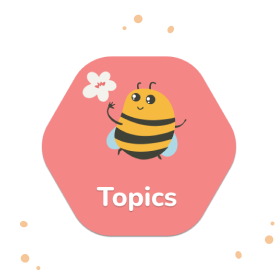There are several different types of usability testing. Each of them has its own advantages and reasons for use. The type of usability testing you need usually depends on the type of information you’re looking to gather, the budget of your project, and the time available. This article will provide a comprehensive overview of all the different types, and help you understand which one to choose in which scenario, for the best way to measure the usability of your product.
Types of usability testing:
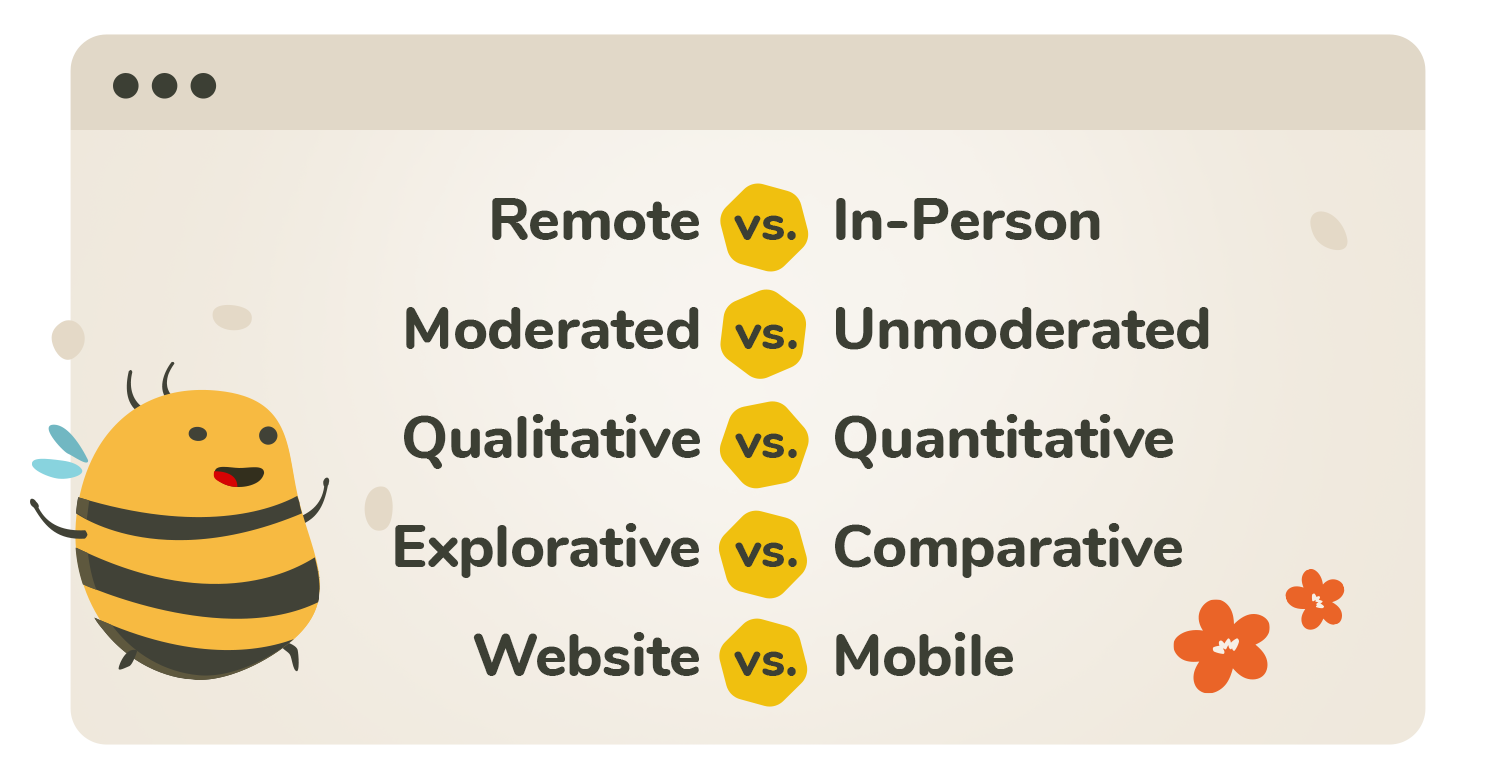
Remote vs In-Person
Any testing that takes place when the participant and the researcher are in different locations is referred to as remote usability testing. With the development of technology, remote testing has become more prevalent and is made possible through online tools. The sessions are typically conducted using an online usability testing platform, which records participants as they complete the test, gathers data, and produces actionable insights.
There are two types of remote usability testing: moderated and unmoderated. Learn more about them in our Moderated vs. Unmoderated testing comparison.
In-person usability testing is carried out in a face-to-face environment in a workplace where users are requested to carry out specific tasks with a researcher present. The biggest advantage of this approach is that you can see the participant and communicate with them in real-time, analyzing their body language and facial expressions.
Moderated vs Unmoderated
During moderated usability testing a coordinator is in contact with the participant. It can be either in-person or remote. The coordinator works closely with the test participant, assisting them as they progress through the research and responding to their queries if they run into any difficulties. Moderated usability testing lends itself nicely to qualitative data gathering, as the coordinator can observe the facial and body clues of the participant or ask ad-hoc supplementary questions.
In unmoderated usability testing, participants are not led by a moderator. The usability test is created beforehand and there is no researcher involved during the study. Participants’ actions are not controlled or guided. Users complete the study on their own schedule and from a place and time of their choosing. Unmoderated usability tests are conducted with the help of online usability testing tools like UXtweak.
Unmoderated testing is considered more flexible than moderated testing mainly because it usually requires a shorter time to complete and fewer people to manage the whole process. Participants can complete their tests whenever they have free time and are not limited by their location.
Qualitative vs Quantitative
Qualitative testing is focused on gathering and understanding the subjective experiences and emotions of participants, when interacting with your product. It is a more in-depth method of learning about their specific needs, problems and expectations. You get more detailed information about the UX of your product, but this information can sometimes be more difficult and time-consuming to summarize and analyze.
Some common methods of gathering qualitative information from users include moderated and unmoderated usability tests, session recording, guerilla usability testing etc.
Quantitative testing is a technique that focuses on gathering numerical data about users and analyzing quantitative metrics, such as satisfaction rate, time taken to complete a task or error rates. Some common methods of collecting quantitative data include card sorting, tree testing, A/B testing, surveys etc.
Qualitative usability testing is good for identifying UX issues, while quantitative usability testing is good for gathering benchmarks and statistics.
Explorative vs Comparative
Explorative usability testing is focused on discovery. It entails asking participants to openly share their thoughts, views, and perspectives. It tends to be conducted with a smaller number of participants. Such data is typically gathered during the initial stages of product development, in order to find out what works well, what is missing or isn’t working in the intended way, and what can be improved upon. Explorative type of usability testing supports researchers in identifying market niches, possible new features, and idea iteration.
Comparative usability testing is based on comparing two or more versions of a digital product or interface to figure out which provides a better UX. It is used to gather data about user preferences and to inform decisions about the design process. It is usually conducted with a larger number of users. A/B testing is an example of this type of usability testing.
Website vs Mobile
Website usability testing is a type of usability testing where you test a digital product with a web interface. It can be a prototype of a website, a newly launched website or a web application or a redesign of an existing one. The goal of website usability testing is to pinpoint UX problems specific to your website interface.
Learn more about this type of testing in our Website usability testing guide.
Mobile usability testing is conducted on a mobile device and tests the UX of a mobile application or prototype. This type of test is a bit harder to set up, considering that, unlike a website that only requires a web browser (something that’s present on most devices), the mobile app needs to be installed on the testing device. When done with a good usability testing tool, it’s highly effective, easy to set up, and helps to pinpoint usability issues on the spot.
Testing mobile applications is especially important in today’s digital age. According to statista, in 2021 more than 72% of all retail e-commerce is expected to be generated via mobile devices. This means that your users expect their favorite digital products to be as user-friendly as it gets.
Learn more about this type of usability testing in our Mobile usability testing guide.