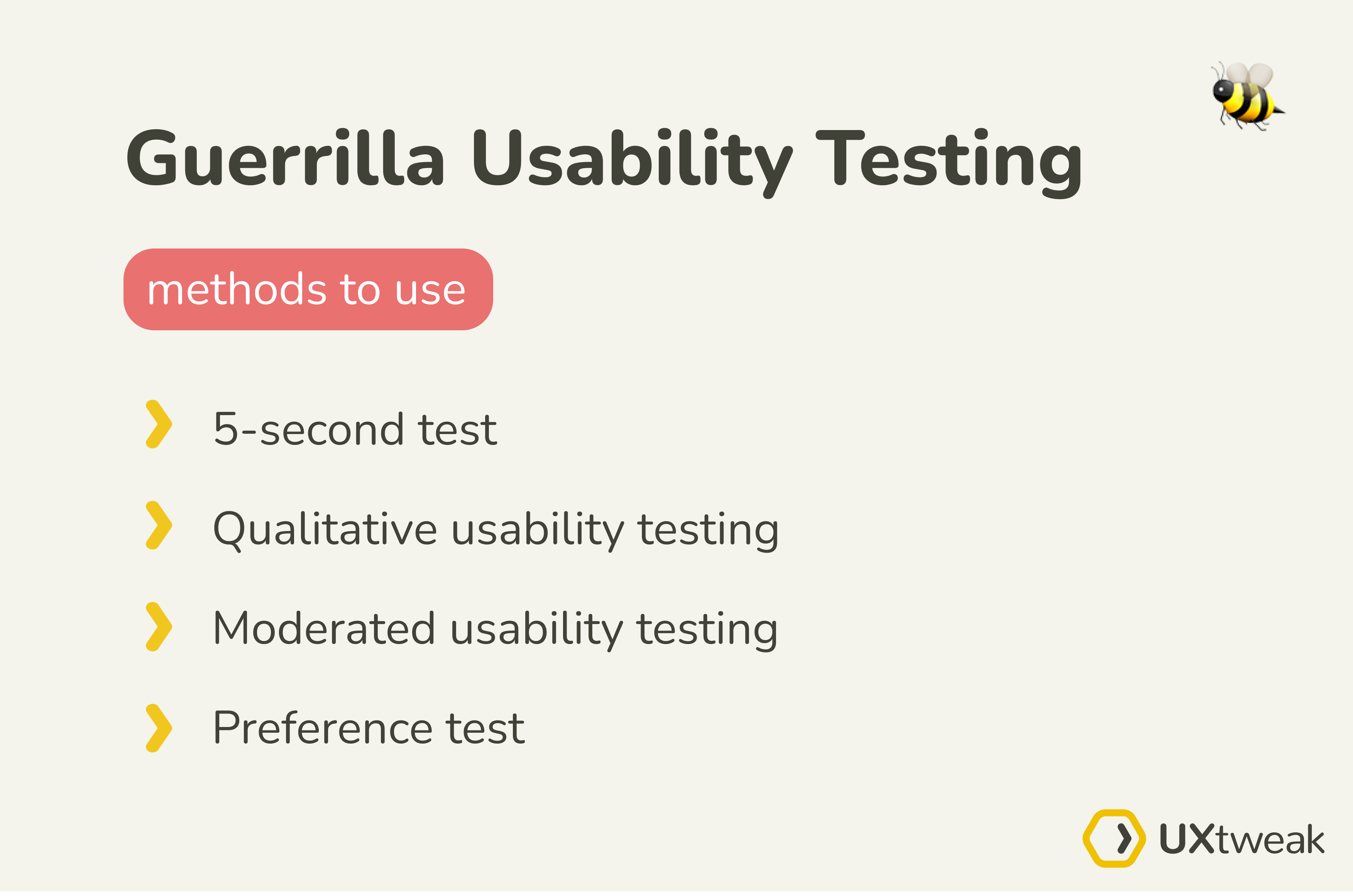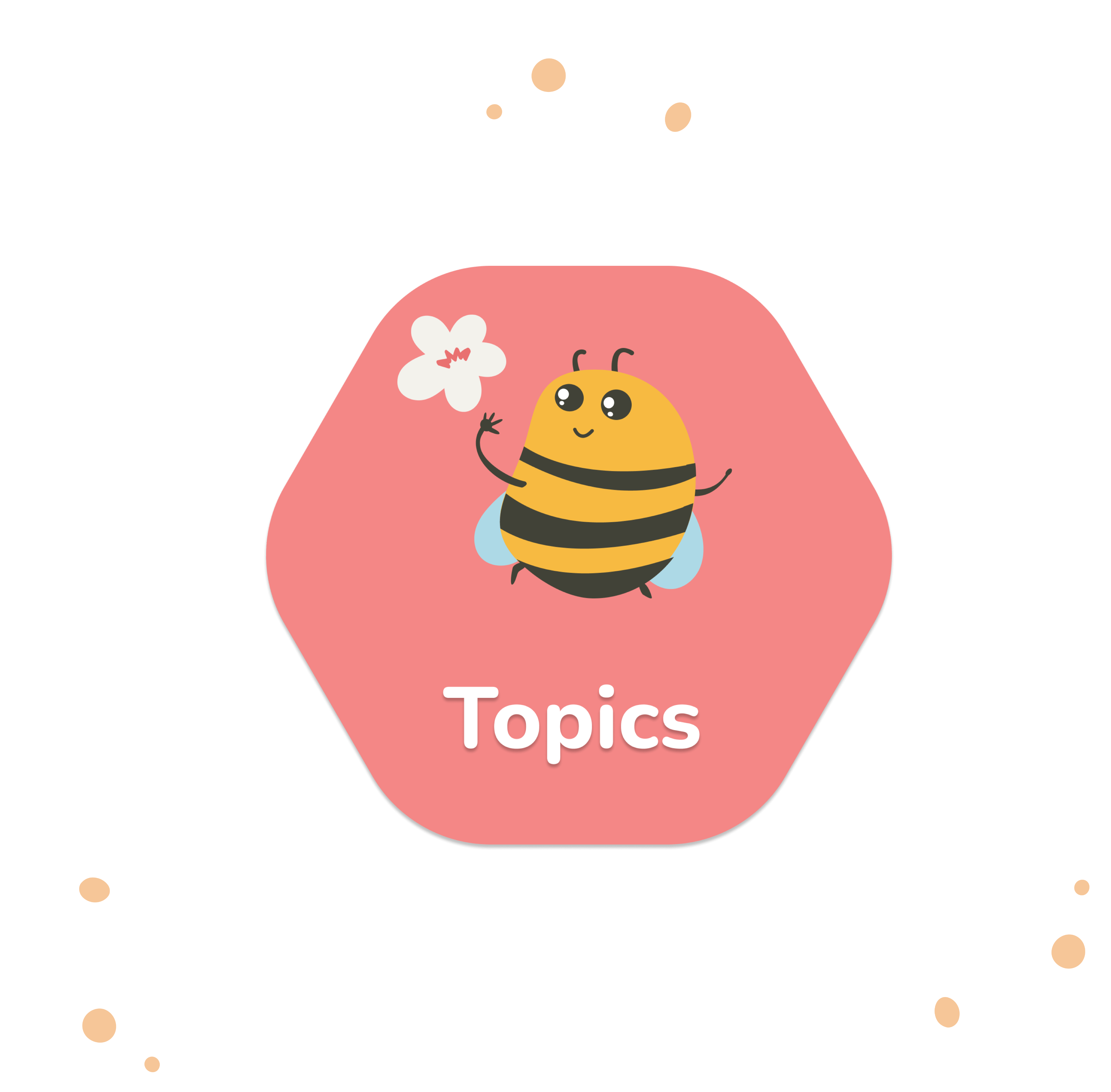If you want quick feedback with limited resources, the guerrilla usability testing method is one of the best out there. In this article, we’ll tell you everything you need to know to prepare for your first guerrilla usability test. We’ll also discuss the pros and cons of this method.
Table of Contents:
- What is guerrilla usability testing?
- Who needs guerrilla usability testing?
- When to perform the test?
- How to encourage people to participate?
- What are the advantages of guerilla testing?
- What are the main drawbacks of guerrilla testing?
- Guerrilla usability testing methods
- How to conduct guerrilla usability testing?
- Guerrilla usability testing example
- So, is guerrilla usability testing for you?
What is guerrilla usability testing?
Guerrilla usability testing (also called intercept testing) is a UX research method used to assess a website/app or prototype in order to identify potential UX issues and uncover hidden ideas for improvement.
This type of testing can be performed using different methods, however, the approach is always the same. The goal is to skip all the formalities of a classical usability test, get out on the streets, and ask random people to test your product.
The greatest benefit of guerrilla usability testing is that it can be conducted anywhere, be it a cafe, a park, or a busy street and it doesn’t require any additional spending on research equipment and recruiting.
Who needs guerrilla usability testing?
Anyone who wants to uncover basic usability issues and find out people’s opinions on the design or functionality of the product. Guerrilla usability testing is a perfect approach for small projects that are on a budget as it’s a fast, cheap, and efficient method of obtaining elementary insights.
However, for deeper research and higher-quality feedback, we recommend taking a look at other usability testing methods.
When to perform the test?
We recommend performing guerrilla testing around the middle stages of the product’s lifecycle.
The best time to try is before the actual development begins. This testing approach requires a lot of context as people you’re testing on the street probably know nothing about your future product. That’s why, it’s great to test when you already have an interactive prototype and the UI design, together with all the colors and copy.
This will be closest to the real-life situation of people using the product. And since it’s still a prototype, during the test you’ll be able to spot usability issues that are still easy to fix.
Guerrilla testing can be also very useful when you’re planning a redesign of an existing product.
It is a great method to validate typical tasks that do not require domain-specific expertise, such as online shopping, filling out a form, or doing a simple job (as opposed to, for example, navigating a dashboard for a health professional).
How to encourage people to participate?
A great way to motivate your potential testers is to offer some type of incentive. This could be a coupon or a discount, such as an Amazon gift card, for example.
If you decide to test in a cafe or a coffee shop, offer a cup of coffee or any other drink to everyone who decides to participate.
What are the advantages of guerilla testing?
- It’s affordable: Compared to traditional formal research, guerilla usability testing is more budget-friendly.
- It’s fast: Due to the lack of cost, effort, and time needed to conduct a guerrilla usability study, this type of research can be squeezed into nearly every timetable. It’s also a great way to urgently test with users when the deadline doesn’t allow for a longer study.
- Provides real-world insights: Since guerilla testing involves testing in real-world environments, it provides insights into how users interact with a product in their natural environment.
- Informal Atmosphere: Guerilla testing tends to have an informal atmosphere, which can help participants feel more comfortable and subsequently more honest.
What are the main drawbacks of guerrilla testing?
- Lack of targeting: The people you meet randomly on the street may not be the ideal target audience of your product so they may not accurately represent the needs and wants of your product’s end users.
- Not suitable for complex scenarios: People will not always be ready to devote much of their time to a complete stranger performing the test. Be aware of that and try to make your test as quick and simple as possible.
- Limited Documentation: Guerilla testing often lacks formal documentation of findings, which makes it difficult to communicate results to stakeholders.
- Potential for interruptions: Testing in public spaces can lead to interruptions and participants may lose focus.
- Lack of diversity: Your test participant’s group may not be as diverse as you’d want, depending on the period and environment in which the test was done. If you test in a café early in the morning or in a library, you’ll most likely encounter customers with similar patterns or who belong to the same socio-economic group.
Guerrilla usability testing methods
5-second test
Five-second tests are a type of user research that allows you to see what information users take away and how they react to a design in the first five seconds. They’re widely used to see if web pages express their intended message effectively. Save time by conducting your own 5-second test using the UXtweak tool; here is a demo to get you started.
This method focuses on gathering insights, results, and anecdotes about how people use a product or service. Qualitative usability testing is the most effective method for identifying issues with your product’s usability and works well in guerrilla usability testing.
Qualitative usability testing
This method focuses on gathering insights, results, and anecdotes about how people use a product or service. Qualitative usability testing is the most effective method for identifying issues with your product’s usability and works well in guerrilla usability testing.
Moderated usability testing
A usability testing technique that entails the active engagement of a trained facilitator or moderator, as well as the use of a test script to direct the user on what task to do while being tested. The moderator leads participants through a guided test and records their interactions with the product in order to gain insight. Due to the time limitation with participants in the test, this method comes in very handy.
Preference test
A preference test is a type of testing in which a participant is presented with a number of design options and asked to choose one. They are then asked why they had chosen that option. This is a good way to get input early on in the process and make changes as needed. Watch this demo to see how you can conduct a preference test using the UXtweak tool.
How to conduct guerrilla usability testing?
- Define your goal
- Prepare the prototype
- Write tasks and questions for the test
- Choose a place and approach the testers
- Take notes, analyze and improve
1. Define your goal
Pick a clear and specific goal that you want to achieve with your study. Given that you won’t have a lot of time, there’s only room for 1-3 tasks at most. So pick your goals wisely.
Try to focus on testing some of the most important functionalities of your product. For example, if you’re testing an e-shop, your goal could be to find out if people are able to easily check out their purchase.
2. Prepare the material
As we mentioned above, it’s important to make sure that your prototype is interactive and doesn’t lack any important parts of the UI design. You can, obviously, try and conduct your test using paper prototypes, but it would be rather more efficient to test a digital clickable version of it. You can make a free interactive prototype on platforms like Figma.
To make your test even more efficient you’ll need an online usability testing tool at hand. Using one will allow you to easily interact with the participants, collect insights and analyze data later.
3. Write tasks and questions for the test
Based on the goals you selected, it’s time to define the appropriate tasks for the test. Remember, that they should be actionable, realistic and representative of real-life user scenarios.
Try to not include more than 3 tasks in the test. You don’t want it to take too long and annoy the participants.
4. Choose a place and approach the testers
There’s a wide variety of places where you can conduct your guerrilla usability test. Try to look out for places where there are enough people. For example a busy street, a park in the city center, or your local cafe.
Not all people will fit the criteria for your research participants. Use filter questions to identify the right participants that you need. Normally, you’d test between 6 and 12 users, although this depends on what you’re testing and where you’re testing. Here is an article to help you determine how many participants are enough for your usability study.
5. Take notes, analyze, and improve
This step is not going to be a problem when you decide to use a usability testing tool like UXtweak to help you with the study. It collects all the data obtained from the test and stores it in one place together with the session recordings of participants completing the tasks.
This way you’re always able to come back to it later, freshen up things in your mind, and inform future design decisions.
UXtweak also makes it extremely easy to share your findings with colleagues and stakeholders. You can generate a custom PDF report of each of your studies which will include all the obtained data visualized in colorful graphs, tables, and handy diagrams.
Guerrilla usability testing example
Suppose you’ve worked on an app and are looking for people to test your site. Here is how you would go about conducting a Guerrilla usability test.

Source: Unsplash
- Create an interactive prototype of the website or app you want to test.
- Visit a local Starbucks, pick a nice table, and set up the testing environment. You can put up a sign informing people that they can get a free cup of coffee in exchange for 10 minutes of their time.
- Identify suitable testers and ask them to do a certain activity using your prototype.
- Ask them about their experience and take note of their interactions.
- Do this for as many users as you require.
- Gather all of the information you’ve gathered and analyze it when you get back to the office.
- Present your findings to your team and begin working on resolving the usability issues.
So, is guerrilla usability testing for you?
As previously stated, guerrilla testing is excellent for gaining immediate insights at a minimal cost, allowing you to apply it several times throughout the project lifecycle.
Although it is useful, Guerrilla usability testing should not replace other testing methodologies. Its informal nature guarantees quick results, however, more insights should be collected using other methods. Here is an article with more tips on how to run usability tests and when you are ready, we have one of the best UX research tools to assist you.